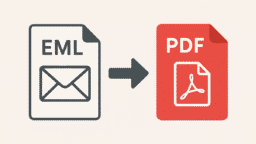There are many factors to consider when deciding whether to develop a desktop or web application. It is important to consider them all in situations when you are choosing the best proxy sites. The most important factor is the target audience for the application. If the target audience is businesses or organizations, then a desktop application is usually the best choice. This is because businesses and organizations often have very specific needs that can be better met with a customized desktop application.
If the target audience is consumers, then a web application is usually the best choice. This is because a web application is typically easier to use and more accessible than a desktop application. Additionally, a web application can be updated more frequently and easily than a desktop application.
The benefits of desktop apps

There are many benefits to developing desktop applications. For one, desktop applications tend to be more reliable than web-based applications because they are not subject to internet outages or browser compatibility issues. Desktop applications also offer better performance and security, since they are not reliant on third-party servers. Finally, desktop applications can be more customized to the needs of the user and can be more easily integrated with other software on the user’s computer.
One of the biggest benefits of desktop applications is their reliability. Because they are not dependent on third-party servers, they are not subject to internet outages or browser compatibility issues. Additionally, desktop applications offer better performance and security than web-based applications. Finally, desktop applications can be more customized to the needs of the user and can be more easily integrated with other software on the user’s computer.
Recommended for you: Why Node.js is for Real-time Applications?
The benefits of web apps

The benefits of web application development are many and varied. Perhaps the most obvious benefit is that it can make your business more efficient and streamlined, by automating tasks and processes that would otherwise be carried out manually. This can free up time for your staff to focus on other areas of the business, or simply allow you to reduce your workforce.
Let’s list the main benefits of web apps
- Increased productivity: improve productivity by allowing employees to access information and tools quickly and easily.
- Improved communication: improve communication by providing a platform for collaboration and sharing of information.
- Enhanced customer service: help businesses provide enhanced customer service by providing a means for customers to easily access information and tools.
- Increased sales: increase sales by providing a means for businesses to reach new markets and customers.
- Improved decision-making: improve decision-making by providing a means for businesses to collect, analyze, and share data quickly and easily.
- Improved competitiveness: helps businesses gain a competitive edge by providing a means for them to better understand their customers and markets.
- Increased efficiency: increase efficiency by automating tasks and processes.
- Reduced costs: reduce costs by eliminating the need for paper-based processes and manual data entry.
- Improved security: improve security by providing a means for businesses to control access to information and tools.
- Increased flexibility: increase flexibility by allowing them to tailor their applications to meet their specific needs.
Web development use cases

There are many web apps out there. In fact, a quick search on the internet will reveal that there are actually quite a large number of web apps available for use. But how many of these web apps are being used? And what is the average number of users for each app?
Well, according to a recent study, the average number of users for each web app is about 1,000. However, this number can vary depending on the app and its popularity. For example, some of the most popular apps have millions of users, while others may only have a few hundred thousand.
Let’s list the use cases of web apps
- Setting up a simple website: You can use HTML, CSS, and JavaScript to set up a basic website. This is the most common use case for web development.
- Building a web app: If you want to build a more complex web application, you will need to use a server-side scripting language like PHP, Ruby on Rails, or Python. You will also need to use a database system like MySQL or MongoDB.
- Creating an eCommerce site: If you want to create an online store, you will need to use a shopping cart system like Magento or WooCommerce. You will also need to set up payment processing with a service like PayPal or Stripe.
- Developing a mobile app: You can use web technologies like HTML5, CSS, and JavaScript to create a mobile app. Alternatively, you can use a native development platform like Swift or Java.
- Creating a website for a business: If you want to create a website for a business, you will need to consider the overall branding of the site. You will also need to make sure that the website is optimized for search engines and that it is easy to use.
- Developing an API: If you want to allow other developers to access data from your website or application, you will need to create an API. This will enable them to build integrations with your site or app.
- Building a website with a CMS: If you want to create a complex website with multiple pages and features, you will need to use a Content Management System (CMS). Popular CMS platforms include WordPress, Drupal, and Joomla.
- Creating a custom website: If you want to build a completely unique website, you will need to hire a web developer to create a custom solution for you. This is usually the most expensive option, but it will give you the most flexibility.
These are just some of the most common use cases for web development. Depending on your specific needs, you may need to use other technologies or frameworks.
You may like: SaaS Application Development: Tips & Tricks.
Desktop application development use cases

The most popular types of desktop apps are productivity apps, such as word processors and spreadsheet programs. Other popular app categories include games, social networking clients, and media players. Many people also install utility programs, such as virus scanners and data backup tools.
While the number of apps installed on a person’s computer can vary greatly, it is generally accepted that most people only use a handful of them regularly. A study by Microsoft found that the average person only used around six apps per day. This means that even though people may have dozens or even hundreds of apps installed, they are only using a small fraction of them on a regular basis.
There are a number of scenarios where desktop development can be useful. For example, if you need to create an application that needs to access a lot of data locally, or if you need to create a rich user interface, then desktop development may be the best option.
Another common scenario is when you need to develop an application that will be used by a large number of users. In this case, it can be helpful to develop the application using a desktop development framework so that it can be deployed across multiple machines.
Finally, if you need to develop an application for use in a specific environment such as a corporate network, then developing the application using a desktop development platform can make it easier to deploy and manage.
How to choose between desktop or web application development?

The choice between developing a desktop or web application depends on a number of factors. The most important factor is probably the audience you are targeting.
“If you are aiming for a global audience, then a web application makes more sense since it can be accessed from anywhere in the world. On the other hand, if your target audience is local or specific to a certain region, then a desktop application might be more appropriate.” – as explained thoroughly by Yuri Yushkov, the CEO of Velvetech, in one of his recent interviews.
Other considerations include the required functionality of the app and the skills of your development team.
In general, desktop applications tend to be more complex and require more resources to develop than web apps. They also require installation on each individual computer, which can be a barrier for some users. Web apps are typically less complex and can be accessed from any computer with an internet connection.
When deciding which type of app to develop, it is important to consider the needs of your target audience and the skills of your development team. If you are unsure, you can always start with a smaller project to get a feel for what is involved in each type of development.
You may also like: 15 Real Challenges in Mobile Application Development.
Final words
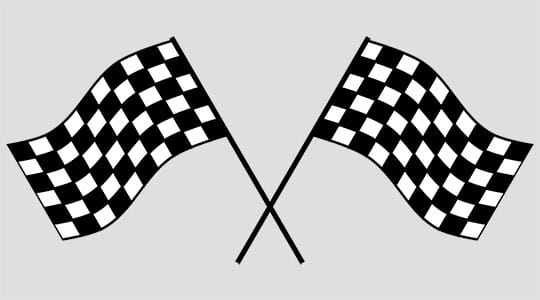
There is no clear-cut answer to the question of which type of development – web application or desktop software – is better. It depends on your particular needs and preferences. If you’re looking for a more flexible and user-friendly development environment, web development may be the way to go. On the other hand, if you need more control over the development process and the end product, software development may be a better option. Ultimately, the decision of which type of development to pursue is up to you. Whichever route you choose, make sure you do your research and choose a development method that will best suit your needs.