Testing software is key to making sure it works well and keeps users happy. This includes both desktop and web applications. This article will show you how testing for desktop and web apps is different. You will learn about what makes each type unique, including their challenges and how to test them best.
Get ready to make your software better than ever! Keep reading to find out more about desktop application testing vs web application testing.
What are Desktop and Web Applications?

Before diving into the specifics of testing, let’s clarify what these applications entail.
Desktop Applications
Desktop applications, like Microsoft Word and Photoshop, need to be installed on computers or laptops. They can work without always being connected to the internet. These apps have to interact well with the device’s system, parts, and files saved on it.
Testing how they perform and if they fit well with different systems is key. This includes checking them on Windows, macOS, and Linux.
Tools for testing are important for making sure these applications run smoothly. Since every application has to work directly with an operating system, testers use specific tools that match the software needs of each platform. They look at how well an app runs on various types of hardware too.
Web Applications
Web applications work on internet browsers such as Chrome, Firefox, Safari, and Edge. Examples include Gmail and Amazon. Users can access them from anywhere using any device that connects to the web.
These applications need careful testing for how they perform and stay safe online. They face risks like SQL injection, cross-site scripting (XSS), and data leaks.
Testing these applications involves checking if they play well with different web browsers and devices. Since they connect to other services through APIs and need to manage users’ information securely, it is important to test their functionality, speed, and security thoroughly.
Tools used in this process are designed to find problems in code that could cause bad performance or security issues down the line.
Hybrid Applications
Hybrid applications like Slack, Microsoft Teams, and Notion use a single codebase. This makes development faster and costs less. They are native apps but have an embedded web browser to work on both desktop systems and mobile platforms.
These apps need special testing for both environments. Testers check that they work well everywhere, from personal computers to mobile devices. This ensures users get a good experience no matter how they access the app.
Core Differences Between Desktop and Web Application Testing
Testing desktop and web applications differs due to their distinct deployment environments and operational frameworks.
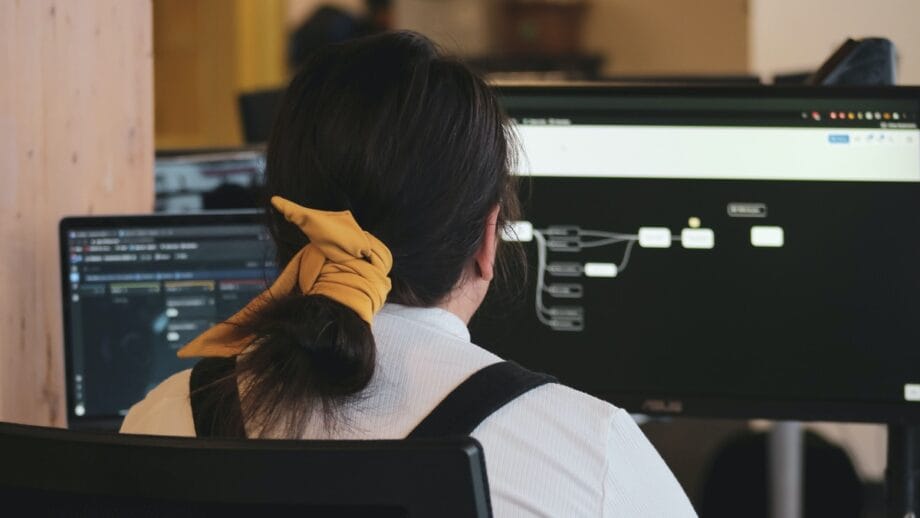
1. Installation vs Accessibility
- Desktop Testing: Requires thorough checks for installation and compatibility across various operating systems and hardware configurations.
- Web Testing: Focuses on browser compatibility, responsiveness, and accessibility across devices and platforms.
2. Connectivity Requirements
- Desktop Applications: May work offline, necessitating extensive local environment testing.
- Web Applications: Depend heavily on stable internet connectivity, so testing must include network performance and latency scenarios.
3. Security Testing
- Desktop Applications: Security checks often focus on data protection within local storage and safeguarding against malware.
- Web Applications: Emphasize protecting against cyber threats like SQL injections, cross-site scripting (XSS), and DDoS attacks.
4. Update Mechanisms
- Desktop Applications: Updates are typically manual or triggered through a system prompt.
- Web Applications: Updates occur server-side, making regression testing more frequent to ensure smooth rollouts.
From my experience, keeping both types of applications up-to-date is key. For desktop apps like Microsoft Word or Adobe Photoshop, waiting too long to install an update can lead to bugs. On the web side, platforms like Google Docs manage updates without you doing anything, buttesters always need to run tests again to make sure new changes didn’t break anything.
Why Desktop App Testing Requires Unique Attention?
Desktop apps need special testing for several reasons. First, they must work well on different operating systems like Windows, macOS, and Linux. This means testers have to check the app runs smoothly on each system.
Second, desktop apps use the computer’s CPU, memory, and storage. Tests make sure the app doesn’t slow down the computer or cause it to crash. Third, installing these apps often needs certain permissions from the user’s computer.
Testers have to ensure that users can easily install and update without problems.
These factors make desktop app testing comprehensive and resource-intensive, emphasizing the need for robust testing tools and methodologies.
“Ensuring a seamless user experience across diverse environments is key in desktop application testing.”
Web Application Testing: Challenges and Focus Areas

Testing web applications means focusing on how they work in different browsers and making sure they respond well to various screen sizes. It’s important to use tools for automation and check that the application can handle many users, keeps data safe, and integrates well with other services.
Cross-browser Testing
Ensuring consistent behavior across browsers like Chrome, Safari, Edge, and Firefox is crucial, as each browser may interpret web technologies differently. Differences in rendering engines, JavaScript execution, and CSS support can lead to subtle inconsistencies that impact user experience. Testing across multiple browser versions further adds complexity.
Responsiveness
As users access web applications on a wide range of devices, from high-resolution desktops to smartphones and tablets, it’s vital to test the application’s usability and layout on various screen sizes and resolutions. Tools like BrowserStack help simulate different environments to identify issues related to responsiveness and adaptability.
Scalability Testing
“Scaling a web application is like preparing for rush hour traffic; you need to ensure all lanes are open and moving smoothly.”
Verifying the application’s ability to handle high user loads during peak traffic times is essential for preventing downtime and ensuring consistent performance. Simulating real-world traffic patterns, using tools like JMeter, can help uncover bottlenecks and optimize server-side performance.
Security Testing
Web applications are frequent targets for cyberattacks, such as SQL injection, cross-site scripting (XSS), and cross-site request forgery (CSRF). Security testing is critical to identifying vulnerabilities and protecting user data. Tools like Burp Suite can help detect and remediate security flaws.
API Testing
Many modern web applications rely heavily on APIs for data exchange between the frontend and backend systems. Ensuring the functionality, reliability, and security of these APIs through tools like Postman is a key focus area.
Performance Testing
“Users expect fast performance, no matter where they are or what device they use.”
With users expecting fast and seamless experiences, performance testing ensures that the application delivers optimal load times and responsiveness, even under challenging network conditions. Testing for bandwidth constraints, latency, and offline capabilities is especially important for web applications with global audiences.
Accessibility Testing
Ensuring that web applications are accessible to users with disabilities is both a legal requirement and an ethical responsibility. Testing tools like WAVE can help identify compliance issues with standards such as WCAG (Web Content Accessibility Guidelines), ensuring that the app is inclusive for all users.
Compatibility with Third-party Integrations
Many web applications depend on third-party services, such as payment gateways, social media integrations, or analytics tools. Verifying the seamless integration and proper functioning of these services across different platforms is critical to the overall user experience.
A significant focus for web application testing is ensuring smooth user experiences across diverse platforms, which requires robust automation tools and frameworks.
Key Testing Types for Desktop and Web Applications

Desktop and web programs need different testing approaches. Check below:
For Desktop Applications
Testing desktop applications needs a unique approach. It’s all about checking how the software acts directly on your computer.
- Functional Testing: This checks if tasks like opening documents in Microsoft Word or editing images in Adobe Photoshop work right. You see if the app does its main jobs well.
- Installation Testing: Here, you make sure the software is set up and removed cleanly on systems. For example, ensuring Adobe Acrobat Reader installs without errors is key.
- Performance Testing: It’s about measuring if an app like a weather tool runs fast and doesn’t use too much memory or power.
Each kind of test helps find different problems in apps that run on your computer, not over the internet. This way, you can trust the app to work smoothly for tasks you do every day.
For Web Applications
Web applications need tests for many reasons. They face different challenges than desktop applications. Here’s what to test for web applications:
- Performance Testing: Test how the app acts under different network conditions and with many users at the same time.
- Security Testing: Look for weak spots where hackers could get in. This includes checking user logins and protecting data sent across the internet.
- Usability Testing: This helps understand if users find the app easy and satisfying to use.
All these tests ensure your web application is strong, fast, and safe for everyone to use.
Best Practices for Effective Application Testing
Effective application testing ensures software meets user needs and works as expected. This requires specific strategies for both desktop and web applications.
- Use Automation Tools: Desktop applications benefit from Ranorex or TestComplete, making it easier to run tests many times. For web applications, tools like Selenium or Cypress help with testing across different web browsers.
- Test Early and Often: Start testing desktop and web applications early in the development cycle. This catches problems sooner, saving time and money.
- Leverage Real Devices: Testing on actual devices provides true insights into how software performs under real-use conditions.
- Implement Continuous Testing: Adding testing to CI/CD pipelines ensures immediate feedback on each change, improving quality.
These practices lead to reliable, secure, and user-friendly software products that stand up well under pressure and meet user expectations.
Tools for Desktop and Web Application Testing

Different tools help test desktop and web apps. Each tool fits a unique need to improve how apps work. Explore this guide on desktop app testing for more details.
Desktop Testing Tools
Here are tools that make desktop application testing effective:
- Ranorex Studio: Great for UI tests on desktop platforms. Testers use it to automate tasks and check software interfaces.
- Appium: Known for mobile testing, but also works for desktops. It helps test applications across environments.
These tools ensure the software runs well under different conditions. Testers get accurate results on how the app performs and interacts with users. With these robust desktop testing tools, finding and fixing errors becomes easier before releasing the software to users.
Web Testing Tools
Testing web apps ensures they work on different devices and browsers. With the right tools, developers can spot issues before users do.
- Selenium: This tool automates browsers for testing web interfaces. It supports many programming languages and browsers.
- Katalon Studio: Perfect for all levels of experience, this tool simplifies web, API, and mobile application testing.
These tools help catch bugs, improve performance, and ensure your web app meets user expectations across all platforms and devices.
The Future of Application Testing
The future of testing apps is changing fast. Now, we use AI to make tests better and faster. This means less work for people because machines do a lot of it. Tools help test many types of apps all at once. They are good for both desktop and web apps.
Soon, every app will get tested as soon as someone makes a change to it. This happens in something called CI/CD pipelines. Testing early finds problems quicker so they can be fixed faster.
Cloud testing lets us test from anywhere without needing lots of computers. Also, new tech like AR and VR needs special tests to make sure they work right on all devices.
In the end, testers have big tasks ahead with IoT growing quickly too. They need to make sure these connected devices talk well together and keep data safe from hackers. Testing has never been more important with all these new technologies coming into our lives.
Conclusion

Desktop and web application testing are key to creating software that works well. Each has its own focus. Using best practices helps find problems early, making sure users enjoy using the software.
This guide offers more insights into these testing types. Whether you’re a developer, tester, or project manager, mastering the nuances of these testing processes is key to staying ahead in the software development lifecycle. After all, well-tested software isn’t just functional – it builds trust and loyalty among its users.





