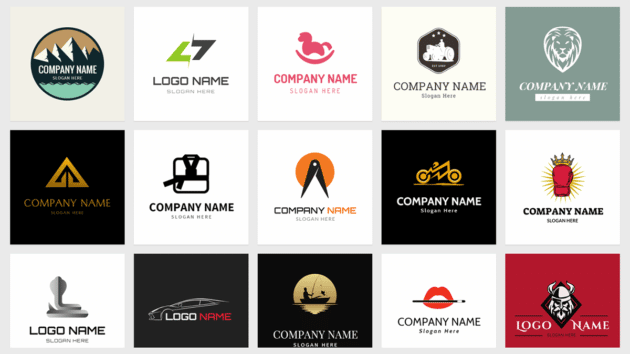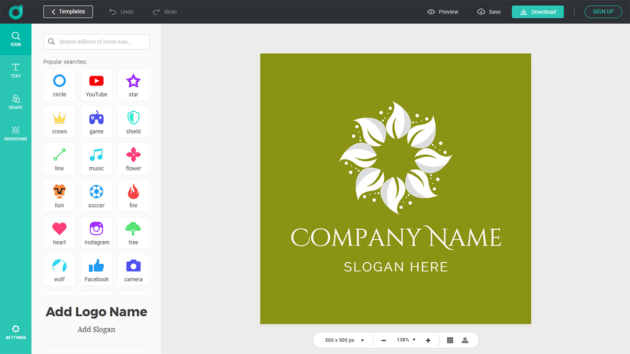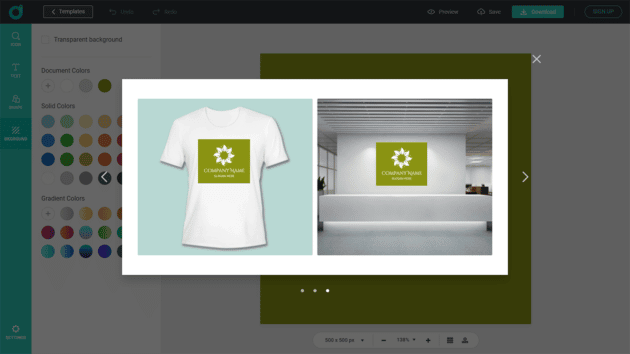Are you looking for tools to create and design the logo of your business or brand? Did you know about the existence of logo generators? You are in the right place! A logo is a realistic graphic that distinguishes an organization, a business, or a product. A logo is much more than a brand that is used to indicate your authorship in relation to the products or tools you offer. Therefore, for a logo to be attractive and successful, you must know which are the most straightforward tools for its creation or the designer websites that offer this service.
During the process of creating a logo, it is very important that it be legible, that it can be adapted to the required size, reproducible without material restrictions, distinguishable, both positively and negatively, and memorable so that it impacts users and they do not forget it, and adaptable, since it is of great relevance that it works in different media. Also, if what you want is to invest a little money in creating your brand or business logo, you have the option of doing this work yourself or hiring the service of a graphic design company.
There are currently an immense number of tools that are used to create and design logos manually and easily, which allow you to customize the templates to your liking until you find the design that best suits your business model. However, if you find it tedious to carry out this task or you do not have the design knowledge required for it, we recommend that you hire a graphic design professional who will be able to shape the logo. For this reason, I recommend DesignEvo logo maker, both free and paid, so that you can get your logo in a matter of minutes.
What is DesignEvo?

DesignEvo is a free online logo maker with over 10,000 professional templates that can bring your brand logo creation to life in minutes. It allows the download of files in high-quality SVG and PDF format. It is customizable and has more than 100 fonts for the typography of your logo. In addition, it allows you to pick the sort of logo you want to design from various categories if you need to plan from various classes.
Recommended for you: How to Create an Amazing Logo? Let’s Find Out!
The components of a logo

To begin with your ideal logo, you should initially understand what our logo contains. It will constantly rely upon what style you want to make and what you love to show in your logo design. For instance, you can select a modern aesthetic and minimalist and adhere to that style. Then you will conclude which components are shown to make your logo.
- Colors: You should pick them shrewdly in light of the fact that our brain’s programmed affiliation while seeing a variety will fundamentally impact what you need to project with your logo. Research the brain science of variety and ensure you pick the ones nearest to your thoughts, yet don’t mishandle them! Choose a maximum of 4 colors.
- Icons: You can incorporate a graphic that is related to your brand, so it will be easier to indicate what you offer, and it will also be a way for them to recognize your business just by seeing this symbol or icon that you choose.
- The typography: The typography of the word that will bear your name. You can pick a textual style that looks provincial and conspicuous or a cursive and sensitive one. You will find hundreds of preset fonts in DesignEvo! Also, all that will rely upon the style you love to drive. Pick the one that best characterizes you.
Create a logo within 5 minutes
Getting started on DesignEvo won’t take you much time. With a large number of resources and an intuitive interface, everyone can create a logo in less than 5 minutes. Let’s see how to make a logo in DesignEvo.
1. Choose a preset logo design
Select the template that best fits your business. You can search for a keyword to find templates related to the theme of your business. Alternatively, you can find inspiration from those professionally made templates and start your own design from a blank template.
After you choose a template, you can edit it to your liking.
2. Personalize the design heavily
With the template selected, you already have a base for the logo, and it will guide the rest of the visual composition, typography, color palette, structure, graphic style, etc.
It’s time to modify the template and make it your own. Click on the texts and images you want to edit to change the company name, slogan, and other data.
Replace the icon
The Icon button is used to find icons, drawings, and any visual element you need. It’s intuitive, and you can scroll through the options within the category: circle, YouTube, star, crown, game, heart, book, and many more.
Text
This function allows you to add text. There is a wide variety of fonts and styles. Let yourself be guided by the established designs to combine different typefaces.
If you have already made a design, it is possible that at some point, this question will arise:
DesignEvo also gives you the option to select an icon or text and place it directly anywhere in the workplace. Another good thing about DesignEvo is that it incorporates space guides that will tell you if everything is centered.
There is an Uppercase button to capitalize the text. Also, you will find the “Text Spacing” button to graduate if you want more or less space between the letters of your words.
Backgrounds
This button allows you to add an original background to your design. DesignEvo allows you to create a gradient or solid color for your logo. If you like, you can also make the background color transparent.
Other adjustments
- Opacity: This function allows you to graduate the degree of transparency of the image or text that you select. It’s a matter of trying to see what effect you get by blurring the background or an image that doesn’t need as much prominence.
- Move layers front or back: Inside the tool, you have a “Backward” button to move that layer to the background or “Forward” to overlay it on top.
You may like: 20 Logo Design Mistakes That You Should Avoid at All Costs.
3. Preview and download the final logo
Once your logo looks just like you imagined it in your head, you have to prepare the final revisions.
If you want to see what your logo will look like after printing it on T-shirts, or business cards, putting it on a website, notebook, or marketing materials, click on the top right “Preview” button.
Once you’re happy with the design, that would be great. Congratulations! You’ve already completed your logo in DesignEvo. So, all you should do is download the file in JPG, PNG, PDF, or SVG format. Press the “Download” button, select the format, and press “Download”.
Why choose DesignEvo logo maker?

Individuals and small teams looking for an integrated tool to create stunning logos and social media profile images to keep their brand consistent should use DesignEvo’s logo maker.
- DesignEvo is a logo-making tool that even people with no design knowledge can use. With more than 10,000 built-in template libraries, DesignEvo makes it easy to create high-quality images for your business, even for non-designers.
- It provides millions of icons, a lot of shapes, and many other options to make your logo unique.
- The finished designs look amazing, which can help you attract potential clients to create other logos for them.
- DesignEvo has a free plan. It offers you the opportunity to create and download logo designs for free.
- You can save your logo design online and re-edit it anytime you want.
- It gives users the option to preview the final logo result on different mockups. This is very convenient.
- Small teams that want to create a high-quality design without hiring a designer should use DesignEvo. Large companies looking to create designs for branding should make too.
You may also like: 15 Best Places To Find Epic Logo Design Inspiration.
Conclusion

Logos set trends in web design and become owners and lords of many web pages, blogs, or online stores. Remember that a logo is used so that users can identify your brand or business model, so it is vitally important that it has a very attractive design. In this way, it will be a success.
Just as that feature is necessary, so is spending an amount of your budget to create a professional logo that is well designed with which you can differentiate yourself from the competition. Since many of the logos offered in the logo creation tool are pre-designed templates that have been used by thousands of users before, I recommend that you look for the most suitable one for you and edit it heavily to make it unique.
What did you think of our guide on DesignEvo? Have you thought about hiring a graphic design professional? Do you have any doubts or questions? Then I ask you to leave a comment. It does not matter if it is a question or a simple thank you, but I will be very happy to read it and answer it.
Review Breakdown
Features
Ease of Use
Support
Tutorial
Pricing
Great!
Individuals and small teams looking for an integrated tool to create stunning logos and social media profile images to keep their brand consistent should use DesignEvo's logo maker.