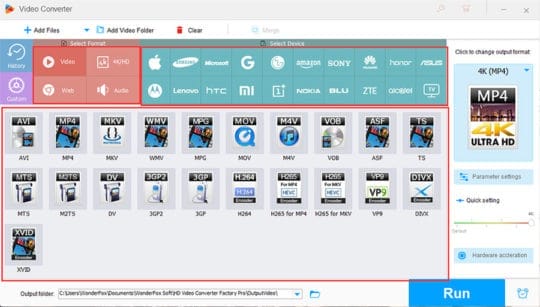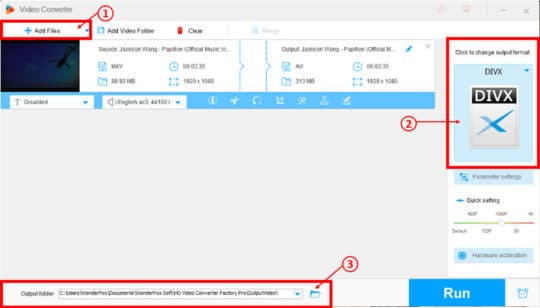Here is a situation, have you ever experienced a second that you are upset for downloading an online video but could not put into and match with devices you process of? Don’t be upset anymore. Here I want to recommend a suitable software for you – WonderFox HD Video Converter Factory Pro. With it, it is easy to watch movies, videos, TV shows, and music videos at any time anywhere in our daily life.
There is no doubt it’s really a convenient and easy software to convert video and audios to various formats, to save online videos and audios with quick speed and high resolution and to use third-party tools like ringtone, motived image-maker. In the following article, I will show you some specific key features and guide you on how to use it.
Why we choose it?

1. User-friendly Interface
I would love to choose WonderFox HD Video Converter Factory Pro than other similar video converting software because it has a much easier interface to use even for beginners. After installing, all function you need just appear to your eyes at once when you open it for the first time. Here are three kinds of situations:
- Video: Converter, Downloader, Recorder.
- Image: GIF Maker including convert video to gif and convert photos to gif.
- Third-party toolbox: Ringtone Studio, Photo to Video Maker, Split-screen Video Maker and Subtitle Extractor.
Recommended for you: 5KPlayer Review - A Free FUHD Video Player for Mac & Windows.
2. Multiple Language Choice
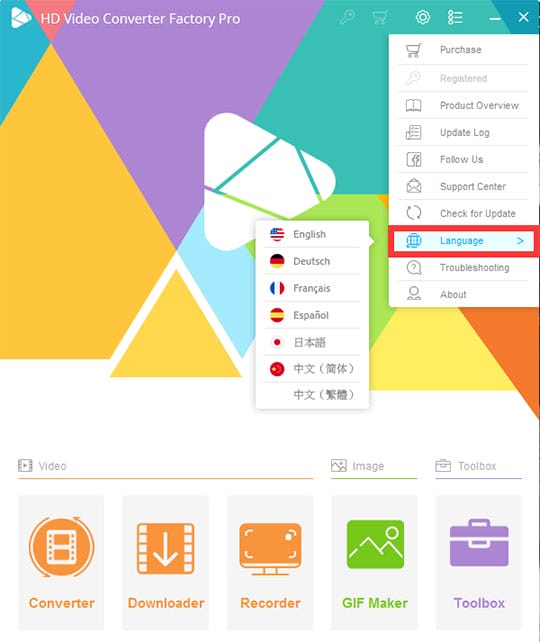
In order to make it more friendly and convenient to users from all over the world, WonderFox Soft, Inc. make a great change to it that support various language switching of the interface. You can choose the language as English, Deutsch, France, Japanese and Chinse.
3. Convert video to 500+ formats and devices
With the rapid development of online video websites, everyone can easily find and capture a bunch of 4K even 8K videos on our PC. A problem comes with it start to bother us. How to save those videos in our handy devices like laptop or smartphones? Luckily, WonderFox HD Video Converter Factory Pro supports almost all formats and various devices to convert such as VOB, TS, H265 for MP4, Galaxy S9/S9+, iPhone XS/XR, HUAWEI Mate 20/20 Pro/20 X.
What’s more, this software can let people change video quality or increase video quality from standard-definition video to high-definition video which can improve watching experience on your HD screen.
4. Download online videos in 8K, 4K, 1080P…
It supports download UHD 8K, 4K, 1080P, and lower videos from video-hosting websites. Click the “Download” button, and you will need to follow only three simple steps that can download videos from YouTube, Facebook, Twitter or others. What’s more, not only videos, it also supports to save music you like on SoundCloud which is a music platform for all registered users posting and sharing their own music.
Convert MKV to DivX in Second?
Converting video using WonderFox HD Video Converter Factory Pro is quite easy. It’s quite simple so anyone can figure out the steps very easily. You just need to follow a 3-step process to use this utility tool to convert MKV to DivX:
- Step 1: Click on “Converter” firstly. A brand-new video converter window appears. Then click “Add Files” or just drag directly to add the MKV video you want to convert into the tool.
- Step 2: Click the output format button on the right side of the window then decide “DivX” as output format. You can also change the bit rate and resolution until you want.
- Step 3: Select output folder which you want to store your converted files and click “Run”. When it is completed, open the output folder you will the DIVX video.
What other features make it unique?

For
- 300+ Supported output file types that facilitate any-device playback.
- Fast and stable conversion, even if you are dealing with large video files.
- Easy to get started, even if you are a novice.
- Download any video from hot video-sharing sites in original quality, what you have to do is just copy & paste.
- Integrated with basic video editing functions: merge, crop, cut, rotate and more.
- Add/remove subtitles from your video without a hitch.
Against
- Only support Windows system.
You may also like: 5 Excellent Android Video Editing Apps You Should Consider.
Tips
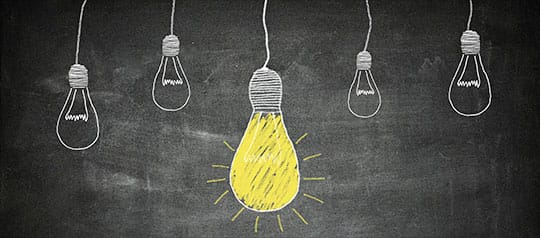
- After installing, when you open it for the first time, if click once but no response, you don’t need to click too many times to open it. It will need some time to open by itself and fit into your computer.
- This software supports multiple videos convert at once that will help you save a lot of time. The maximum videos converting at once is ten. You can make it just click “Setting” Button.
- If you still need to wait for a long time while converting vast videos, there are various reason to cause this situation. Please check your network speed and the size of videos.
Final Words

WonderFox HD Video Converter Factory Pro stands out for its high converting speed, convenience, easy-to-use for even novices and all kinds of conversion options. Don’t hesitate anymore. Try it now!