As a web developer and programmer we always search for an easy, convenient and comfortable editor (IDE) that can improve our speed & efficiency of writing error-free codes. There are many feature-rich but paid editors are available to fulfill our needs.
But in this article we are reviewing a very good and simple editor (IDE) that you can download and use at free of cost – CodeLobster PHP Edition.
CodeLobster PHP Edition is a very portable and free editor (IDE) that you can use to write your PHP, HTML, JavaScript and CSS codes. To understand the capabilities of this editor (IDE), here we will review some advantages, features and possibilities of it:
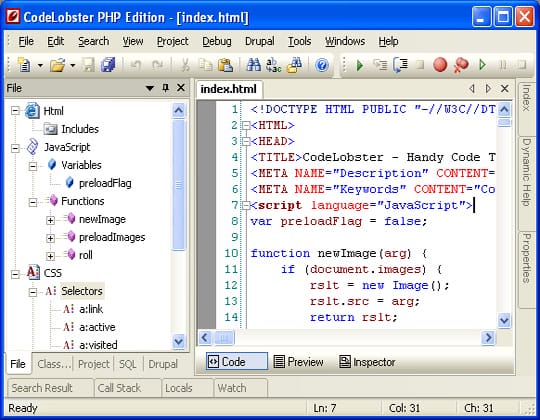
1. Code Highlighting:
It can highlight your different type of codes with different colors to make writing comfortable. Even if you write mixed codes (i.e. combination of PHP, HTML, JavaScript or CSS codes in a single file), it can highlight different kind of codes in different colors. You also have the option to choose your own color schemes.
2. Auto Completion:
The powerful auto completion feature of CodeLobster comes for PHP, HTML, CSS and JavaScript. It comes with supports for HTML5 and CSS3 as well. For PHP, it has the capability to recognize the project structure and the full list of functions, classes and methods falls out in the correct position.
3. HTML & CSS Code Inspector:
Say you have a very large page containing thousands of line of HTML and CSS codes. The code inspector can help you to easily find out the HTML elements and its related CSS styles (something like Firebug) so you can modify it easily.
4. Context Help for PHP, MySQL & HTML:
By selecting the tag, function or attribute from your code and then by pressing the F1 key of the keyboard you can open the context help page. It can display the detailed description of your selected code.
5. PHP Debugger:
CodeLobster has the in-built PHP debugging tool. By configuring and using the debugger you can test your PHP code (or code snippets) in time of development. This can increase the speed of your development process.
6. FTP Support:
You can directly connect any remote server using FTP/SFTP and can able to edit remote files easily.
7. Other Important Features:
The following additional features are also very important for an editor (IDE) and you may find these very handy and useful:
- Code collapsing for PHP, HTML, CSS and JavaScript
- Portable option to use the editor without installation
- Paired highlighting option of tags and attributes
- Paired selection option of content within current block
- Tooltip
- Project management
- Browser preview
- Bookmark
- Split window to compare code
The professional version supports development on almost all popular PHP based frameworks and CMS systems like Joomla, WordPress, Drupal, CakePHP, CodeIgniter, Yii framework, Laravel, Smarty, Symfony, Twig. It also supports JavaScript library like jQuery and Node.js.
Conclusion (CodeLobster PHP Edition):
The free version of CodeLobster PHP Edition is a really feature-rich and easy to use editor (IDE). It is definitely worth trying CodeLobster to write your next project.
Developer: Codelobster Software
Web Site: http://www.codelobster.com/
Language: English, Russian, German, Spanish, French, Portuguese
Supported OS: Windows XP, Windows Vista, Windows 7, Windows 8




