Changing your iPhone location might sound like a tech challenge. Maybe you want to trick a game or protect your privacy. The good news: you can do this without connecting to a computer or changing your phone’s code. One fact stands out: apps exist that let you change your spot on the map right from your device.
This blog will guide you through three apps: Tenorshare iAnyGo, PoGoskill Location Changer, and UltFone iOS Location Changer. Each has cool features for faking where you are without trouble.
You’ll learn how to use these tools step by step. Get ready to explore new places virtually!
Is it Really Possible to Fake Your Location on an iPhone?
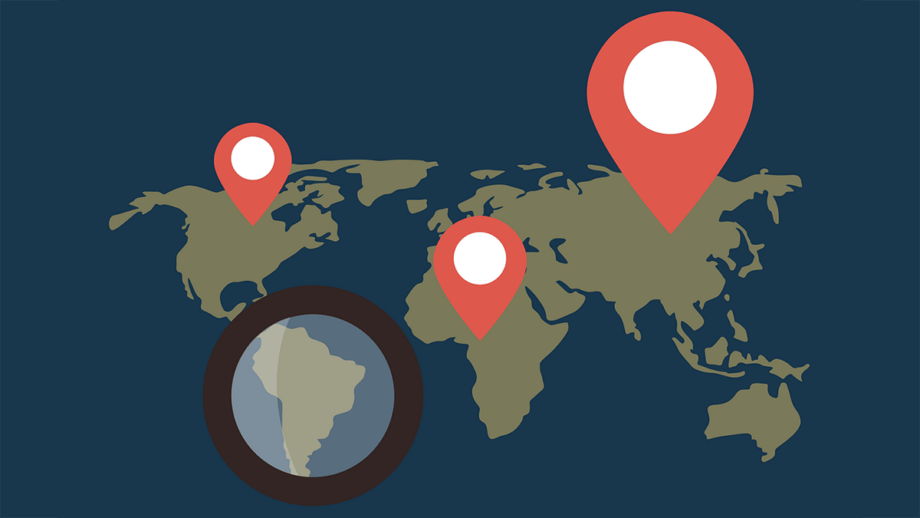
Yes, you can fake your location on an iPhone. Apple’s tight security and App Store rules make it seem hard. But, there are ways to do it without needing a computer or jailbreaking your phone.
Many apps help by hiding your IP address. This makes the internet think you are in a different place. So, enjoying games like Pokémon Go from anywhere becomes easy.
Apps for changing your iPhone location work well for privacy too. They let you pick any spot on the map as your new location. This way, apps that need to know where you are think you’re somewhere else.
You don’t have to worry about breaking into your phone’s secure system to enjoy these features safely.
Solution 1: Tenorshare iAnyGo iOS App
The Tenorshare iAnyGo iOS App lets you change your iPhone’s location easily. It works well for games like Pokemon GO or using other apps that need your location.
Key features of the Tenorshare iAnyGo
Tenorshare iAnyGo lets iPhone users change their location without a computer or jailbreaking. It supports iOS versions from 13 to the latest release.
- Offers teleportation mode to instantly change your iPhone’s position to anywhere in the world.
- Provides single-spot and multi-simulation modes, allowing users to simulate GPS movement along real roads.
- Compatible with many location-based apps, including Pokémon GO, making it perfect for AR games.
- Features a control panel with easy access to location search and history records.
- Includes options specifically designed for Pokémon GO players like D-Max Pokémon mode and optimized PokeStop routes.
- Helps manage cooldown times in Pokémon GO to prevent account bans, ensuring safe use of the spoofing feature.
These features make Tenorshare iAnyGo a versatile tool for iPhone users seeking privacy protection or looking to enhance their experience in location-based games without compromising device security.
Steps to Change iPhone Location Using Tenorshare iAnyGo
Changing your iPhone location can protect your privacy and let you enjoy location-based games from anywhere. Tenorshare iAnyGo makes it easy to simulate GPS movement without jailbreaking your device.
- Download the Tenorshare iAnyGo app on your iPhone.
- Launch the app and pick “Change Location” mode for a quick setup.
- Connect your iPhone to a computer using a USB cable or using WiFi connection.
- Select a new location on the map by searching or dropping a pin where you want to go.
- Use the teleport mode to move instantly to this new spot.
- For more fun, pick multi-spot mode to create a route with various stops.
- If you like playing AR games, try GPS joystick control for smooth moves.
- Confirm the change and check Apple Maps or Google Maps to see your new location in action.
With these steps, enjoy spoofing your iPhone location safely with Tenorshare iAnyGo.
Solution 2: PoGoskill Location Changer iOS App
The PoGoskill Location Changer iOS app lets you change your iPhone’s spot without a PC or jailbreak. It offers an easy way to trick location-based apps and games by setting your phone’s GPS to any place in the world.
Key features of the PoGoskill Location Changer
PoGoskill Location Changer lets you fake your iPhone location easily. It works well for AR games and location-based apps.
- With the virtual joystick, users can simulate GPS movement across different terrains.
- Users can choose between Joystick Mode, Single-Spot Mode, and Multi-Spot Mode for various needs.
- The app scans over 2000 PokéStops and Gyms in just a second, great for Pokémon GO players.
- Customizable routes and speeds with the virtual joystick help create a more realistic GPS spoofing experience.
- Compatible with both iOS 18 and Android 15 devices, including iPhones and iPads.
- Offers privacy protection by changing your location to anywhere worldwide instantly.
- The teleport mode allows users to jump to any location at the touch of a button.
Steps to Change iPhone Location Using PoGoskill Location Changer
Changing your iPhone location is useful for privacy, games, and apps. PoGoskill Location Changer lets you do this easily.
- Open the PoGoskill app on your iPhone.
- Tap on the map to pick a new spot.
- Press the “Change Location” button to update your position.
- Use the VPN setup in the app to change locations smoothly.
- Go to the Control Panel to find places, track moves, or manage favorites.
- The Flight Cooldown Timer helps avoid bans by managing time between changes.
- Save routes and spots you like for quick access later.
- Share favorite locations with friends right from the app.
- Customize maps to suit your needs better.
Solution 3: UltFone iOS Location Changer App
UltFone iOS Location Changer App lets iPhone users fake their GPS location easily. It offers features like teleport mode and multi-spot movement without needing a jailbreak.
Key features of the UltFone iOS Location Changer
UltFone iOS Location Changer makes it easy to spoof your iPhone location. It works with many iPhone models, including iPhone 12 and newer. Here are the key features:
- One-click to change GPS location to anywhere in the world.
- Supports AR games and location-based apps like Pokémon Go and Tinder.
- Simulates movement between two or more spots at a custom speed.
- Offers a Teleport mode to instantly appear in a new place.
- Has a Multi-spot mode for creating routes with several stops.
- Keeps a history of routes for easy access later.
- Works without jailbreaking, keeping your device safe.
- Compatible with the latest iOS versions, ensuring smooth operation on most devices.
This app lets users enjoy geo-blocked content and services while protecting their privacy. It’s also useful for developers testing location-based apps.
Steps to Change iPhone Location Using UltFone iOS Location Changer
Changing your iPhone location can help with privacy protection and accessing location-based apps. UltFone iOS Location Changer makes this easy without needing a PC or jailbreaking your device.
- Download and install UltFone iOS Location Changer on your computer.
- Use a USB cable to connect your iPhone to the computer.
- Open UltFone and select “Change Location.”
- Find a new spot on the map or type in custom GPS coordinates.
- Push “Start to Modify” to update your phone’s GPS location.
- If you want, use the joystick feature for simulated movement.
This process is simple and helps you fake GPS locations for games or protect your privacy online.
FAQs

1. What is iPhone location spoofing?
iPhone location spoofing involves using software to fake your GPS location on your device. This can be used for privacy protection, simulating GPS movement in location-based apps and games.
2. Can I change my iPhone’s location without jailbreaking or using a PC?
Yes, you can simulate the location on iPhones without jailbreaking or using a PC by accessing the debug menu from Apple Maps or other applications that support this feature.
3. How do I use teleport mode to change my iPhone’s GPS position?
Teleport mode lets you input an alternate geographic coordinate as your current one, thus faking your GPS tracking data for all applications that rely on it.
4. Can I move between different locations with multi-spot mode?
Yes, multi-spot mode allows for sequential simulation of multiple spots as per user-inputted coordinates making it appear like actual movement across these points in various apps including AR games and Find My Friends.
5. What precautions should be taken before changing the iPhone’s simulated location?
Before changing the simulated location ensure that ‘Find My iPhone’ is turned off under iCloud settings and backup/restore all important data associated with your Apple ID to avoid any potential loss during this process.
6. Is there any risk associated with spoofing my iPhone’s GPS Location?
While beneficial for some uses like playing geo-restricted AR games or protecting privacy, unauthorized changes may violate the terms of service of certain apps and could potentially lead to an account suspension if detected.
Conclusion

Fake your iPhone location easily with apps like Tenorshare iAnyGo, PoGoskill Location Changer, and UltFone iOS Location Changer. These apps let you change locations without a PC or jailbreaking your device.
Enjoy new features like teleport mode and simulate GPS movement for games and privacy. Get started by downloading these apps directly to your iPhone. Try them now for a simple way to control your GPS location.









