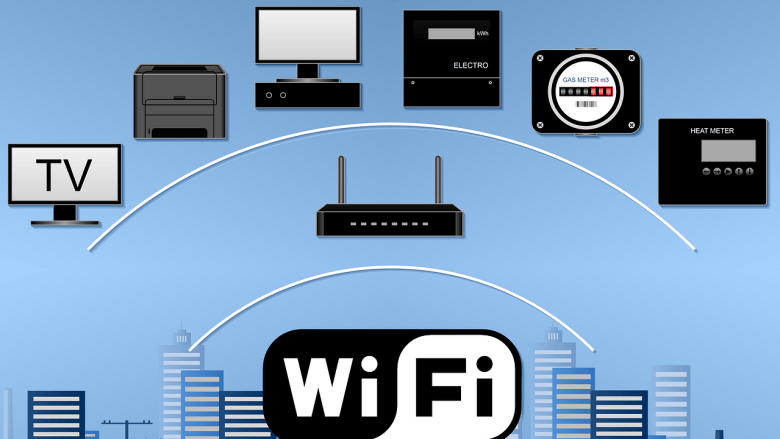Advantages and Disadvantages of Laptops You Need to Know
Are you stuck choosing between a laptop computer and a desktop PC? You’re not alone – many technology users puzzle over this decision. Both devices help us surf the internet, do creative work, go on Zoom video calls, or play games. But their strengths (and weaknesses) differ in big ways. Did you know laptops use less power than desktops? They save energy and money because they run well even without heavy cooling systems or large power supplies. In this blog …