As a well-versed WordPress publisher, you probably know that you can boost your website’s traffic by approving trackbacks. These trackbacks get displayed under WordPress post comments, allowing you the opportunity to benefit from better viewer attention. In simple words, trackbacks help WordPress publisher’s converse meaningfully with their readers by sharing valuable insights. And while this paints a rosy picture of trackbacks, the reality is that this interesting feature attracts a myriad of spammers online. This is because most often there is no verification of the trackback received on websites, increasing the chance of bogus inbound trackbacks.
Getting Acquainted With Trackback:
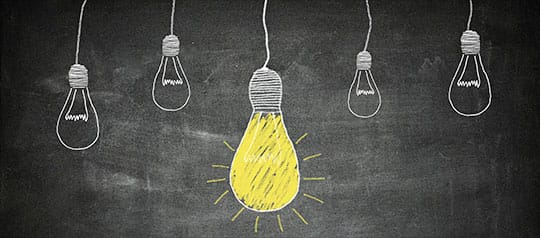
Before you get started on bidding adieu to WordPress trackback spam, it helps to get properly acquainted with the concepts of trackback. Trackback enables WordPress publishers to connect seamlessly with other blog owners by sending notification alerts about items of potential interest in WordPress dashboards –– similar to updates on Twitter. As you use @references on Twitter, you can do the same with other bloggers to alert them of information you’re sharing with them. A trackback uses the same idea to alert other website owners (with trackback-enabled dashboards) of new information you wish to share. Keep in mind that trackbacks are usually displayed in a WordPress site’s comments section. Once approved, they are available for public viewing too.
Apart from trackbacks, you should probably also acquaint yourself with the concept of pingbacks. Pingbacks are designed to tackle problems associated with trackbacks in WordPress. But the principle of functionality remains the same. Pingbacks enable enhanced communication between blogs for greater communication. Pingbacks are different from trackbacks because their tasks are undertaken automatically. In other words, they do not need to notify a blog about your link using a manual process.
Getting Rid Of Trackback Spam:

Plenty of spammers in the world send all sorts of pingback and trackback spam to WordPress websites. There are a couple of ways to help you get rid of your trackback spam problem. The first one ensures that you get rid of the trackback spam problem entirely while the other requires the use of plugins for resolving trackback spam.
1. Disable Trackbacks in your Blog:
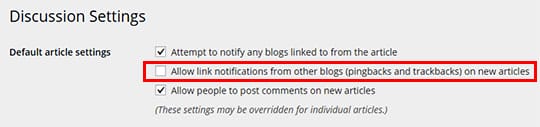
The easiest and fastest way to get rid of your trackback spam problem is to disable trackbacks on your website entirely. This easy fix simply requires you to log into your WordPress settings and turn off the notification-permitting selection from other blogs. You will need to go to the Discussion page in your settings and uncheck the ‘Allow link notification’ option in your WordPress website. Make sure you save the changes. You will now no longer be at risk of trackback spam because you have disabled the option completely. Keep in mind that this technique will prevent you from having valuable conversations with other WordPress site owners.
2. Tackling Trackback Spam with Plugins:

Several WordPress plugins are available to help you tackle trackback spam. You can even create your own plugins using custom-made development services from WordPress. Follow these strategies for using plugins to get rid of trackback spam.
You can use the Simple Trackback Validation plugin with the topsy blocker to test all inbound trackbacks for protecting your website. This plugin checks every trackback and tests them for unauthorized sources. If the sender belongs to topsy.com, the trackback is regarded as spam.
The Hide Trackbacks plugin allows you to receive notifications, but it won’t show them in your website’s comments section if they are regarded as spam.
Equipped with different layers of anti-spam protection, the WP-SpamShield Anti-Spam plugin removes trackback spam, comment spam, registration spam and much more. This plugin is designed to block automated and manual spam.
If trackback spam affects your website, you can rely on these excellent options for tackling and getting rid of them in your WordPress site.
This article is written by Morris Edwords. He is a well versed IT professional with an in-depth understanding of the benefits of technology integrated into modern business operations. He distinguished career in the world of technology equips him with the perfect blend of skill and knowledge to offer advice related to high-impact social media marketing and WordPress development. Singapore best Web Design Company Awebstar will seamlessly assist you with your WordPress trackback spam problem.





