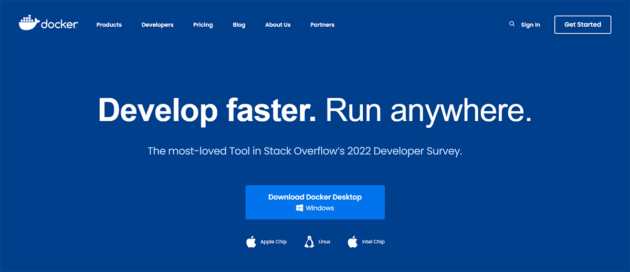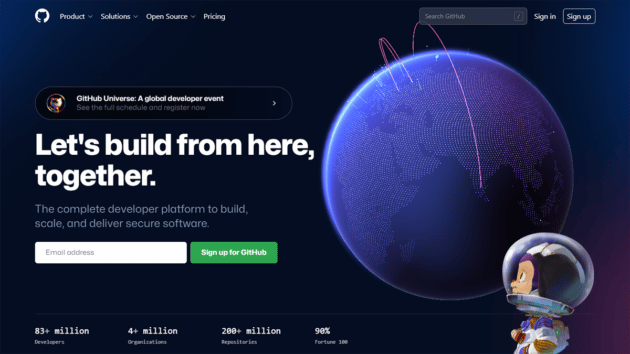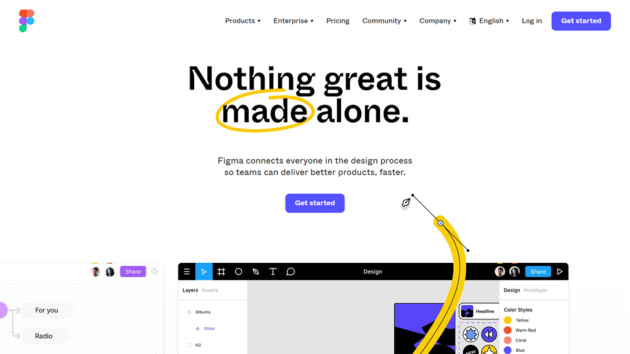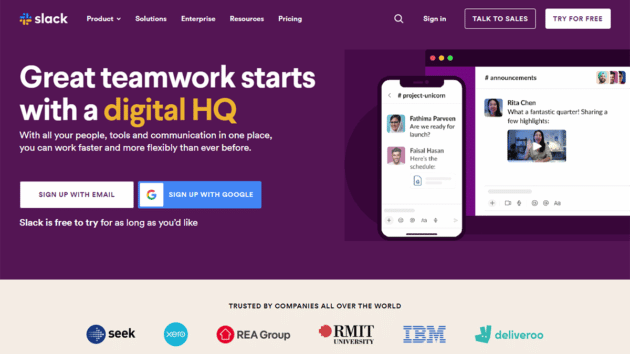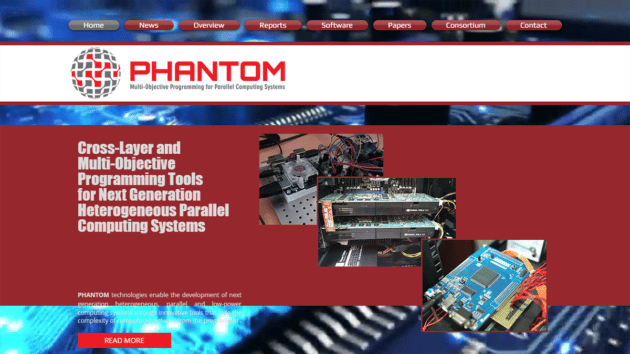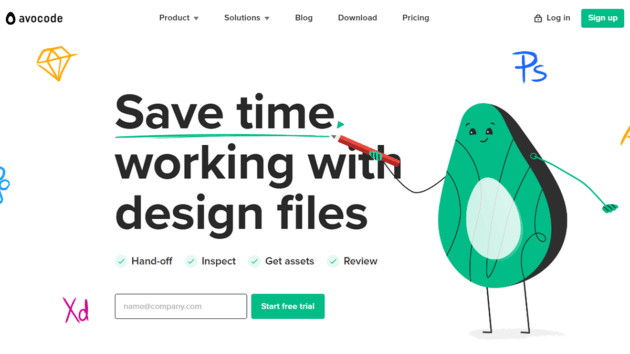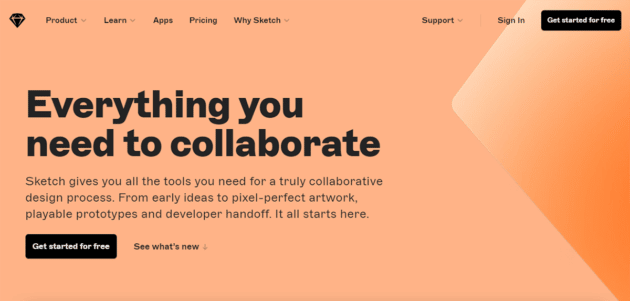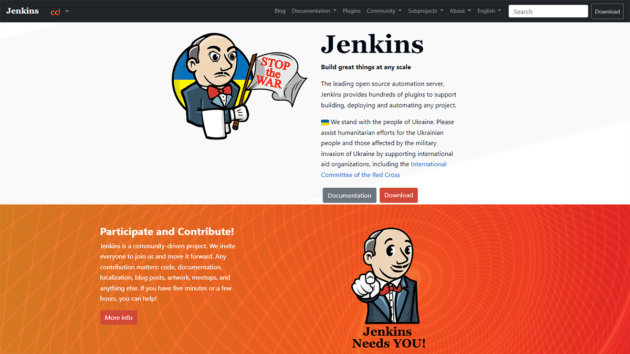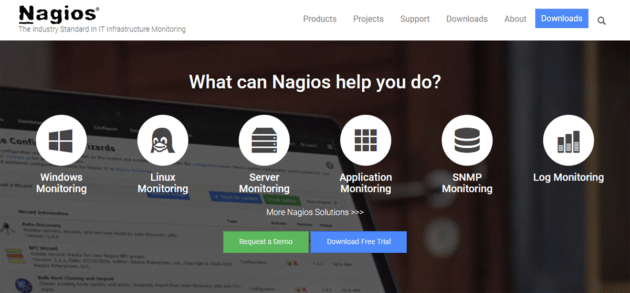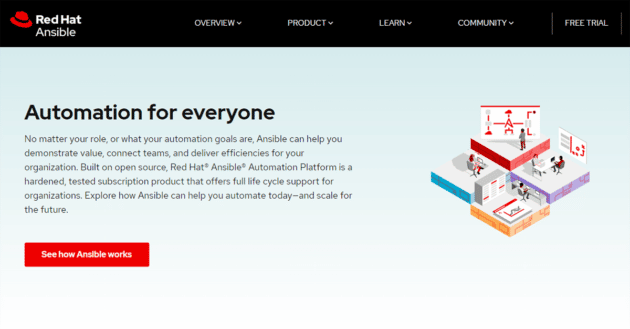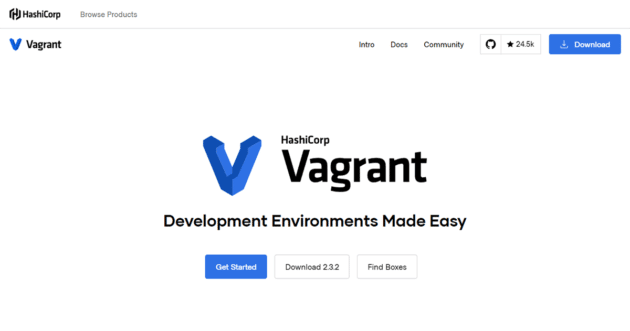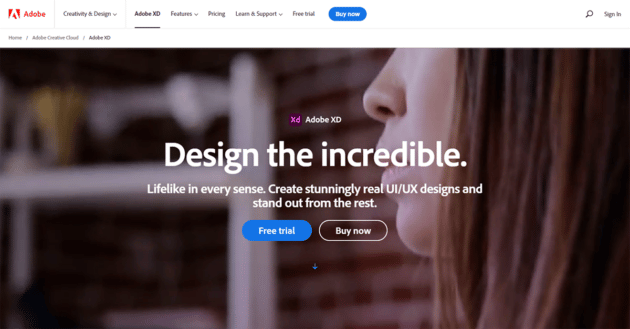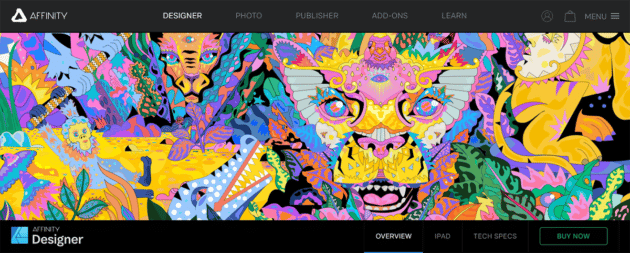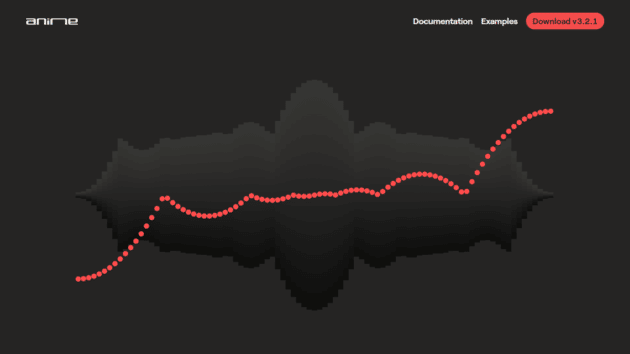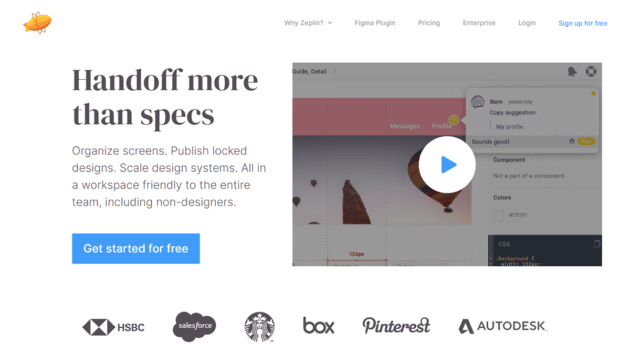Web development is an art that not just needs the right talent, but also the right tools. The right tools in software development can help streamline the efforts you are putting in and can direct these efforts towards achieving a better result over time. The use of the right tools is justified because you wouldn’t want to invest your energy in the wrong tools and come up with a dull, soul-sapping design that is both repetitive and unattractive. However, you would want to delight users and create art, something which is only possible through the use of the right tools.
Thankfully, we now have a lot of interesting web designing tools and processes that make the design process interactive and attractive. Not only do these tools reduce the effort and time you are putting into creating the design, but they also add value to the overall result.
In this article, we take a look at the top development tools available to software and web developers. These tools make completing a web app easier for all involved.
Docker
Docker is a tool that sits at the very center of containerization. This is a trend quickly gaining popularity in contemporary organizations. Docker allows secure deployment of applications and packing, regardless of the environment the application operates in. Every application container set by Docker contains the support files, the run time, the source code, the system configuration files, etc. These are all files and documents deemed responsible for the execution and flawless running of applications.
All containers on the Docker engine can be accessed in a remote manner to execute applications without physically being present at the workplace. The current global pandemic and the lockdown measures imposed as a result of it form the perfect use case for a DevOps automation tool like Docker. As per a recent report, a massive 66 percent of all organizations that tried this solution went on to adopt it at a greater scale within a month’s time.
Recommended for you: 5 Best Front-end Frameworks for Web Development.
GitHub
Launched back in the year 2000, GitHub still remains one of the best tools for easy communication and collaboration. Developers and software engineers can make iterations to their code rapidly, with appropriate notification alerts to other members. Application rollbacks are also easily manageable and can reduce damage through errors or fallouts.
Figma
Figma is a design tool that assists developers with innovative ideas. The design tool gives developers the luxury to collaborate with each other in real time. Developers can reach out to each other and can work together towards achieving a design that is approved by all of them. The application is available on browsers for Windows, Linux, and Mac. There are currently two versions of the application, one of which is free, while the other is a paid one. The version you choose depends on what you’re expected to do with the application and how you want things to phase out in the future.
Designers who have worked on Figma for projects have reported that the application has the same USP as that of Sketch. However, one benefit that you can enjoy in Figma and not in Sketch is the cross-platform feasibility offered by the application. The workflow is smooth and the collaboration within the app means that you can share all the developments as they are being made. The application is also recommended by numerous developers who have worked on it because of its innovative design and the feasibility that it helps provide.
Slack
Launched back in the year 2013, Slack is one of the best communication tools used by organizations for effective communication and collaboration on complex projects. This tool is used by organizations in their DevOps arsenal, as it can break down geographical barriers and offer all team members a clear perspective and look into business workflows.
The most exciting feature of slack is just how it allows developers to collaborate and communicate with other service and maintenance members within the same environment. No separate communication chain has to be started for this collaboration.
Phantom
Software security is a major cause of concern for the DevOps team, and Phantom offers just the perfect solution in this regard. The Phantom tool comes as a convenient solution for developers wishing to build a secure infrastructure from the very initiation of a software development lifecycle.
Organizations can also use the phantom tool to collaborate in a centralized manner, and also be aware of any security threats that come in the process. DevOps professionals can also use this tool to mitigate risks in an instantaneous manner and reduce the damages suffered because of them.
Avocode
Avocode does a good job of making it extremely simple for developers to easily code applications or websites that are made through the designs of Sketch or Photoshop. The application for Avocode has been made by the team that previously gave us tools like PNG Hat and CSS Hat, which were well received by the users. Considering their rapports previously the designers behind Avocode have done a good job at taking the exporting process a step further.
One thing that makes Avocode really worth the use is its Photoshop plugin that can sync your PSD into Aavocode with just one click. Avocode does a quick experiment with your PSD and Sketch files and brings out the layout through a beautiful UI that has all the necessary features in it.
You may like: Top 5 Web Development Technologies in Spotlight in 2022-2023.
Sketch
Yes, we do know that a lot of designers already know of Sketch’s vector UI design tool, but there are still quite a few designers that are making use of Photoshop for creating the perfect UI design (despite the release of Adobe’s shiny new wireframing and prototyping tool known as Adobe XD).
A lot of famous designers have voiced that using Photoshop for designing the UI of a website is a rudimentary error that can harm the continuity of the overall process. Designers that realized the flaws made the shift to Sketch back in 2017 and it is expected that the migration of designers to Sketch would continue at the same pace during this year as well. Designers who started using Sketch have made the claim that the tool is faster than Photoshop and there’s always something new to learn and implement every day.
Contrary to what we saw with Photoshop, Sketch gives a good way for users to sort their documents and make revisions easily. The file sizes in Photoshop are also dramatically smaller when compared to the file sizes you get in Sketch since the app for Sketch is a vector-based one. That’s not all, Sketch also boasts of a brilliantly built-in grid system, which makes the interface of the application simple to understand and very easy to maneuver around. The app design is definitely cleaner and one can easily make their way around the minimalist setting without facing any complexities. Photoshop, on the flip side, has a complicated setup that is not only hard to use but also difficult to comprehend for all new users.
Jenkins
Jenkins operates as an open-source integration server that automates the complete software development life cycle. The pipeline feature offered by Jenkins is by far its biggest USP. This pipeline can be utilized by developers to run test cases and obtain results pertaining to them once they’re one. Jenkins is a highly customizable tool that can provide instant feedback to members if a process is leading to a broken build.
Most tasks and tools involved in the software development life cycle can easily be automated and simplified through the use of Jenkins. This feasibility allows team members to increase their thought processes and find convenient solutions.
Nagios
Nagios is very similar to Phantom in nature and works as a monitoring tool that keeps tabs on all servers, applications, and other infrastructure. The tool can be helpful for larger organizations with a complicated set of circuitries involving switches, servers, and routers in the backend.
The automation tool sends an alert to all users as soon as a device fails or a fault is detected in operations. Nagios also maintains a regular operations chart to monitor trends and alert users of any discrepancies.
Ansible
Ansible is one of the simplest yet most effective IT configuration and orchestration tools available today. This tool offers a softer set of operations in comparison to its competitors, including the Chef and Puppet, which come loaded with unnecessary features.
Ansible is primarily used to deploy new alternatives in an existing system and to configure new machines. Ansible is a favorite among IT managers due to its lowered cost of infrastructure and higher speed of scalability.
Vagrant
Vagrant is a tool used by organizations to work with virtual machines inside a single workflow. Team members across different departments can use Vagrant to test applications faster and share software trial runs.
This development tool ensures that the environment for a particular project or software remains congruent across every machine or system in the workplace. This can reduce threats and increase efficiency.
Recommended for you: 15 Good Reasons to Use Python in Web Development.
Adobe XD
If Photoshop was complex and limited, Adobe’s new wireframing and vector design tool, Adobe XD is completely the opposite. The beta version of the application was released back in May last year, with the formal release taking place in October.
Adobe XD is a complete package and is a definite step above the basic features offered by Photoshop. XD includes tools that enable you to create and define numerous non-static interactions, drawing tools, sharing tools for acquiring feedback on design, and a dedicated desktop and mobile preview. Adobe XD does a good job of giving designers the ability to select an artboard size that best fits the platform you are using the application from. Moreover, you can also import any popular UI kit of your choice from external apps such as Google’s Material Design.
Just like the reaction towards Sketch, designers across the globe have found Adobe XD to be a great addition to the Adobe family and a great tool to work with. Users have complimented the interface for XD and how good it can be for a mockup. The interface is extremely light considering the plethora of images that are loaded into it. The prototyping feature of the application is also one aspect to boast of considering how you can show the clients how stuff works from the word go. Since you can push content online from the word go, it is a good way to keep clients updated with what you are doing. There is also the enhanced benefit of copying and pasting any stuff or design from other current Adobe apps.
Another reason why developers have started using XD over Sketch is because of the one limitation that comes with it. Sketch is only available for Mac, which makes it extremely difficult to share the files with other developers who aren’t connected to a Mac setup. Thus, while sharing the files with users not connected to Mac, developers had to make a few alterations that took up a lot of time. XD, on the contrary, is a multi-platform tool that can be viewed and shared across multiple operating systems.
Another reason why developers feel that they are attracted to Adobe XD is that the application has the Photoshop feel that they have grown accustomed to over time. Developers, who have worked in Photoshop and Illustrator for much of their careers, find the right combination of familiarity and development with Adobe XD. The application is similar to Photoshop in design, but the enhanced features mean that it is a better fit for developers of the contemporary era.
Affinity Designer
One of the new features incorporated by Serif in Affinity Designer is the provision of nondestructive, adjustable layers. What this means is that you can easily adjust vectors and images without damaging their quality. The 1,000,000 percent zoom option by Affinity Designer is just euphoric as it gives designers the ability to pay extensive attention to detail. The 32,000 percent zoom option in Photoshop felt that was lacking somewhere. Besides the zoom feature, Affinity also has an undo feature that gives you the luxury to undo designs and see them over again to rectify any flaws or to see the previous version again. Affinity gives developers the leverage to undo up to 8,000 steps, which is just amazing.
One major issue that most designers have had while making the transition from Photoshop to other designing platforms is that they have had to start over again. However, the design for Affinity Designer may look familiar to people who have used Photoshop designer before. The developers for the application have done a good job at keeping intact the familiarity of Photoshop while adding newer and better features that let designers try out the features that they would have wanted. The layout has been kept similar to that of Photoshop, but Serif has just tightened the screws to keep out all the waste and distractions. Most users who have had a hang of using Photoshop will have no issues adjusting with Affinity Designer and can get right towards getting what they want to be done with the exemplary setup.
Affinity, with its exemplary list of benefits, feels like a good competitor to all of Photoshop, XD, Sketch, and Illustrator. However, a few rudimentary details need to be fixed for it to be included in the same league. The app is available for a basic $48.99, which isn’t that much considering the services being provided.
Anime.js
Web page animations have at times, got a bad reputation considering how they make things complex and harder to work with. However, developers never shy away from looking for methods that can make the whole process easier and simpler. The introduction of CSS animations and transitions is a good way to move forward, but what is required now is a library for more complex or difficult interactions.
Catering to the need we mentioned above, Anime.js is a new engine for animations that you certainly would want to take a look at if you are looking to add complex animations and animate components to the webpage or app you are currently making. Anime provides you with the right library option you need to get the most out of your design experience. This app is a perfect tool for web designers looking to garner better, more sizable results for the effort they are putting in.
Zeplin
The number one problem faced by website designers when they are done with their work is to hand over the design to their developers. Designers who have been part of the deal for a long time now realize how much of a hassle it can be to hand over their designs to the development team. Both groups don’t share the same platforms, which makes the whole process even more troublesome and elongated. What eventually happens due to the strenuous process is a construed version of the original service. All annotated Photoshop mockups sent over to developers often end up flattened and the design for the file is lost in translation from one service to another.
The tool you’d need to streamline this process is Zeplin. Zeplin mitigates the turbulent experience of translating Sketch or Photoshop files into any free web-based app, including Windows and Mac. The best part about Zeplin is that it finds and provides a quick reference for dimensions, fonts, and colors needed for your particular design. The application also generates style guides and CSS, which can be brilliant for saving time and communicating effectively with your developer friends. The inclusion of the application into your work regime will mean that you are cutting out the hurdles in communication and are ensuring that the transition of files from design to development is as smooth as possible.
You may also like: 5 Good Reasons to Pick Laravel for a Web Development Project.
Final words

These tools can help make software development easier for all involved and can lead to more comprehensive results and directions.
This article is written by Jyoti Saini. Jyoti is a Technical Lead at Programmers.io and likes studying/researching tech news for recent innovations and upgrades. Saini has been associated with the market for half a decade now and aspires to present complex tech innovations in a simple format for readers online.