Article Note: This article “20+ Best jQuery Image Gallery / Photo Slideshow for your Website” was first published on 11th August 2010. We have last updated this article on 23rd February 2021 with fresh information.
Designers and developers are always looking for the best possible ways to upgrade website content such as photos and videos, without compromising the website loading speed and customer experience. Moreover, it’s a tough job to do these Upgradations without the help of JavaScript coding and external plugins. Hence, the only solution we have seen in the past years is the jQuery image and gallery sliders.
jQuery highly helps in managing the website content in efficient ways. With the help of PHP & JavaScript, we can gain the advantage of these jQuery plugins to create appealing and smooth website widgets that would help the designers to attain their goals efficiently.
Google search has also been a matter of tension for developers who want to use jQuery plugins. This is because it takes a particular type of plugin to be fully compatible with the trending search standards and for the content to be indexed. So, while looking for the perfect plugin, it’s essential to observe features like customization and flexibility for all devices.
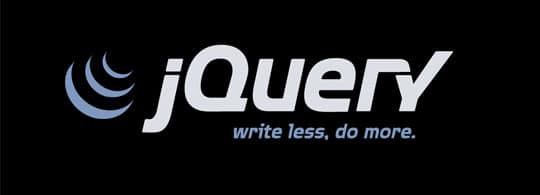
Among hundreds of plugins to choose from, we have chosen a few that have upgraded and modern standards and work great with all the devices in the community. Many of these sliders also work efficiently with WordPress installations. Here are the top 20+ free jQuery image gallery sliders to place your images in the best way possible:
1. Presentation slideshow

Presentation apps are usually established using programming languages. But this time, the presentation slideshow plugin is making use of jQuery and is bringing us a smooth plugin that will feel like a natural application. Although traditional presentations use keyboard functions, this particular slider uses both Mouse and keyboard interactions. Hence, there won’t be much of a problem.
Recommended for you: When Should You Consider Redesigning Your Online eCommerce Website?
2. Camera

Users can now enjoy a free jQuery image slider via camera. Designers can use this tool for all sorts of websites and blogs. You name it and the camera handles it all. Camera is an open-source project which is based on a Diapo slider that has a lot of improvements and which helps the website look better.
While the slideshow operates with the newer web browsers, the developers also tested it on some older versions just to check if it runs smoothly. The best about this tool is you don’t need to install any additional plug-in to make it run better on cross devices. This tool will make your project even brighter through which you can grab the attention of plenty of visitors.
3. jQuery Skitter

A little touch of HTML5, CSS3, and JavaScript makes this slideshow even simpler. Here, the designers can share their creations for optimizing them. You can also make modifications while including visual content like videos and photos. It is a fully customizable solution for your needs.
It offers 38+ awesome transition effects to choose from. They cannot limit your curiosity and creativity so easily. You can move further and change the section of CSS that you want and your perfect slider plugin is just a few strokes away. In this slider, you can implement HTML, videos, and other captions very easily.
4. Sequence.js

You can always make your project shine and level them up by using an appealing slider. Thankfully, you don’t need to gather things from the scratch. You also don’t need to spend cents as all the gallery sliders on jQuery are totally free to use. You can use this tool for making banners and presentations as well.
Sequence.js is smooth and functional and works on the entire cross devices. This tool also contains ready-to-use themes, which makes it easier for you to work with them.

5. Animated SVG image slider

SVG image slider uses traditional image sliding methods with exclusive transition effects. Designers and developers can create some gorgeous jQuery slideshows and then choose between three SVG effects for modifying the images.
It is an attractive image and video gallery that has customized toolbars, image modes, and full-screen images. It runs on CSS3 which adds style to it. This slider is the best way to showcase your portfolio on the website.
6. slider.js

In case you are looking for an image slideshow that has the best options to display images creatively then this is the plugin you should go for. The slider.js is loaded with supreme features that make importing a slider to your app a lot simpler.
Firstly, you need to do all the tough work by yourself. You can simply choose from the different styles available and save your time. In case you want to feature anything in your slideshow, jQuery does that too. This slider is a modern image viewing tool that will help designers to showcase their images professionally on their website. Through this plugin, they can create some gorgeous slides which contain animated image text and tags.
This slider.js plugin has over 16 animated texts and transitions for the designers. This tool is fully responsive and has a touch screen. If you want to go to the next level to make your website on the top, you can always consider purchasing a pro version to make the most of it.
7. Sliiide

jQuery slideshows are not always about photos and videos. Sometimes the needs are different. Sliiide is among those plugins that help you to make communicative slideshows in various ways.
It permits you to specify a slider menu at the top, bottom, sides of your pages. This plugin helps in promoting your social media pages for free promotion.
8. Zoom slider

Zoom slider is the latest approach towards modern-day graphics and animation. The main feature of this tool is that it has the ability to browse through slideshows and zoom onto them to get a clear picture. As soon as you click on the zoom icon, the page gets scaled, this creates an illusion.
Zoom slider uses CSS3 and Dynamic.js transitions which makes it so beautiful and impressive.
9. Animated SVG Hero Slider

This tool uses animations to create slideshows. This is great for applications and websites that need full slideshows. The user can very efficiently go through the objects through the expansion of the slider. This tool is compatible with any theme. It also has an elementary slider widget and Gutenberg slider block. You can use these sliders to quickly place slider hero anywhere on your web page.
It is responsive on both desktop and mobile. Slider Hero is not just a typical image slideshow. It makes use of CSS3 and HTML5 along with JavaScript effects as they provide out-of-the-box and appealing background. Hero slider plugin assists some amazing carousel effects, video slider, parallax effect, and Ken Burns’s effect. You can easily create a YouTube video slideshow with or without text.

10. Bootstrap Carousel with Ambilight

Bootstrap is not common in the jQuery slider list but developers are breaking this barrier by providing a rare slider plugin that makes use of the Ambilight effect to create a more appealing experience for the crowd.
This tool is fully responsive across all devices. Whenever you take a shot at using the Bootstrap carousel Ambilight image gallery, you will observe that it is extremely lightweight, easy, and works only on CSS3. The photo gallery loads faster than ever and you can utilize a single image for the thumbnail. Its photo showcasing manner is just out of the box in terms of quality.
11. Responsive layer slider

If you are working on a big project then you will definitely need a tool that will take your content game to the next level. Moreover, we believe that a responsive layer slider is going to be the best solution for your problem.
This tool is not just trendy; it is also fully based on coding style JavaScript.
12. Super simple slider

This tool was established keeping simplicity in mind. Super simple slider aims at providing its users the ability to display the content without any extra issues. You can also add up titles to each of your content to increase the engagement rate and ROI. Simply choose the pictures and then add some text and after this, you are sorted.
You can add great buttons to your slideshows using the button creation tool. This tool permits you to create some awesome-looking sliders within no time.
You may like: Design Secrets of B2B vs B2C Websites – All You Need to Know!
13. Gridslide.js

This tool does whatever you want it to do. It gives the user to display the visual content in the grid. Thus, you can select plenty of photos and videos to place individually in a grid.
Also, the user can select the gridline themselves without any errors. You can find a lot of display product demos in this tool.
14. Swiper

Swiper’s a touch-based slideshow for mobile devices. It makes use of optimized transition effects and feels like a pre-installed application within your Android, iOS, and desktop projects. Moreover, this tool uses a modern and trendy layout for its slideshows. This solves plenty of issues and saves time with a number of calculations. Such an efficient layout allows users to experiment with Slide grids using pure CSS.
Swiper also has a rich API, which helps in creating parallax effects. This tool is the most modern touch slideshow tool with amazing behavior and is made for use in mobile websites and hybrid apps.
However, it is not compatible with every platform. It focuses only on the trendiest apps or platform that brings out simplicity.

15. Jssor

Jssor is the richest jQuery slideshow library on the developer’s list. With almost 400 effects to select from, Jssor makes it simple to create mobile responsive slides for every situation.
You can also use this tool for content and image sliding. Jssor provides its users with an opportunity to preserve time and energy.
16. FlexSlider

FlexSlider is a modern tool that uses a semantic and easy approach for making it easier for designers to use it in their big projects and applications. Hardware acceleration enables efficient touch effects. Also, you can easily consider using the FlexSlider plugin on your WordPress blog.
Users won’t find a better jQuery image gallery slideshow than this and we can vouch for this.
17. bxSlider

This tool allows you to make slideshows out of any visual content. Designers can create dynamic slides using their own HTML content. For mobile, there’s a trendy and modern touch and swipe-up feature to support maximum engagement. Slider animations are carried out using the CSS3 transition module.
There are a lot of options to choose from for the configuration and optimization of your website.
18. Flickity

This is a touch-friendly, mobile responsive, clickable mobile and desktop gallery for modern-day designers. It is a JavaScript slideshow that is built for getting optimized touch systems, performance and includes great animations.
This tool is best suited for creating a full-screen gallery and slideshows. Flickity’s modern design is what developers love and they always keep coming back for experimenting more. You can use HTML5 and CSS3 in this tool. All the styles and sizes of the cells are observed by CSS and the height of each carousel is fitted to the maximum height of the cells.
19. Theta carousel 3D

3D is one of its kind in the web world. Hence, theta carousel is the first-ever slider that supports 3D. Here you can automatically change the screen size and its flexible nature allows the user to operate the way it looks and feels.
The inbuilt function makes it easier and better to configure the plugin according to the way you like. Here, you can either specify your own theme or choose from the parameters given in the tool.

20. WordPress Photo Gallery plugin

This is one of the most successful premium plugins for WordPress photo galleries. This tool features the best supreme sliders that are used by great designers and developers.
It comes with an in-built image optimizer and a real-time backup solution.
21. Slider Revolution

This tool features a lot of rare effects, image and video preloader that stops when the user wants and after this, they are able to create their own effects. The customizations are done via HTML5, CSS and jQuery options. This WordPress plugin allows users to create beautiful slideshows with the help of animated effects, amazing videos, images, text, and many more characteristics.
You can install slider revolution and then upload their Zip files as a plugin in your WordPress dashboard. This tool is an innovative and responsive jQuery plugin that makes your content all the more beautiful. Whether it’s a carousel, slider, or whole front page, you can now tell your own story.
22. Backstretch

It is a jQuery plugin that allows you to add resized background images to any page on the website. The image will stretch and fit the page and would automatically resize once the window size changes.
With the help of this plugin, you can add a large image or a set of images to the background of your web page and it will automatically resize the images to fit in the whole window screen. The resized images are fetched once your page is loaded. Hence you don’t have to wait for the large image to download before using your website.
23. jQuery Responsive Masonry Grid

This tool is a dynamic grid layout for jQuery. It is the other side of CSS floats. Floating arranges elements horizontally while masonry arranges the elements vertically.
It positions each element in such a way that there is an open spot in the grid. The final result decreases the vertical gaps between elements that differ in height just like a Manson who fits the wall.
You may also like: How to Improve the UX (User Experience) of Your Website in 2021?
Conclusion

Websites look more beautiful and appealing when the right image or gallery plugin is used. jQuery plugin solutions are unlimited and they can do awesome things for your image showcasing tensions. The best manner to enjoy these Image sliders is to offer and align your requirements according to the features offered in the slideshow plugin. We had done our part of narrowing down the list just for you to use them.
Moreover, you can always find a perfect image slider plugin for the project you are working on. Move ahead and take every advantage of the scenario where you get breathtaking and coolest tools to upgrade your next web projects.





