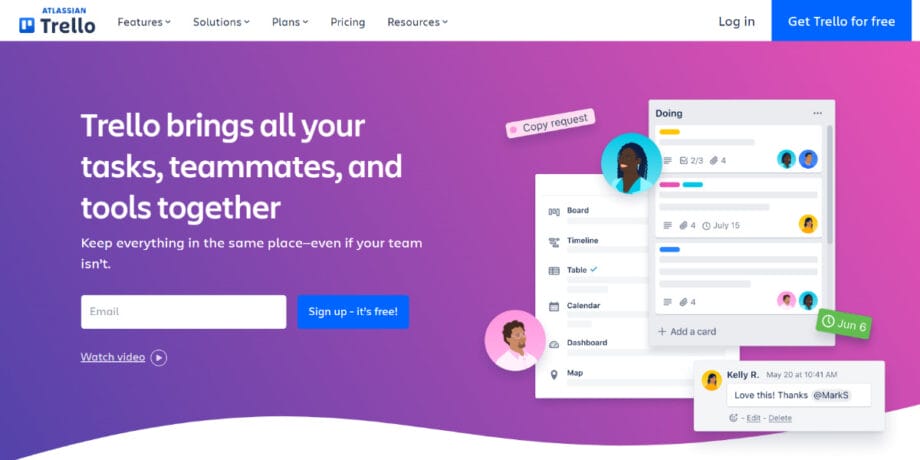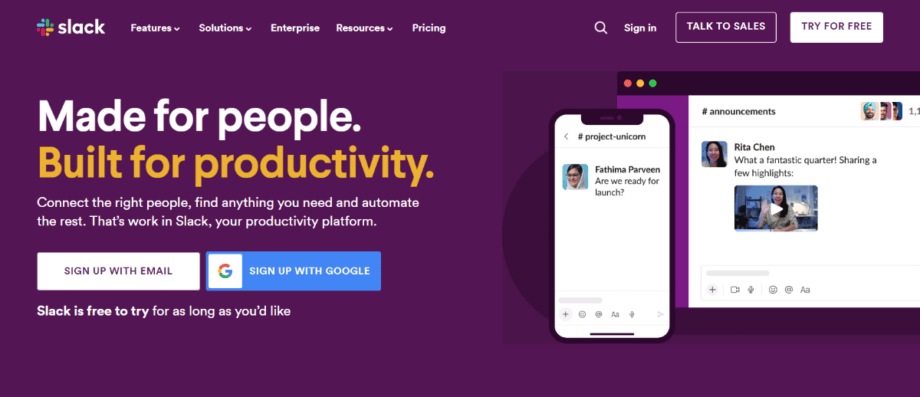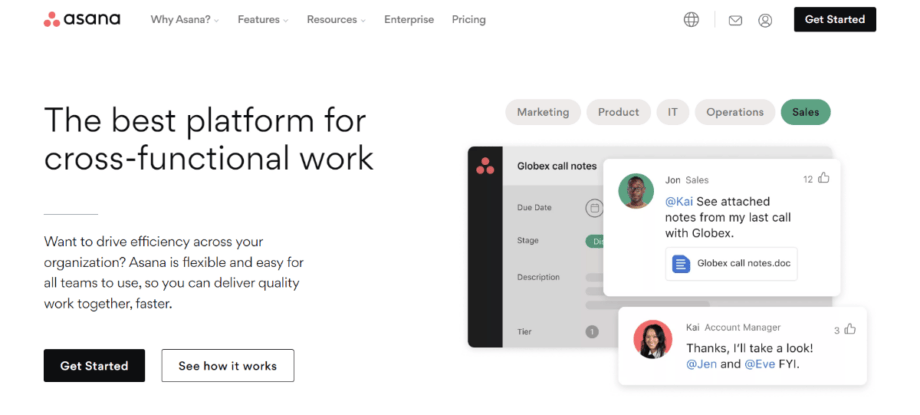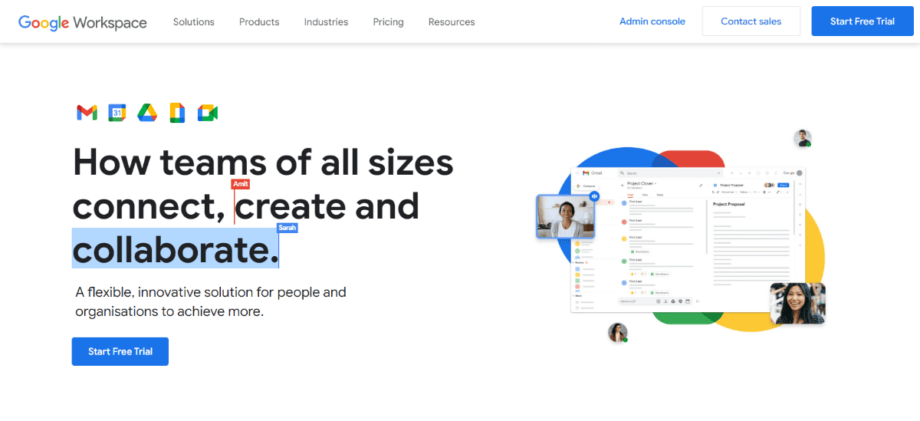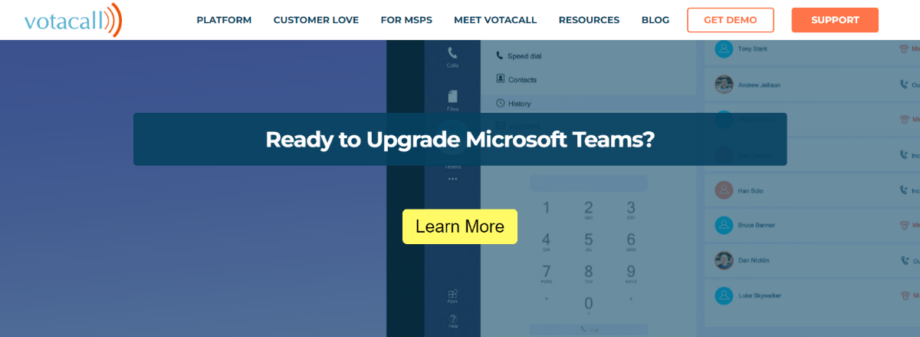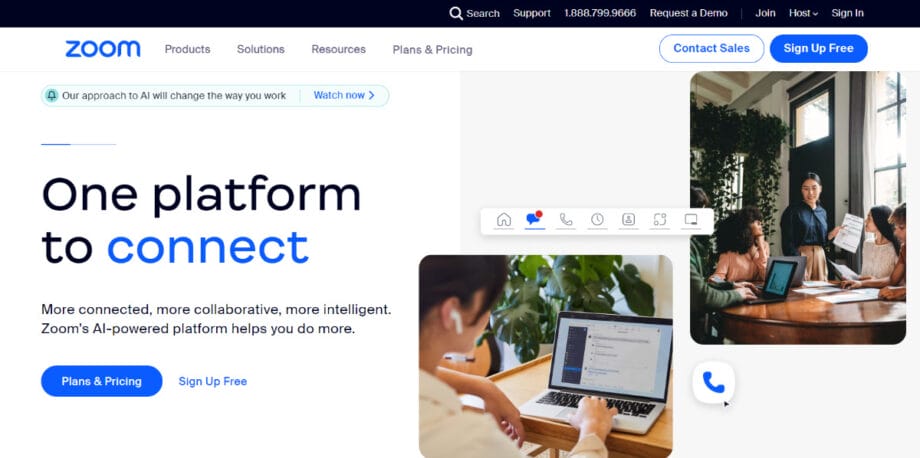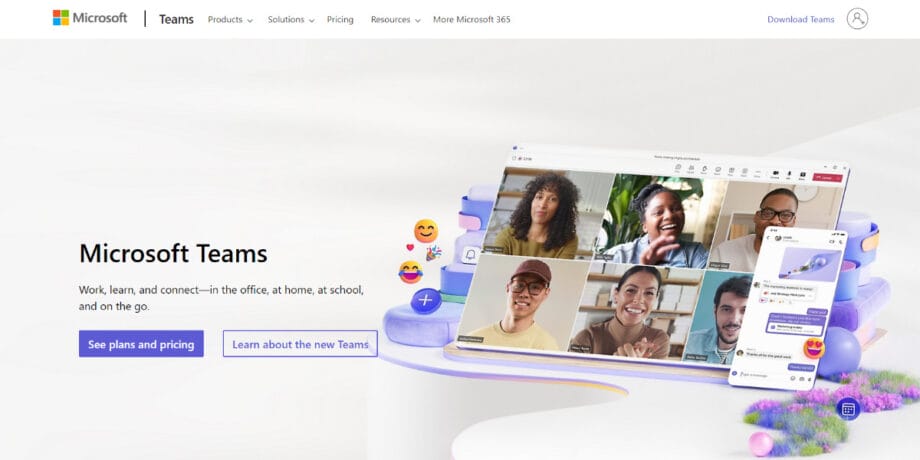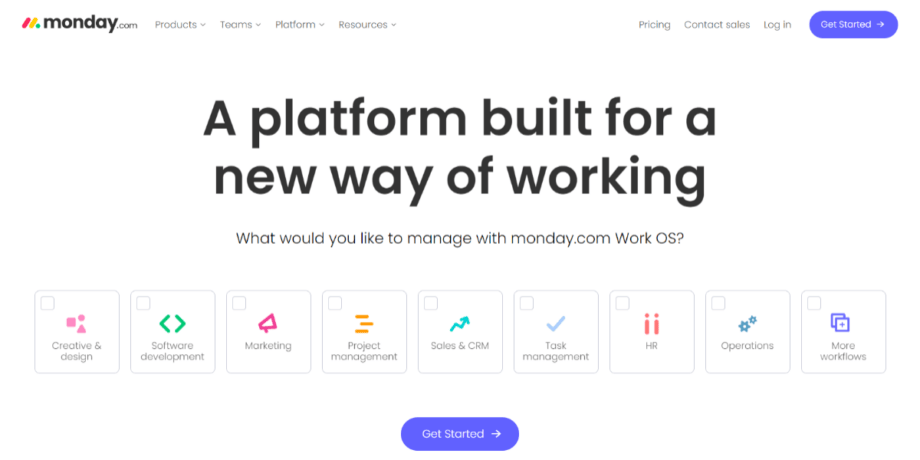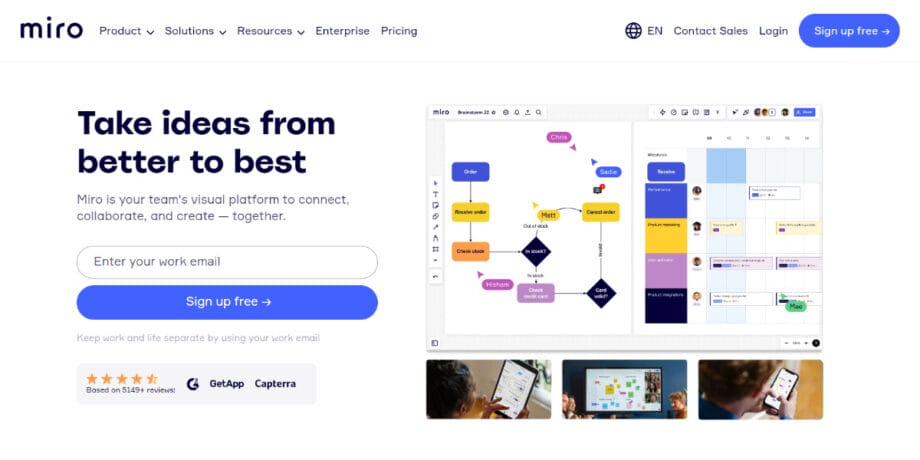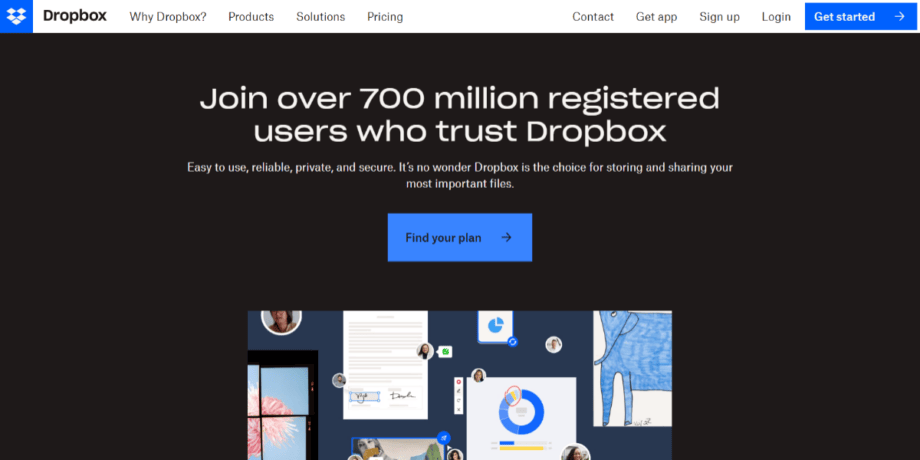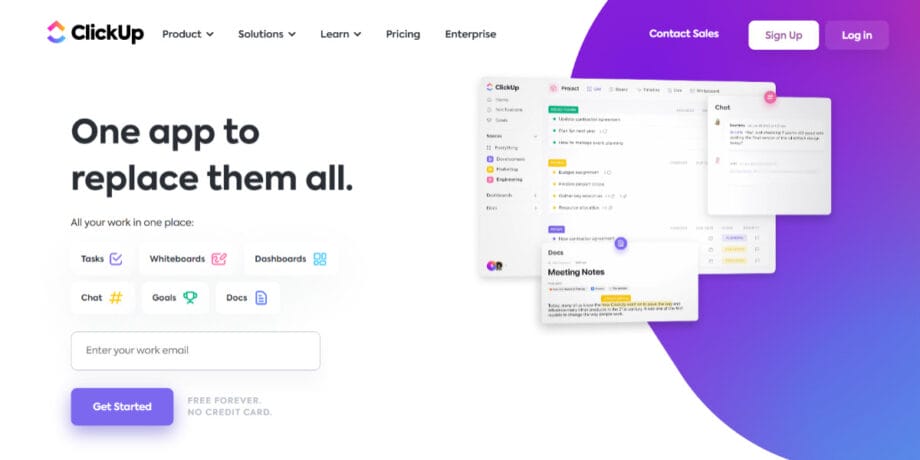Collaboration is key for small businesses to reach their goals and succeed. As such, having the best collaboration tools in 2023 at hand has become increasingly crucial. However, with the sheer number of options available on the market today, it can be overwhelming trying to find the most suitable product for your business needs.
Fear not! We understand this issue all too well and have devoted countless hours researching 11 of the top collaboration tools specifically designed to help small businesses succeed in today’s digital landscape.
In this blog post, we will cover these powerful solutions so that you are better informed when making a decision about which platform works best for your needs. Read on to learn how choosing one of these platforms can streamline collaboration among teams and maximize productivity!
What are Collaboration Tools?

Collaboration tools are software designed to help teams communicate, coordinate and complete tasks more effectively. These digital platforms enable users to collaborate remotely across different functions in real-time within a business organization or company.
Common collaboration software features include file sharing, messaging services, video conferencing, task management systems and document editing tools. They provide shared spaces as well as instant communication so that team members can work together on projects efficiently even when located globally from one another by unifying teams’ shared knowledge into central cores of data for review and discussion.
By leveraging the power of these collaborative solutions small business owners can reap tremendous benefits such as enhanced productivity and performance which translates into higher profits in the long run!
Related: 10 Best Time Tracking Software for Freelancers of 2023.
1. Trello: For Visual Project Management
Trello is a popular project management tool renowned for its user-friendly interface and powerful Kanban board features. This visual approach to task management makes it ideal for teams of all sizes, including small businesses, as it provides excellent overviews of projects with clarity and ease.
It also allows collaboration on projects from anywhere, even on mobile devices – making remote teamwork simple. Trello’s to do list format enables streamlined workflows by automating tedious tasks such as budget tracking or keeping track of deliverables.
Its free plan is well suited for small teams who want to dip their toes into the project management world before committing more resources into larger scale tools like Asana or Monday.com.
2. Slack: For Real-Time Communication
Slack is the ultimate team collaboration tool for small businesses, providing online communication and file sharing tools. It helps remote teams stay connected and work together in real-time, which increases productivity.
With channels to facilitate conversation, built-in search tools to quickly locate information based on keywords or phrases, integrations with third party apps like GitHub and Asana, file uploads, virtual workspaces as well as voice calls and video chat capabilities for meetings – Slack has all the features necessary to optimize your workflow.
Unlike other solutions like Microsoft Teams that cater more towards larger organizations with dozens of people working on projects at once ─ Slack offers a slicker option for smaller businesses that are short staffed but still need efficient collaboration platforms to keep everything running smoothly.
For instance, there’s Fleep Connect which allows you to connect multiple accounts into one unified space reducing redundant conversations and guaranteeing that everyone is up to date on tasks no matter their location or profession.
Additionally instant messaging can help eliminate bottlenecks created when messages require extra clarification resulting in faster decision-making periods saving both time and money while increasing efficiency overall − especially important in today’s fast paced workplace environment where every second counts!
3. Asana: For Workflow Automation
Asana is a top-rated collaboration platform for teams across industries, particularly enterprise companies. It offers comprehensive automation features to help streamline and simplify workflow processes.
Asana’s intuitive user interface allows users to view tasks, assign responsibilities, and track progress without hassle. With automated notifications to keep everyone on the same page and task deadlines in sight, it ensures that everyone stays focused and productive.
Asana also provides powerful tools for project management with advanced search filters so busy professionals can quickly track down projects they need quickly. All relevant files are stored neatly within a single platform eliminating any chance of confusion or lost documents due to misplaced folders.
The integration feature further facilitates easy access when integrating external data into your working space – keeping you updated on all the necessary details needed from other sources while still centrally located within your project board display format — making sure all efforts have their rightful place among the team’s workflow process!
With Asana Task Builder feature available in premium plans specialized forms can be used to capture ideas, requirements & requests that require collaboration across multiple departments/teams involved at once — such as customer feedback or insights from certain individuals pertaining records regarding product research & development initiatives.
This saves time by avoiding emails getting lost in inboxes enabling faster responses thus preventing errors and increased turnaround times while reducing manual work through automation techniques allocating more productive hours towards better efficiency promotion!
4. Google Workspace: For Cloud Productivity Suite
Google Workspace is an essential tool for small businesses looking to enhance collaboration and productivity. It’s a product suite designed specifically for business owners working with remote teams worldwide, offering features like Google Docs, Sheets, and Slides that allow all users to edit documents in real time.
Google Workspace provides cost-effective productivity tools and advanced collaboration abilities – from team document sharing to cloud storage so you can easily access your data anywhere.
Plus, it has security protocols ensuring the safety of your information every step of the way. With easy user interfaces and informative tutorials, this platform is perfect for any sized business looking to stay efficient while managing multiple projects simultaneously — despite once being a more expensive solution compared to other platforms such as Microsoft 365.
Google Workspace offers affordability and robust features that make collaborating with internal staff or external partners easy no matter where they’re located around the world.
See also: Top 6 Best Enterprise SEO Tools You Can Use Now in 2023.
5. Votacall: For VoIP Business Phone System
Votacall is an ideal VoIP business phone solution for small businesses, offering the flexibility and cost-effectiveness that they need. This innovative system provides multi-device calling capabilities, meaning that team members can make and receive calls via their cell phones, computers, or desk phones without having to invest in multiple lines.
With newfound access to high quality audio systems such as VoIP services, more small businesses are beginning to rely on cloud-based telephone solutions and taking advantage of features like crystal clear sound quality and automated call routing.
Votacall’s cloud platform is also a great option for call center agents who require constant communication with customers around the clock – it enables them to manage incoming calls easily while providing all relevant tools necessary for measuring performance data such as handling times or service levels.
Additionally, it keeps changing technologies at its core – collaborating with AI and 5G networks – allowing companies to stay ahead of the game when it comes keeping up with trends and customer expectations.
By using this comprehensive yet user friendly service from Votacall, smaller companies can build trust among customers quickly while making sure each agent is performing at their peak level at all times!
6. Zoom: For Video Conferencing and Webinars
Zoom is one of the best collaboration tools for small businesses. A modern and user-friendly platform, it allows teams to quickly hold virtual meetings — regardless of location. This makes video conferencing, webinars, phone calls, chat sessions, events, and conference rooms easier than ever before.
The tool also features whiteboard functionality for your online collaboration needs. Zoom is a perfect option for any organization looking to engage an audience remotely or in person as it offers seamless communications solutions with features like chat messaging, screen sharing and recording audio and video feeds – making connection more immersive than ever before.
It’s industry leading metrics tracking technology helps you review each conversation session while insights can be gleamed from polls or Q&A’s during the meeting itself as well as individual feedback which help guide conversations with your customers at large.
Additionally, they have just released their new “Classroom” feature specifically designed to support remote learning initiatives via threaded discussions which enable schools and universities alike start classes without physical presence – ensuring students remain engaged throughout their educational journey. In a small business, your students can be your new employees. Use the classroom features to remotely train your new employees to the next level.
All this coupled with free (and paid) webinar options make implementing Zoom into any environment painless no matter the budget size or scope of project!
7. Microsoft Teams: For Unified Collaboration Hub
Microsoft Teams is a collaboration hub for unified teamwork and communication. It helps small businesses stay organized, communicate effectively, and collaborate on projects directly from the app.
With features like Spatial Audio in Teams meetings, users are able to spatialize voices of their conversation partners without having to worry about echoes or awkward feedbacks. Microsoft also boasts strong security policies with added integration into the Enterprise Security Suite of Microsoft 365 Defender.
Team members can easily connect and collaborate on core projects by using tools such as real-time co-creation, scheduled meetings, audio/video calls chats, document management systems and apps integrations that make it easy for everyone to work together no matter where they are located.
Working together has never been easier or more efficient thanks to the different collaboration features offered within Microsoft Teams which allow organization members create groups based on project topics or specific tasks, so all conversations related with those activities remain in one place reducing clutter mailboxes everywhere.
Additionally, group calls can be launched at any time making sure everyone is present for important decisions while search options along across documents help finding content fast and collections let teams quickly access files used and shared over time helping them stay productive even when dealing with complex projects.
Related: 14 Best Affordable Rank Tracking Tools for Small Businesses.
8. Monday.com: For Workflow Management
As small businesses continue to expand and become increasingly complex, finding the right collaboration tools can be a challenge. Monday.com is an excellent choice for workflow management.
This collaborative software offers extensive customization, collaboration capabilities, and automated features that help teams stay on track with projects—no matter how big or small they are!
Monday.com’s versatile platform has been used by users from large enterprises to startups seeking an efficient way of managing their projects across cross-functional teams. The tool allows easy customizations so project owners can tailor it to any size and complexity; it provides automation options for updating progress while tracking tasks, deadlines & activity updates efficiently along with recruitment process management features like applicant tracking System (ATS).
It gives users the ability to share documents links & files easily which makes team communication smoother than ever before! Moreover, Monday’s marketing management features including integrations make reaching out potential customers easier than ever as well as simplifying reporting processes using its custom reports option.
Further customer relations are improved thanks to its dedicated customer relationship management system (CRM). Easy integration of third-party apps adds more benefits making this powerful suite a must have for all business sizes.
9. Miro: For Online Whiteboarding and Collaboration
Miro is an essential tool for small businesses. It’s a visual collaboration platform that makes it easy to turn ideas into tasks and projects for teams that collaborate remotely.
With Miro, team members can communicate in real-time using powerful visual tools like boards, sticky notes, and comment threads running down the side of the canvas. The platform is highly secure, so all data remains safe, is available on multiple devices like PCs and Macs as well as mobile platforms iOS & Android and runs on enterprise-level servers so your information won’t be compromised.
Miro takes teamwork to the next level by transforming how people collaboratively work together on tasks big or small while virtually communicating their ideas visually with each other no matter where they are located around the globe.
Not only does it provide visuals but also allows users to create checklists within sticky notes attached alongside images or diagrams which helps break down complicated concepts into manageable steps making sure everyone understands what needs to be done during specific processes – from brainstorming sessions through customer service training up until product launching procedures with portfolio management included along every step of production – saving companies both time and money! Finally, businesses appreciate Miro’s review capability ensuring excellence in results achieved due to carefully planned execution of all tasks assigned giving them assurance of maximizing their resources yet still achieving desired outcomes!
10. Dropbox: For Cloud File Sharing and Storage
With Dropbox, small businesses can enjoy cloud-based file sharing and storage solutions that enable secure remote collaboration. This tool stores all shared documents in the cloud securely with access available for authorized personnel anytime anywhere.
It supports real-time syncing of files across multiple devices so that colleagues are always on the same page and any changes made will be reflected instantly to ensure everyone is working from an up-to-date version.
This powerful yet simple tool also provides control over who can view or edit specific files. Sharing permissions allow admins to configure exact roles such as owner, editor, viewer etc., in effect restricting certain people from taking certain actions and ensuring data security at all times.
With no need to worry about complex setup processes or software installation requirements, Dropbox makes it easy to quickly start collaborating with partners seamlessly online while streamlining existing workflows even further and eliminating redundant activities thus boosting productivity significantly!
11. ClickUp: For Comprehensive Project Management
ClickUp is a comprehensive project management tool that helps small businesses efficiently plan, organize, and collaborate on work. With customizable views and real-time reporting features, ClickUp allows teams to stay up to date with their projects quickly and accurately.
Additionally, it offers an intuitive user interface for easy navigation coupled with advanced features such as automatic reminders, task dependencies, subprojects & subtasks. Not only this but also it helps small businesses keep documents organized securely in the cloud while offering integrated solutions for managing tasks with successful completion ratios through its workflow automation feature.
Furthermore, it ensures one place for every call or chat conversations with all your team members running projects by connecting them via VoIP Business Phone System or video conferencing without distractions, thus creating a unified collaboration hub giving you more visibility into projects than ever before.
Finally providing users a great experience when working collaboratively from different locations making collaboration easier using Whiteboarding tools which helps to break down complex processes visually; hence streamlining communication among team members resulting in efficient outcomes that can be shared easily within everyone’s workspace regardless of physical distance barrier leading to greater productivity levels reducing workloads effectively in any domain!
See also: 20 Important Software for Your New Windows Laptop or PC.
Conclusion

The collaboration tools available today are an invaluable asset for small businesses. Choosing the right tool or tools from the wide array of options can vastly improve productivity, communication, and project management.
Small businesses need to assess their specific needs, budget and how team members prefer to work when deciding which collaboration tool best fits their requirements. With so many options on the market, tailored specifically for different levels of usage and with user-friendly features such as real-time messaging and cloud file sharing capabilities, there is sure to be a collaboration tool that works for any size business.