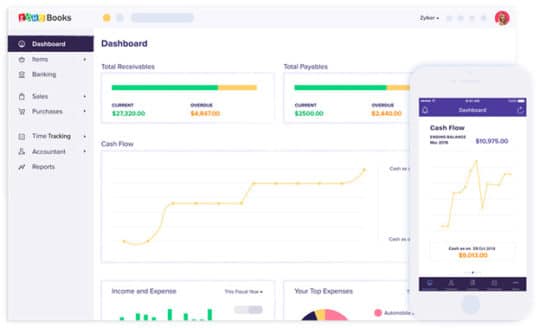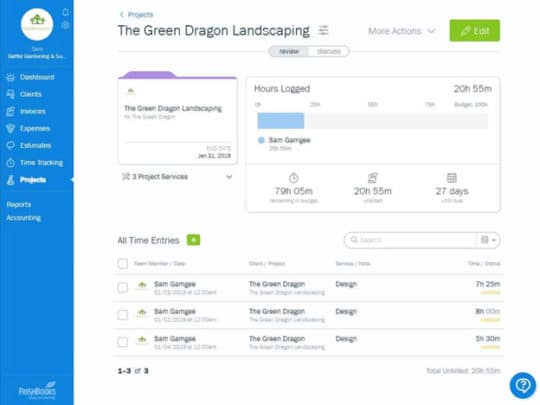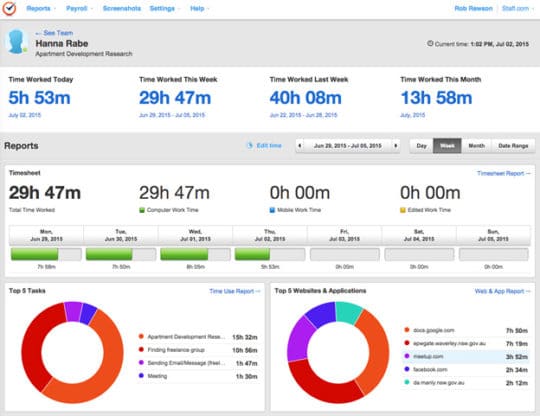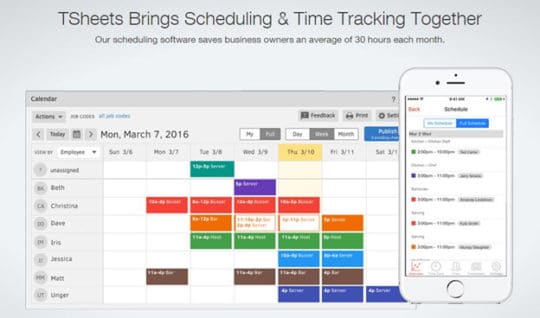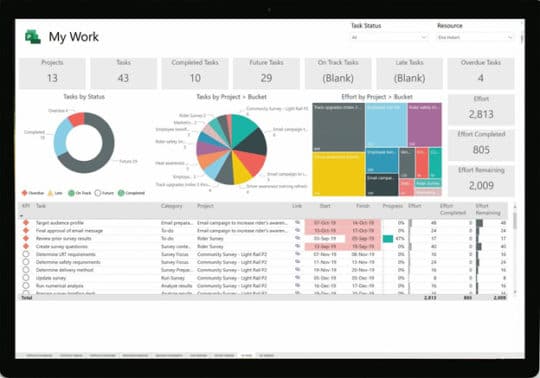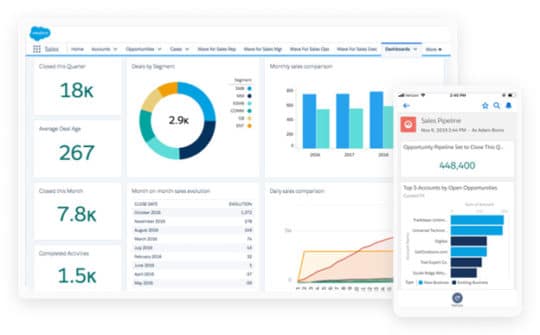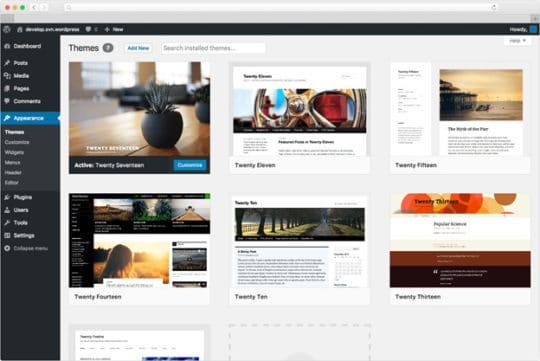As if starting a business wasn’t hard enough, business owners also need to consider the logistics. However, with the right software, business operators can rest easy, knowing that the most mundane, repetitive tasks are being taken care of. By streamlining certain parts of your business, owners can take a hands-on approach to deal with more important matters.
In this guide, you’ll learn about the best software choices that can help business owners run your companies more efficiently. From accounting to payment processing, there’s at least one software tool you can rely on.
1. Accounting Software

The best accounting software should cover as many branches of accounting as possible. Traditionally, accounting software was used solely for bookkeeping and making financial reports. Today, there is multiple accounting software available that incorporate tax and invoicing into one platform.
Recommended for you: How to Build a Strong Team for Embedded Software Development?
QuickBooks
QuickBooks is one of the most recognizable accounting and bookkeeping software for many reasons. This software tool offers a comprehensive list of small business finance solutions that cover the essentials, from sending custom invoices and quotes to managing sales tax. It also has a cloud-based platform where you can consolidate reports in real-time with remote workers.
Price: Starting from $4.80/month to $10.20/month (Customizable plan available).
ZOHO Books
Zoho Books is an excellent alternative to QuickBooks. It follows the same cloud-based scheme to enhance the user’s experience from anywhere in the world. Zoho Books is costlier, but it comes with a wider range of features, including timesheets and creating a custom domain for your website. For the time being, its payroll feature is limited to only California, Texas, and New York.
Price: Starting from $9/month to $29/month.
FreshBooks
FreshBooks is a refreshing piece of accounting software that comes with numerous features to help small business owners. With double-entry accounting, bank reconciliation, and sending invoicing and quotes, this well-rounded accounting software streamline a large part of the accounting and budgeting processes. Business owners can stay in the loop via their mobile devices (Android and iOS). However, the mobile app isn’t as intuitive as the desktop version, nor does it have access to certain functions.
Price: Starting from $4.50/month to $15/month (Customizable plan available).
2. Time Tracking Software

Keeping track of projects and employee work times can wrinkle your brain pretty quickly. The best time tracking software helps business owners assess productivity by knowing what their employees are doing and how far they’ve progressed, as well as simplify the invoicing process by tracking billable hours for clients.
Time Doctor
Time Doctor is a software tool that covers everything from keeping track of employee work hours, billable hours for clients, and project management. It’s a helpful piece of software for small business owners and freelancers alike. An automated screenshot feature help ensure trust between employees and clients/owners by revealing what others are doing on their computers. Managers will undoubtedly appreciate the automated progress reports that Time Doctor can provide.
Price: $10/user/month.
TSheets
TSheets is an intuitive time-keeping software that offers nearly everything business owners need to keep track of their employees. Built with an intuitive interface with scheduling, team management, and automated report generation features, both small and large businesses can benefit from this user-friendly program. However, finding specific data can be a challenge due to the lack of a search feature. While the mobile app covers all bases, it can experience syncing issues on occasion.
Price: Starting from $20/month to $40/month with an additional $8/user.
3. Project Management Software

Similar to time tracking software, project management software is a must for your business. Project management software helps a company to manage their project and team effortlessly. It helps to track everything about your project so your team can deliver it properly and timely.
Microsoft Project
Microsoft Project is a powerful project management software tool that helps leaders keep track of everything from billable hours to employee attendance. While Project won’t win any awards for a user-friendly interface, it comes with all sorts of premium features—including forecasting project costs and resource allocation based on predefined variables—that put other project management software to shame. Businesses can either add Project to their Office 365 subscription or make a one-time purchase, which might be far too expensive for small businesses.
Price: Starting from $10/month to $55/month or $620 to $1,030 for a lifetime license.
Trello
Trello follows the simple Kanban-style board of traditional office billboards. The simplicity of its interface is what makes it more appealing than most of its premium competitors. The free-tier version of Trello should prove more than sufficient for small business owners to assign detailed tasks to employees and stay on top of project reports and. If you opt for the Enterprise version, the company’s dedicated customer support can help you create the best invoice structure for your business.
Price: Free to $10/month (Customizable plan available).
4. Customer Relationship Management Software

The best customer relationship management software helps business owners and employees stay connected with their customers and meet them on their terms. With the right software at your disposal, you can reasonably expect to improve your team’s productivity and bottom line by tending to the needs of customers, vendors, and partners.
You may like: Future of Software Engineering | Trends, Predictions for 2021 & Beyond.
Salesforce Sales Cloud
Salesforce Sales Cloud is an all-around project management tool that lets business owners manage their relationships with any third party. This platform has a highly customizable layout to reduce redundancies, minimize change requests, and optimize scheduling and budgeting. With real-time data at your fingertips, connected managers and business owners can make more informed decisions to take advantage of opportunities that come their way.
Price: Starting from $25/user/month to $300/user/month.
5. Communication Software

Communication software isn’t just about keeping in touch with team members. It should also be a means of safely sharing sensitive information with team members. Before hitting the send button on any of the software choices mentioned below, make sure that you’ve converted the file to a PDF using Adobe Acrobat or a free online tool like PDFChef by Movavi, remove unnecessary pages, and leave annotations. It’s also highly recommended that you password-protect or even encrypt the PDF file before sharing it with others.
Zoom
Zoom has become the go-to communications software for modern remote workers. This platform lets you hold meetings with up to 100 participants in the free version and up to 300 users with the Small & Medium Business edition. This teleconferencing app also lets you share files with users in the same room. Like with any video streaming app, Zoom heavily relies on a consistent internet connection to maintain smooth, uninterrupted communication.
Price: Starting from Free (up to 40 minutes/meeting) to $199.90/year (30 hours/meeting).
Skype
WhileSkype isn’t as popular today as it was a decade ago, it’s still a remarkable communication tool for team members. Skype lets you connect to up to 50 people at once for teleconferencing and sharing files. This software even lets you call landlines, both locally and internationally, at a much lower cost than traditional phone calls. If you have a subscription to Office 365, you can call landlines in more than 60 countries for 60 minutes every month, free of charge. Skype is also available as a standalone product.
Price: Starting from $2.99 to call cell phones and landlines.
6. Website Building Tool

Building and maintain your company website can sound like tricky work, but with the right software or platform, you’ll find it to be a lot easier than you could have ever imagined. Many website building software tools offer drag-and-drop editing, giving even the most amateurish business owners a fighting chance at creating attractive websites. Even though there are multiple services that can help you create a website, the one best website building software that has attracted the most users is WordPress.
WordPress
WordPress is the most straightforward website building platform today. The free version doesn’t offer the flexibility you might hope for, and it has the annoying WordPress name in the domain, but it’s the easiest way to establish your business’ online presence. It takes just a few minutes to get your website registered and any payments confirmed. There are also several free add-ons, templates, and plugins that you can download at any time.
Price: Free and customizable plan at different prices.
7. Payment Transaction Tool

It goes without saying that being able to keep track of your revenue is crucial for any business. Back in the day, we relied on cash registers as a means of keeping track of cash flow. Today, nearly everything is digitized, from sending and receiving payments to recording income. You’re probably already comfortable using whatever system you have in place, but if you’re just starting, we recommend taking a look at PayPal Here.
You may also like: Software Development: What are the Key Roles in the Team?
PayPal Here
Most of us are already familiar with PayPal—the online platform for sending and receiving payments. However, the company has a new payment system calledPayPal Here, which essentially combines digital payments with real-life card swiping. PayPal Here enables our mobile devices to read virtually any credit and debit card issued by any bank for conducting quick transactions. There’s no long-term commitment, and you only pay 2.7% of every transaction to use this service.
Just note that all of the money you receive via PayPal Here automatically goes to your PayPal account. So, when you want to withdraw your funds, it might be subject to any additional transfer and bank fees on top of the per-transaction cost.
Price: 2.7% fee for every transaction, free Chip and Swipe device, $79.99 for Chip and Tap device.