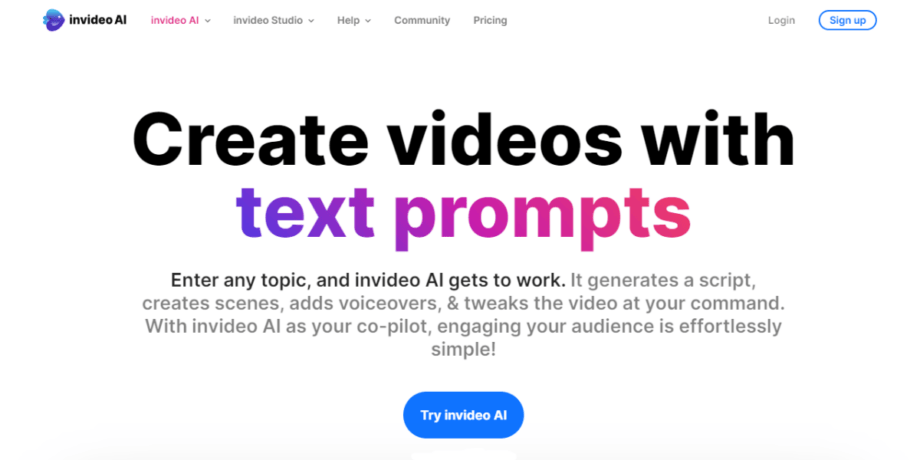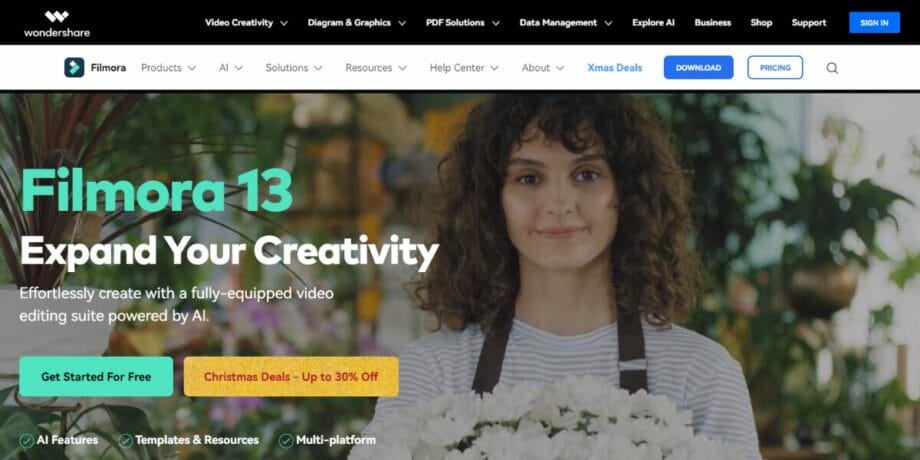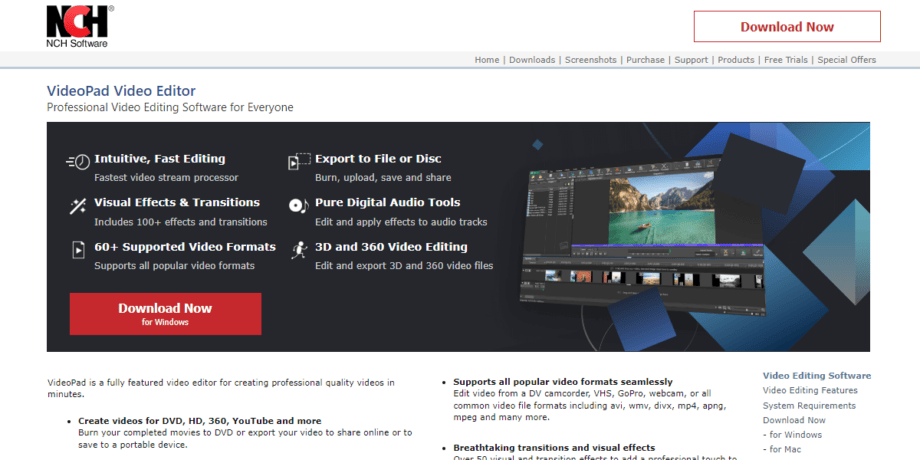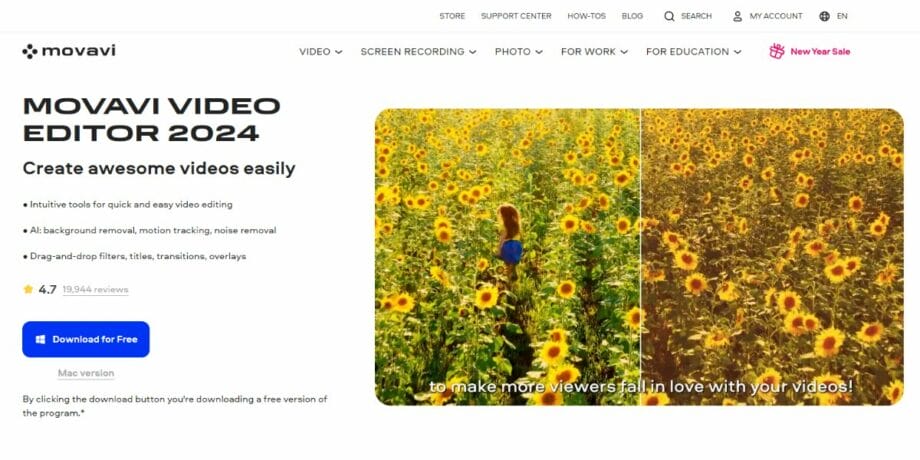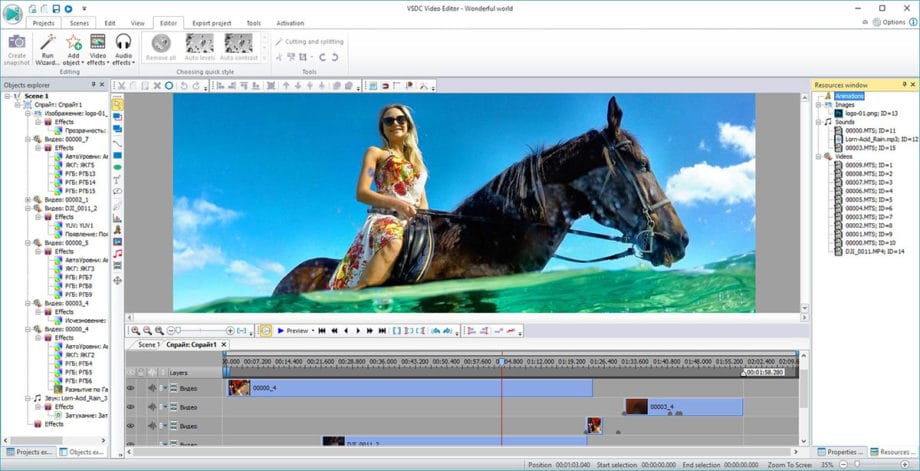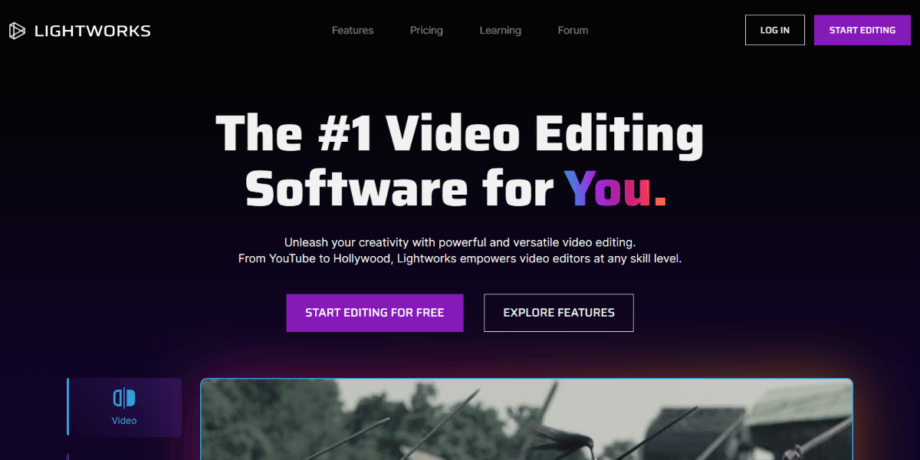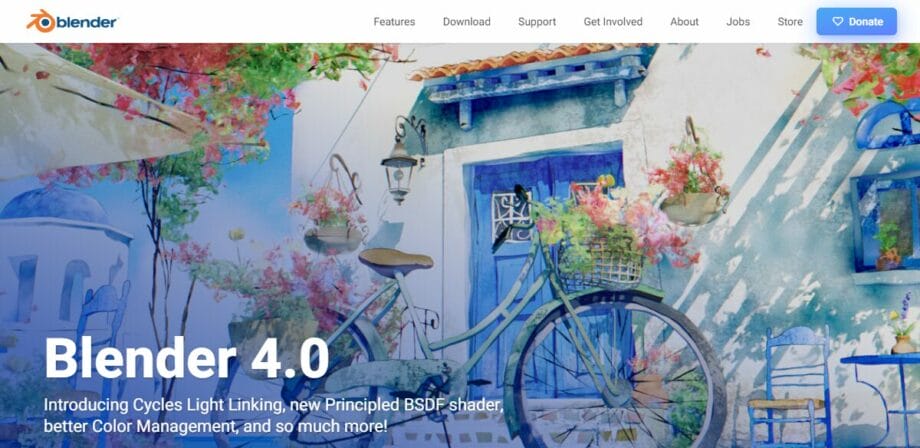In 2024, video content is the lead to creative expression and engagement. Many individuals and businesses are actively exploring the alternatives of Adobe Software with more affordable options. Below we have presented the best Adobe alternative video editing software with more affordable options.
As we step into this digitally dynamic world, video editing skills are becoming a necessity for every business seeking to create compelling video content. These video editing programs not only impact the content but also have exceptional editing skills. A well-edited video can captivate the audience and give a boost to your content, but these editing tools and very high-end and not affordable for everyone.
Fortunately, a rise in demand has led to the common availability of free and affordable video editing software that does not compromise on quality and features. Whether you’re an aspiring filmmaker, a digital marketer, or own a small home-based business, you can cherish someone with your video content demonstrating, a message, public awareness, your purpose, business motto or just spreading the word for your content.
So, if you’re on a hunt to find the best alternative to Adobe software, here are the top 9 video editing programs that enhance your video content while you stay within budget. Here’s a comprehensive list that includes useful features of each video editor and helpful tools.
1. InVideo
InVideo was launched in 2017 and since it has gained a larger number popularity among video editors for its user-friendly interface, a wide range of templates and artistic tools designed to help businesses and individuals with video marketing, and social media marketing and provide exclusive ideas for new videos linked with their niche. This software exceptionally helps create engaging and professional-looking videos.
InVideo’s latest update features AI-powered enhancements. The AI can automatically perform color correction, and noise reduction, and recognize the scene to streamline the editing process. It can also generate your script, add voiceover, and tweak everything at your command.
Additionally, this software helps in transition and effects, text and graphics, voice-over and music, and team collaborations to make it suitable for all team members to work on shared video projects. You can also export videos in various aspect ratios and resolutions, making it ideal to share on different social media platforms.
This software is mainly affordable compared to other video editing platforms for various pricing plans as well as a free plan accessible for small businesses and budget constraints. And if you’re satisfied with a free subscription but need more features to boost your editing skills you can get their paid subscription plans.
Related: How to Edit Videos Like A Pro to Boost Video ROI?
2. Wondershare Filmora
Wondershare has marked itself a legacy in the editing software world. It has left a significant footprint in simplifying the way we interact with technology. While offering a suite of versatile video editing software solutions it caters to a wide range of user requirements and focuses on user-friendly interface and innovations to simplify technical video editing tasks.
Wondershare is a software company that develops various software applications, including video editing software. Its developed products are Filmora, PDFelement, UniConvertor, MobileTrans and more. Its software is mobile-friendly as well as easy to work on a desktop. From Wondershare’s offerings, Filmora stands out as the video editing product that has captured the hearts of many creators. Making it an ideal choice for beginners who stepped into this digital media world to the intermediate and professional editors looking to enhance their video content.
Wondershare has introduced Wondershare AI to empower your production. AI can enable intelligent video editing, automatic file recovery, streaming workflows, and quick editing to save time. It can simplify complex projects and empower your productions. Wondershare AI support can help you with a range of natural voices, royalty-free assets, and templates, cross-platform support, multi-national AI avatars, generating AI videos in a minute, creating digital human videos, and more.
Wondershare is an excellent choice for all users from beginners to high-end video editors, trying to improve their skills or enhance their work. Whether you’re working on personal projects, educational content, or professional video production, Wondershare adapts to your needs. It is feature-rich to work with advanced tools to take your editing skills to the next level.
Filmora is built for beginners to learn and practice on intermediate levels. Its modern interface makes it an ideal choice for content creators on YouTube, Instagram TikTok, and other content production platforms.
Filmora can effortlessly import content from various sources, and edit them by all means including, cutting, cropping, trimming, resizing, merging videos, applying effects stabilizing footage, and exporting with ease in quick time. It allows to transfer export 4K UHD resolution videos, ensuring top-notch quality throughout. Unlike many other video editors, their software relies on the CPU. But Filmora led to a significant boost in speed through GPU acceleration.
Also, Filmora has access to help you remove green and blue backgrounds with the integrated Chroma Keying feature. As well as color correction techniques with both artistic filters and advanced 3D LUTs, enhancing cinematic color effects in videos. Additionally, Filmora offers a stabilization tool that improves mitigating camera shake for ensuring a smooth movie.
3. Openshot
Openshot is renowned for its free video editing tools and makes itself purposeful for a variety of reasons.
This editing program was initiated in 2008 with multiple features and functions for every type of video content you envision. This is composed of both basic and advanced functions, making it versatile for every amateur level to experts, and everyone in between.
According to Openshot official website, its key features include trimming, slicing, animation and keyframes, unlimited tracks, video effects, audio transformation, and audio waveforms. It’s a cross-platform video editor supporting Linux, Mac, and Windows.
You can also carry out title editing, 3D animations, slow motion, and time effects. This program supports over 70 languages.
Openshot is an entirely open source for every user on any device. It’s a user-friendly drag-and-drop interface. It possesses more features than iMovie including audio mixing while creating a commendable balance between advanced and basic interface.
This free editor strikes an extensive range of essential technical features and is highly praised for being user-centric on cross-platforms.
4. Videopad
Videopad was developed by NCH software. It’s a free video editing software used for professional tasks and is profoundly used among new learners.
This software is highly admired by editing enthusiasts due to its boasts editing capabilities equal to any high-priced editor. It is designed to be intuitive and produces high-quality content in minutes.
Videopad produces fully featured videos that support a wide array of video formats and offer multiple of various features, including impressive transitions, effects, and diverse effects filters. This software makes the editing simple and easy. This lets individuals handle editing tasks as one might wish with an advanced and professional interface.
With audio and playback options, Videopad offers a variety of effortless sharing opportunities. Users can directly select a playback option while connecting directly to DVD and watching on their TV, share online with friends and colleagues, upload videos directly to YouTube and other platforms, and save to PSP, iPod, iPhone, and any other platforms. You can also convert videos into various resolutions including full HD, 2K, and 4K (720p, 1080p, 1440p, 2160p, and more).
See also: How to Make Good Videos for YouTube? Simple Tips for Beginners!
5. Movavi Video Editor Plus
Movavi Video Editor ‘Plus’ is an improved version of Movavi Video Editor. This includes advanced tools for editing like video and audio manipulation, extensive color correction, keyframing, and audio editing in more sophisticated iterations.
This software has a larger library of effects and filters for better transitions and allowing to create the complex projects into simpler ones. The best part is that it does not drop the quality and resolutions when exporting and uploading videos in any format. This allows a quicker and smoother rendering and exporting to craft a polished movie in 30 minutes. Movavi Video Editor Plus provides over 160 effects and filters, experiencing from the nostalgic atmosphere of “Old Movie” to the enchanting allure of “Flying Objects” and the mesmerizing experience of “Vertigo,”.
It’s an extensive array of creative options that await.
If a common user likes to work simultaneously on multi-tracks. This video editor offers great flexibility for more complex video editing projects with a broader selection of royalty-free media assets including, music, sound effects, and a vast capacity of stock footage.
You can experience professional and advanced video editing skills employing the latest features, more control, and capabilities, and enjoy a more powerful video editing tool to create high-quality, professional-looking videos. Typically, Movavi Video Editor Plus does not add watermarks to the exported files. It positions itself on every platform, presenting over 100 fonts for creative captioning and titling.
6. VSDC
VSDC is a free video editor software, and also the best option available in the fast digital world. There’s just one con about its user interface. This takes a bit longer to get your hands on it.
Editors love this software for its functionalities over software design. If you are one of those admiring free video editing software, this one best you can get with free features set into account, this software is more effective than most other editing software. In this program, you can work with multiple layers, place multiple objects in one frame, trap one object to another, blend colors and fragments with transparency settings, and more.
7. Lightworks
Lightworks is a professional video editing platform that allows editors to get their hands on all popular video formats. The big news is that the latest version of the software is available for free.
Lightworks can claim that films, The Wolf of Wall Street, L.A. Confidential, Pulp Fiction, Heat, Road to Perdition, Hugo, and The King’s Speech utilized their platform for editing. And you can use the same platform for free to create quality content with Lightworks.
Lightworks has always been a favorite platform among professionals, and its new release has opened doors for learners and everyone to get their editing skills polished. It is simple with access to royalty-free audio and video content. Easy trimming and quick editing, available real-time, ready-to-use audio and video effects, broad file format support, and professional grading for sequences, utilizing up to 32-bit GPU precision and a histogram tool to handle a wide range of values with a high level of accuracy.
Related: 12 Tips for Creating a Corporate Video that Amazes Customers.
8. Blender
Many users find Blender similar to Movavi. Hence despite their similarities, Blender and Movavi are fundamentally different in their primary purposes. Blender is highly known because of its versatility and powerful software that offers editing to the next level. It’s known for 3D modeling and animation together with video editing capabilities.
Blender includes a built-in video sequence editor, which helps execute fundamental tasks like video cuts, splicing, video making, and color grading. Blender provides a steeper learning curve and extensive creative control. It’s a suitable platform for Windows, macOS, and Linux.
This software is completely free to use. That makes it a top choice for those who want a powerful editor with professional-looking content without a price tag. It holds a generous capacity of up to 32 slots to integrate video, images, audio, scenes, masks, and effects. It can also speed control, do layer adjustments, transitions, keyframes, filters, and more.