Globally reckoned mobile operating systems, Apple and Google, are continuously striving to establish a unique stature in providing a failsafe privacy system to their app users. Both the tech giants are engaged in rendering dynamic mobile applications to their mobile users, every now and then. And, this is the reason, why “app permissions” have become a major concern among the mobile applications developers, service providers, and app users.
Why ‘App Permissions’ are mandatory?

Witnessing the splurging demand of mobile applications, most of the leading app development companies are emphasizing on getting their mobile users informed about the importance of checking the app permissions. It is advised by the experts to check for the app permissions during each app installation. Whether you are installing an iOS or an android application, never ignore the notifications detailing the app permissions. Also, keep a close eye on the data asked during installation. Be it your contacts, photos, videos, messages, and audios; make sure the app doesn’t contain any kind of sources that breach the privacy of your personal data stored in the device.
Ethically, every mobile application should seek user’s permission prior to accessing any of the pre-installed application like camera, browsers, messages, etc. Any negligence on this part can cause severe effects in the form frauds and contravention. The digital marketplace is full of fraudsters who are looking for opportunities to access to the private data of the web users, including the credit card information, address details, names, etc. So, it’s better to be safe than sorry in the end.
Key Difference between Android and iOS app permissions

In context to the app permissions, android users can either choose all the app permissions or decline app usage by not choosing any of them. While on the other hand, iOS users have options to remain selective in picking the app permissions for application usage. Also, the app permission system of an iOS is well-organized as it offers a detailed understanding of all the know-hows of the permissions to the user.
The comparison of these popular mobile operating systems is bound to have a chain of difference in opinions. Hundreds of millions of users specifically use each of these platforms, based on their priorities and requisites. Here is a brief comparison between iOS and Android app permissions on few key aspects shown below:
1. On the basis of Warning/ Notifications
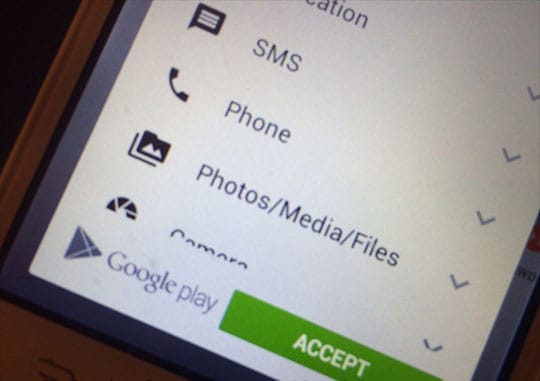
Prior to installation of an app on your device, you have to go through the series of permission settings. Once you click on the download/install link, you’ll be acknowledged with app permissions but different for each of the platforms. Both Android and iOS offers a link detailing the app maker’s policy, however, the link offered by android will give you a complete look at the permissions required by the android apps as compared to iOS apps.
In iOS applications, the user is given access to only some of the privacy policy and basic information regarding the app. Thus, many times the notifications and warning pops up during installation or while the app is running.
So, in this regard, consider Android as more transparent and informative than iOS.
2. On the basis of Privacy Settings
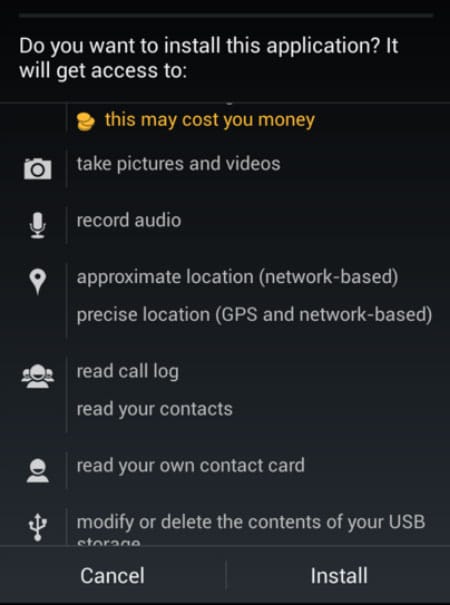
When it comes to accessing the privacy setting of the app permissions, iOS apps surely wins the odd. Apple remains in the news for exhibiting its dedication towards scrutinizing the user’s privacy every now and then. On iOS devices, the privacy option is kept on the top in app settings thus providing an easy access to the users. While in android devices, accessing the privacy settings require competency which not every app users own.
Thus, iOS holds an indomitable stature in this domain for being simple and easily accessible.
3. On the basis of language & Readability

No wonder, reviewing and optimizing app permissions require a fine level of having technical understanding i.e. the user must easily perceive the jargons used in the documentation of privacy policies and app permissions. Android uses many of the technical jargons that are incomprehensible by most app users. However, in the case of iOS applications, the language used is much simpler but not as detailed as compared to the android.
In the Nutshell!

Considering the above-mentioned pointers, Android seems to have an edge over the iOS apps in terms of transparency and detailing of app permissions. While on the other hand, the intuitive interface of the iOS keeps it ahead of its counterpart in most of the cases. Android do provide a detailed view of the app permissions but it requires a competent knowledge of the same to do it effectually. And iOS for it’s more comprehensible and simplified accessibility offered to the users makes it more popular amongst them.
iOS applications are often considered logical and more reliable by the app users for its simplicity and ease of access. However, there is no big difference between the two operating systems in the context of the settings of the app permissions.
All in all, it is totally a matter of choice when choosing a platform on the basis of app permissions.
This post has been penned by Ashni Sharma. She is an application developer working with AppsChopper, a leading development firm based in India. Ashni loves to write about the latest innovations in mobile technology, app development, and host of other topics.





