We are dwelling in an era of accelerated technological progress, where the innovation of Android app templates has changed our lives. These templates help you to create an app module or another specific Android component. The developers give an indispensable learning tool, especially for the newbies in mobile development apps. It helps them improve their coding skills as they learn the building blocks of an App. To the experienced developers, it’s a massive time saver in the sense that, they don’t have to build everything from scratch.
The number of Android App today is said to be over 2.46 Million. Android commercial application is a growing market. Therefore, there is a strong demand for Android templates.
As hard as it is to pick a few, we hunted the top five Android app templates that we are using in 2019, and we have a strong feeling that we will use in 2020:
1. Sporters – An online booking App:

Sporters UI Kit helps you build a booking App with its various screens. It contains useful features that let you navigate from one screen to the other. Another beautiful feature a developer will love is the ease of changing texts, colors, and graphics that you can use to place photos wherever you want. Using the Pixel-perfect resolution leads to brilliant design.
Let’s take a keen look at some of the other great features:
Filter page: Sometimes, when your theme has many template pages, it’s logical that you want to find out what are the other pages in WordPress. Filter page plugin helps you to do just that. By adding a dropdown list of page template above the post or the page in that case.
The plugin lets you:
- Filter page according to the page template.
- Look and know which page is using which template.
- Know which pages are using missing templates.
- See the PHP file name templates.
- OTP Verification: One Time Password is a secure method used to protect your data online. Most digital businesses have made this an essential requirement to ensure their clients’ data safety. A unique OTP verification code sent to the client on his mobile phone or via email. Then his prompt to use it ASAP before it expires in a few minutes.
- Sign-up Screen: This feature lets you find over 188 inspirational designs and the world’s best elements.
- Splash Screen: A splash screen mainly appears when launching a game. It consists of a window graphic that displays whenever an application loads when you open your mobile. It is an interesting Android app template for developers.
- Confirmation Page: Displays at the end of your form and also allows your end-user to review, answer, go back to check, or edit work before submitting and confirming.
- Search Page: Allow users to find more information for searching on your site. It is a WordPress template.
Recommended for you: How to Avoid the Common Mobile App Development Pitfalls?
2. Spark Social – A Matchmaking mobile App:

This is an Android app template that we want to see in 2020. Sparks uses geolocation technology and the internet connection to search for people using it within a wide radius.
Features:
- Incoming video call page: This is not a complicated feature; it helps you choose your design template that suits what you need.
- Contact page: A critical interactive form template that helps you identify your contacts from the matchmaking app.
- Invite page: Helps you create an invitation with a fancy design.
- Edit name page: Lets you modify a page. You can easily edit your blog, email, and also page template. From the settings tab of the content editor, you can quickly check the model for an individual piece of content. Either you edit the template in the design manager or even swap it out.
3. Material Design UI
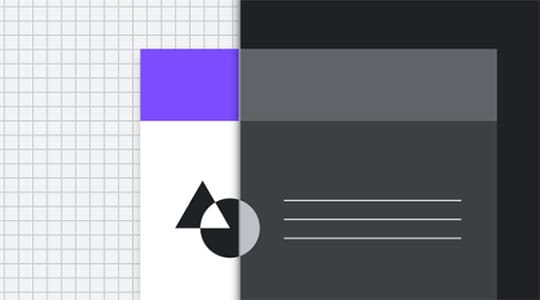
You can apply this stylish App to whatever theme you are working on, related to media, shopping, social App, and many more. By utilizing numerous UI components, the temperate helps you to re-blend distinct apps. Components work out on an older version of Android, and each has its AndroidManifest.xml file with fixed minSDK.
This Android app template features over 80 screens and 100+ UI elements, 5 UX, Firebase push notifications, UI themes, and many more.
You may like: Things You Should Know Before Developing a Travel App.
4. Universal Android WebView App
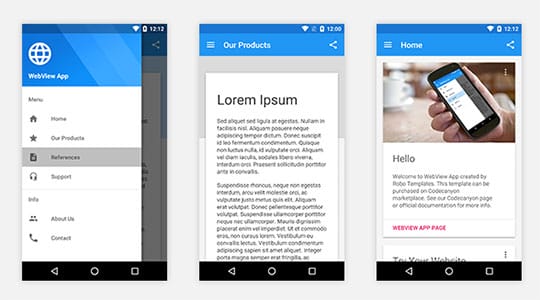
You can make a WordPress using this template, and turn it into your desired distinction. The App uses Google Analytics to offer you insights that will help you improve your app development. The configurator on the template enables you to determine the content without the need for writing codes. With the ease of use, you can create an app by pulling materials from the webpages. Channels, playlists, blog, and then customizing them in one app.
Some of the features here are:
- Interstitial: This feature called interstitial, is a form of an advertisement message that appears while a chosen website or page is downloading.
- A banner ad from AdMob: Helps those who are new to the advertisement to get started by importing the google banner ads from the AdMob by itself or as part of Firebase. The crucial step you should take while displaying a banner is to place AdView in the layout for the activity or fragment. After building your apps, remember to test your Android app templates using test ads rather than live production ads. Failure to this may lead to an account suspension
- Push notifications: A vast majority of mobile development have enabled their user to have a push notification. Push notification looks like a message alert and can reach users who have installed your App. If you are building an app, this is a template you don’t want to miss.
- Pull to Fresh Personalities: A debate has been going on recently around the pull-to-fresh control app in Android and iOS. Despite the hullabaloos, it has one of the most popular controls on these platforms. It might need a rescue squad to survive in 2020 though. This custom pull-to-fresh template can add some personality to your App, without comprising on the cleanliness of your app interface.
- Supports JW player, YouTube, Vimeo, and HTML5 videos: There are different components of JW player that integrate to help you design, manage, publish, and monetize extending your content reach using your platform. This template comes handy, and nobody wants to miss it. One of the essential components is a dashboard that: Uploads and manages video content, creates and customizes video players, publishes and embed content on your android app template. It Increases video engagement according to the video recommendation.
5. Matta

We want to continue using this perfect App for making presentations at the workplace for business or personal organization. It uses formats like Google Slide, PowerPoint, and Keynote formats. With over 55 screen design, it saves you time from using additional software.
Interesting Features of Matta:
- Fully Editable: Comes with elegant 24 editable text holders. If you have a graphic design project, your client may ask you to edit, which might be a bit tricky. Well, you can’t fret if you have Matta’s fully editable template.
- Vector-Based: It allows you to create and manipulate digital images through commands. Either geometric or mathematical. It can create graphics, but not made up of a grid of pixels that are used by JPEGs and GIFs. Victor based formats are PDF, EPS and, PSD.
- Picture Place Holder: It is a dummy image designed to draw attention to the need for an actual image favored by designers.
- Based on Master Slides: These template uses PowerPoint to create those impressive slides. Let’s create a new layout of the master slide. If you want all your slides to contain the same fonts and images. You can do so in slide master, and they will apply to all your slides.
5 Colour Themes:
- Just Drag and Drop: The templates allow you or anyone with internet access to create a website. One does not need to write using codes nor learn a single command in CSS. All required from you is to select an underlying theme and drag them to your desired pages.
- Total 150 slides: You can access this free Google total slide template for free. It comes with up to 150 slides. It equips with the tools to create a stunning presentation and works the same way PowerPoint does. You can work online without the need to download any software to your computer.
- Used Free Font: Fonts are one of the most crucial parts of web projects for web designers. Choosing the free fonts for your project will depend on your type of work on hand. Will it end up on a site or just a print? Few projects might call for a lesser amount of formal appearance of either a hand-lettered font or a sans-serif.
You may also like: Future of eCommerce Apps for Health, Fitness & Nutrition Industry.
Conclusion

since we can’t cover all the best Android app templates, we will first process the top 5 mentioned above. We do believe there will be more app template development in 2020, but we still need to use the 2019 apps, since they are not turning obsolete anytime soon. So far, Google has reached a significant milestone, and it’s overshadowing that “sky is the limit” for them.
This article is written by Naman Modi. Naman is a Professional Blogger, SEO Expert & Guest blogger at NamanModi.com, He is an award-winning freelancer & web entrepreneur helping new entrepreneurs launch their first successful online business. Follow him: Twitter | Facebook | Instagram | Pinterest.
 This article is written by Naman Modi. Naman is a Professional Blogger, SEO Expert & Guest blogger at
This article is written by Naman Modi. Naman is a Professional Blogger, SEO Expert & Guest blogger at 




