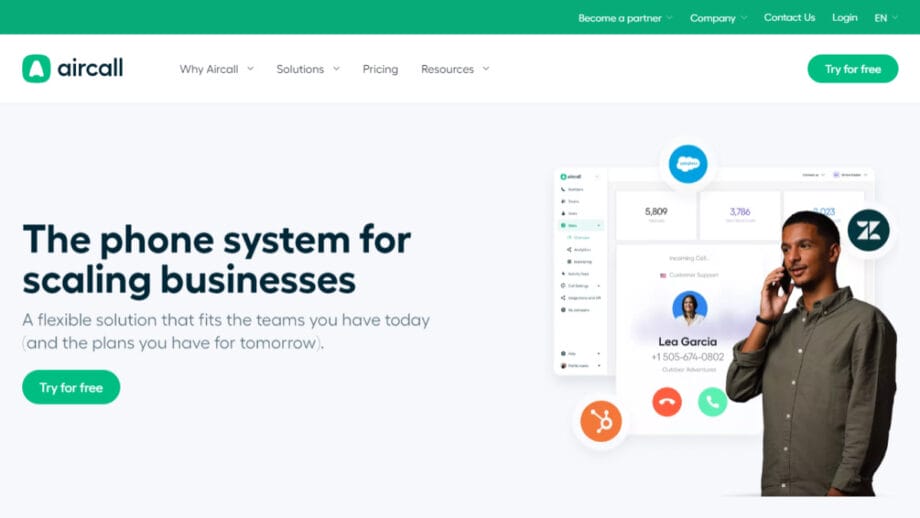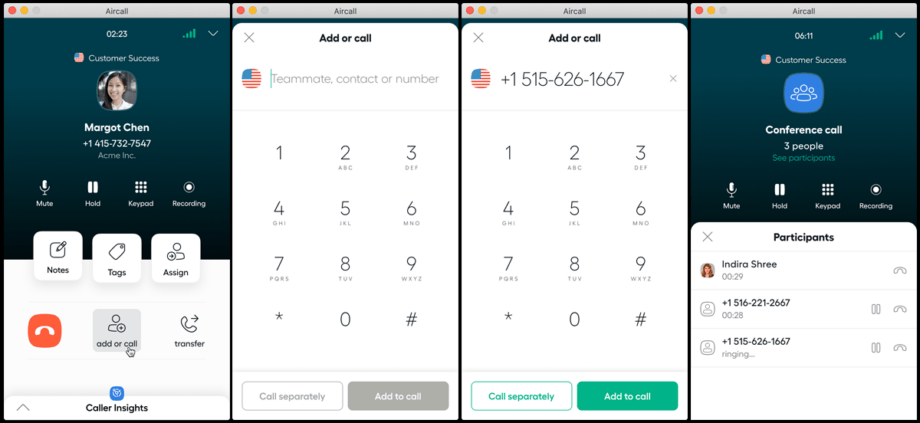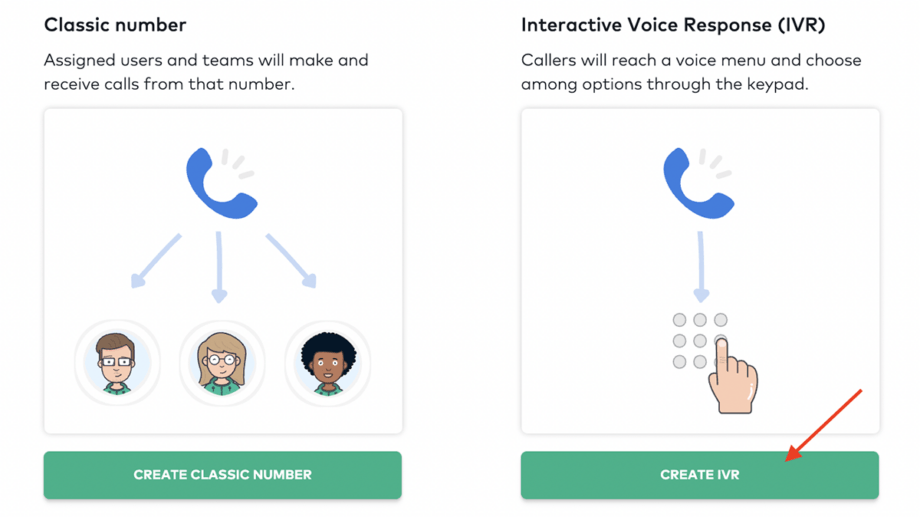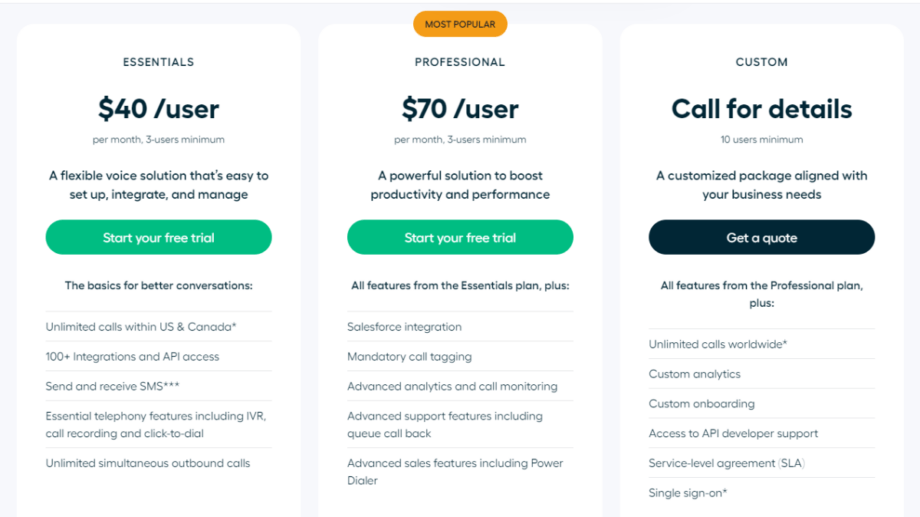Are you looking for an all-in-one solution to make calls easier from your business? If yes, Aircall is the right choice for you. It’s a cloud-based call center and phone system provider which allows businesses of any size easy access on PCs and mobile devices.
With an impressive rating in business phone systems, Aircall promises consistent quality audio conversations dedicated with modern features such as integrated support desk, call recording, and queuing features.
In this blog post, we’ll have an overview of what makes Aircall great for businesses around the globe, its pricing plans, advantages & disadvantages before making a recommendation on whether it’s the best fit for you or not.
Ready to get started? Let’s dive into it!
What is Aircall?
Aircall is a cloud-based call center and phone system made for businesses to streamline their communication process. It offers integration capabilities with popular voice platforms, so businesses can quickly connect their current systems with Aircall and begin using it right away.
Its key features include IVR (Interactive Voice Response) and automated call routing, allowing you to customize the experience of your customers when they reach out directly or via an automated system.
Furthermore, they offer reliable VoIP services that enable its users to make calls over the internet instead of traditional landlines – offering greater cost savings in comparison.
Companies have access to international numbers from more than 100 countries worldwide and are able to set up custom schedules, ensuring their numbers will always be available whenever customers need them.
Finally, Aircall also allows users to forward incoming calls onto their mobile device if they’re traveling or outside the office – taking productivity levels one step further!
Related: How to Choose a Business Phone System: A Comprehensive Guide.
Key Features of Aircall Business Phone System

Aircall offers an array of features to help businesses streamline their communication processes, such as toll-free numbers in local area codes, live call conference feature for collaborative conversations, customizable schedules, and IVR directory to guide customers directly to the right team.
1. Integration with Other Business Tools
Aircall provides a simple and powerful solution for businesses by allowing them to quickly integrate their phone system with CRM, support desk software, and other productivity platforms.
This streamlined integration allows calls to be connected and data to be shared automatically. This cloud-based call center software integrates instantly with major CRMs such as Salesforce or HubSpot, Helpdesk applications like Zendesk or Freshdesk, enabling companies of all sizes to take advantage of these innovative technologies without increased complexity.
In addition, the integration between Aircall and various tools helps create a single source of information so this data can easily sync across multiple apps – providing an efficient workflow – making sure teams never miss any call related events or customer updates from different systems.
2. Local Toll-free Numbers
The Aircall Business Phone System enables businesses to easily set up toll-free phone numbers in their local area code or any country they operate. This feature allows businesses to stay connected with their customers and clients, wherever they are located.
With just a few clicks in the dashboard, you can create custom 800 number formats such as 888, 877, 866, 855, 844, and 833 — allowing for greater flexibility when making calls across countries.
Additionally, the platform makes it possible for companies to have multiple toll-free numbers available in different areas of the world without having to establish physical presence there.
3. Call Conference
Aircall’s call conference feature makes it easy for teams to collaborate no matter where they are. With the ability to host up to five people in the same live conference call, everyone can stay connected and productive without ever having to resort to inconvenient email chains or endless text threads.
The seamless integration with Aircall’s VoIP calling solution allows users to easily add new participants to a call and take advantage of advanced features like analytics, knowledge base, voicemail, transcription, call queuing, and shared contact lists all from any device.
Teams will appreciate how fast archives that would otherwise be lost due to their conversations are saved by quickly securing recordings so that nothing is forgotten. Whether you need an internal company conference or a customer service support chat on the go, Aircall brings together the phone’s capabilities that businesses depend on for efficient communication while adding increased versatility enjoyed in other modern apps such as Zoom and team collaboration tools like Slack making it easier than ever before for lone operators and larger enterprises alike.
4. Warm Transfer
Aircall’s business phone system allows teammates to easily communicate and transfer calls with its warm transfer feature. This feature enables seamless transfers of live calls after teams have had the chance to quickly discuss information beforehand, resulting in higher conversation quality and better customer service.
By using this feature via VoIP-enabled calling, it is now possible for teams to have a conversation before transferring any call, allowing context or important details of the call to be shared in order for advisors on both sides to be connected.
With the warm transferring feature, more teamwork can be established between colleagues while optimizing how customers are handled.
5. Local and International Numbers
With Aircall’s Business Phone System, businesses are empowered to go beyond geographical boundaries when it comes to local and international numbering. They automatically create toll-free numbers in your desired area code or a country of choice, allowing businesses to stay connected regardless of where their team works.
This also helps ensure that incoming calls from clients can be answered professionally in any given country or location without having to physically open an office there. With cloud-based VoIP over the internet, the system boasts reliable conference calling features so remote teams spanning multiple countries can come together for collaborative conversations on calls with ease.
By claiming local and international numbers as well as setting up customized schedules with availability exceptions for each number, companies can look more professional and responsive on the call circuit – while customers get redirected quickly and accurately each time they make an inquiry about a product or service.
6. Set Customized Business Hours and Availability
The Aircall Business Phone System helps businesses better manage their calls and enhance customer service by allowing them to set customized schedules for when their numbers will be available for calls.
This ensures that important business communication does not get missed and customers can expect an engaged customer service team when they call during defined hours of availability.
With this feature, users can define the exact times that each of their numbers are open for receiving calls, route incoming requests appropriately, and reduce wait times on hold while transferring live calls between teams based on schedule – all leading to improved efficiency and seamless customer experience.
7. Ring Inbound Calls on Workspace Speakers
The Aircall Business Phone System is designed to help businesses reduce their missed call rate. A key feature of this system is the special desk phones, which utilize ring amplifiers that make sure all your incoming calls are loud and clear.
Missed calls can have severe repercussions for businesses such as losing sales opportunities and leaving a negative impression on customers due to them not being able to speak with someone from your business right away.
They offer features like analytics tracking so you can monitor any unanswered calls, giving you the opportunity to improve callback rates for potential or existing customers. By ensuring strong audio quality with its ring amplifiers, alongside its advanced analytics capabilities, it becomes easier for businesses using this phone system to keep in touch with their customers and guarantee excellent customer experience every single time.
8. Smart Interactive Voice Response (IVR)
The Aircall Business Phone System features a prolific IVR system that allows businesses to create and customize call routing with just one touch. The smart IVR directory helps by automatically guiding each caller based on information provided when they make an initial contact, meaning businesses no longer have to transfer calls across various departments for first-touchpoint resolutions.
This helps reduce customer wait time and improves both call management and overall customer experience. Furthermore, the visual configuration enables easy customization of the phone tree which can be set up in minutes, taking away all the complexity of traditional PBX systems simplifying transition for users.
See also: 11 Best Collaboration Tools for Small Businesses.
9. Forward the Call to the Mobile Phone
Aircall’s Business Phone System allows users to stay accessible and connected even when they are away from their office. This feature makes it easier for businesses to continue operations without worry, no matter where team members may be located.
With one-click call forwarding set up in the system, calls can automatically be rerouted to a chosen mobile device with ease — meaning business owners never need to miss an important message or opportunity.
Small business owners who regularly meet clients out of the office now have assurance that every call is received and responded to quickly. Employers can also easily carry out team discussions amongst remote employees with features such as Voice Message Recording, Conference Calls, Group Chatbox, and File Sharing; all integrated within the same platform without having to manage additional systems or technologies for communication between teams.
10. Create and Share Contacts
Aircall’s contact sharing feature allows businesses to easily keep their teams up-to-date and connected, ensuring everyone is on the same page. By being able to share contacts with the team, it enables everyone to stay informed and follow important conversations, leading to more efficient teamwork and better customer service.
Contact sharing also helps with keeping track of conversations associated with each contact as well as providing insight into different activities for further analysis if needed. With enriched functionality such as automated IVR directories and call forwarding features, this business phone system provides a reliable communication channel that can significantly improve collaboration within any business or organization.
Plans and Pricings
Aircall offers three flexible plans — Essentials, Professional, and Custom — to best suit your business model.
The Essentials plan is a great choice for businesses of all sizes, providing essential features and functionality needed to run an efficient call center — all at the low cost of only $120 per month for 3 users ($40/user).
The Professional plan is designed to meet the needs of businesses regardless of size. Starting at $210 per month for 3 users ($70/user), this plan allows businesses to access all essential plus advanced features of Aircall.
They also offer custom plans tailored to each business’s needs, offering pricing options and customized packages. The sales team at Aircall helps businesses to determine the best plan for them with features such as unlimited international calls, unlimited incoming calls, and internal calling included – excluding toll-free calls.
Pro Tip: Annual subscriptions are also available with an additional discount of up to 29%.
Advantages of Aircall Business Phone System

Aircall has many advantages for businesses, which make it an attractive business phone system. The interface of Aircall is so user friendly that you don’t need any technical experience to handle external calls – their existing knowledgebase is enough.
This makes communication between colleagues easier as well; the call conference feature allows up to five people on a single live call and a “transfer now” button saves time by instantly forwarding a caller from one agent to another if necessary.
Plus, international numbers are supported in more than 100 countries across different area codes so customers around the world can be reached by local numbers for effective communication no matter where they are based or located.
Finally, its automated IVR directory capabilities also appeal greatly as this sort of customization eliminates missed calls due to unavailability from personnel or simply difficulties with navigation within internal systems.
Not only does everyone benefit from this automation but especially those who already use cloud-based voice services such as Twilio can save money using Aircall since they provide affordable rates compared to mobile rates offered by Twilio services alone.
Disadvantages of Aircall Business Phone System

One issue, as of now, with Aircall is the bugs and poor feature set in its cellphone app — this can cause difficulty on occasion when attempting to answer or transfer calls. Copying and pasting phone numbers from the contacts tab is not a simple task either, which can be frustrating for businesses relying on this function.
Additionally, Aircall is quite expensive compared to physical phone systems and some other software-based solutions: at $120 per month for 3 user seats, it stacks up much higher than traditional VoIP providers that offer lower costs based on call volume.
Despite these drawbacks, many businesses continue to choose this setup due to its comprehensive features, robust engineering structure, easy to use interface, and overall customer satisfaction rates that are among the highest around.
Related: Digital Phone vs. VoIP Phone Systems – The Pros and Cons.
Conclusion and Recommendation

Aircall is an ideal cloud-based call center solution for businesses of any size. Its full suite of advanced features enables businesses to improve customer service and streamline operations – with minimal effort, cost, or complication.
It easily integrates with CRM, helpdesk, and other systems, offers clear audio quality on calls, allows users to access their system from almost anywhere, provides customized schedules and IVR directories as well as call conferencing capabilities.
Overall, the business phone system provided by Aircall is a reliable choice for modern businesses in search of agile communication solutions that come packed with comprehensive features yet easy to implement and operate.
Customers around the world praise its sound performance while calling out its feature-to-cost ratio too (cost depends on the plan selected). We strongly recommend this phone system for small to medium-sized teams who want a robust platform where they can scale up without investing significant resources over time.
Review Breakdown
Features
Ease of Use
Compatibility
Support
Pricing
Thumbs up!
Overall, the business phone system provided by Aircall is a reliable choice for modern businesses in search of agile communication solutions that come packed with comprehensive features yet easy to implement and operate.