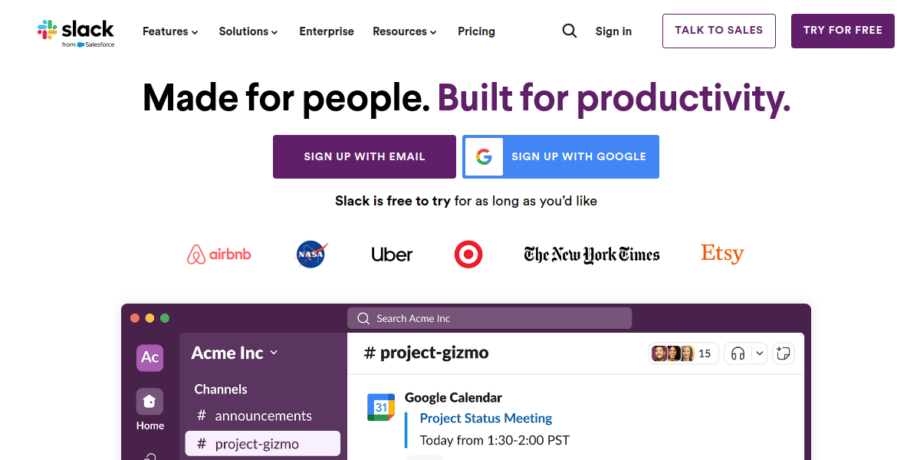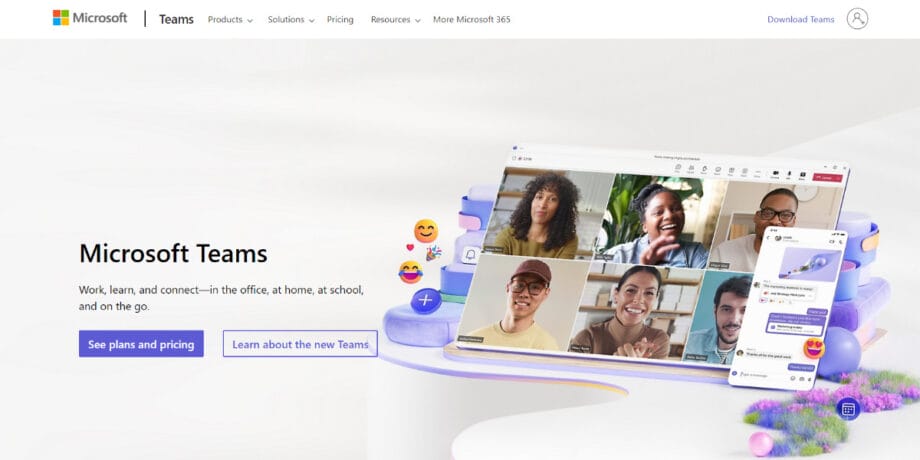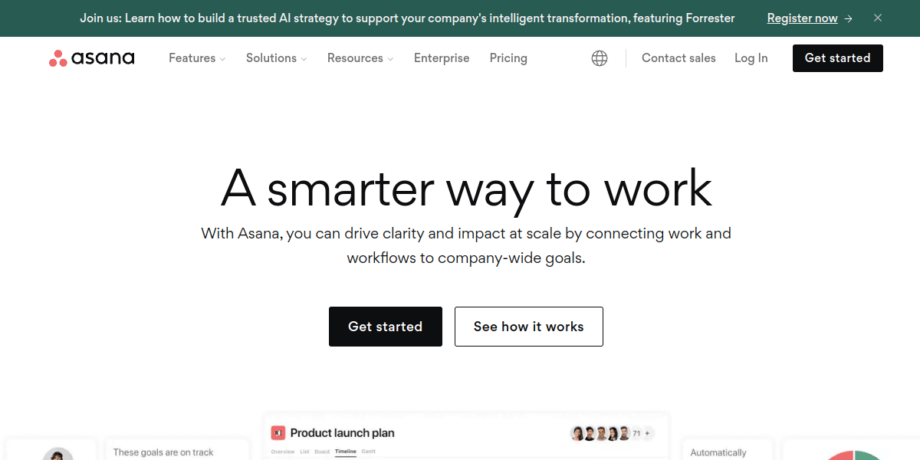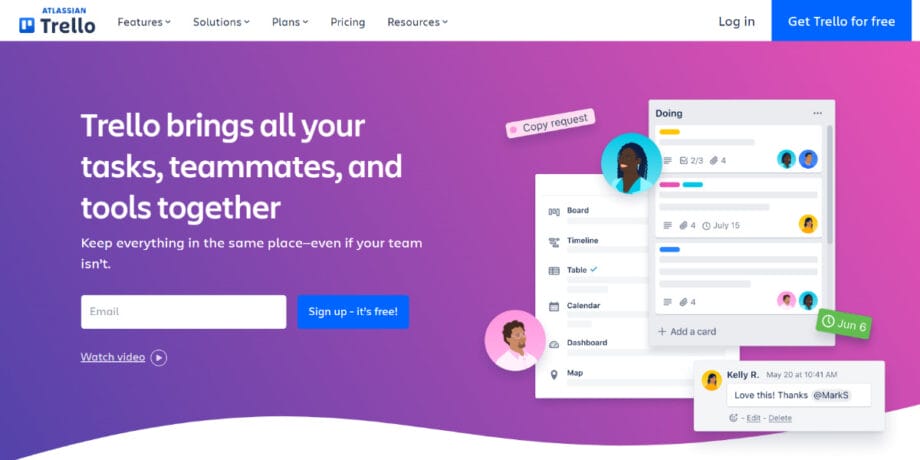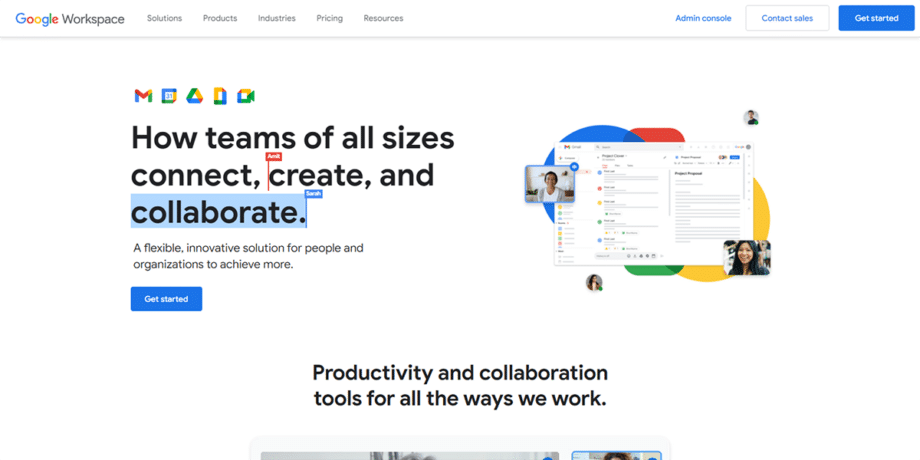In the intricate world of business, getting everyone on the same page can feel like a huge challenge. Especially when it comes to making agreements and contracts, clear communication becomes more than just important – it’s essential.
If you’ve ever found yourself scratching your head, wondering how to improve this process in your company, you’re not alone.
One key fact stands out: Effective communication acts as the lifeblood for successfully navigating through agreement processes. This article is set to guide you through understanding these processes better and show you practical tools that make communication smoother and more efficient in your business operations.
From traditional methods to cutting-edge technology solutions – we’ve got it covered. Stay tuned for a journey toward clearer conversations.
Agreement Processes and Its Core Elements

- Negotiation: The agreement process in business starts with negotiation. Here, everyone involved talks about what they want and need. They listen carefully, share openly, and sometimes change their stance to reach an understanding that works for all. This step is all about finding common ground with good talking and listening.
- Documentation: After negotiating, writing down what was agreed upon is next. This part is super important because it helps avoid mistakes or confusion later on. Every detail needs to be clear and correct in these documents.
- Finalization: Then comes finalization where everyone checks the document, agrees on everything written, and decides legally to go forward together. For every step of this journey, talking clearly and effectively is key – it stops misunderstandings and keeps conflicts at bay.
The Role of Communication in Business Agreements

In business agreements, good talk is key. It cuts down on mix-ups and makes sure everyone knows what’s happening. This sets the stage for smooth talks. Sometimes, a memorandum of understanding template can help make sure everyone agrees before moving forward.
Effective communication is the backbone of any successful business. It’s all about sharing ideas, solving problems, and building strong teams. Here are some key characteristics that keep the lines of communication open and effective in a business setting:
- Clarity: Make every message clear and to the point. Skip the complicated words and industry jargon that can confuse people. Simple language makes sure everyone gets the point.
- Completeness: Don’t leave out important details. Every message should have all the information needed so no one is left guessing what you mean.
- Consistency: Keep your story straight. Changing your message all the time confuses people and can make them trust you less.
- Empathy: Show you care about how others feel. This isn’t just nice; it’s smart business. Understanding each other helps everyone work better together.
- Feedback: Always ask for feedback and be ready to give it too, in a helpful way. This makes sure your message got through as you meant it.
- Responsiveness: Answer quickly when someone reaches out to you. This shows respect for their time and keeps everything moving smoothly.
Each of these points is like a tool in a toolbox, helping businesses communicate better every day. Clear, complete messages sent with empathy and consistency, followed by responsive feedback, create an environment where good ideas flourish and problems get solved fast.
The Cost of Miscommunication in Business Agreements

Miscommunication in business agreements can hit hard. Every year, businesses in the U.S. lose about $62.4 million because of communication mistakes. Think about it – that’s a lot of money down the drain just because people didn’t understand each other right! These aren’t small oops moments either.
We’re talking big problems like messed up contracts and negotiations gone wrong. And guess what? It costs roughly $47.37 per employee every day when they can’t communicate well.
It gets worse when miscommunication makes everyone redo their work or miss important details. This means more time wasted, more stress, and even projects getting stuck because nobody is on the same page.
Bad communication doesn’t just hurt your wallet; it messes up teamwork and can even make other companies not want to deal with you again. Keeping things clear and making sure everyone understands each other is key if you want to avoid these costly mistakes.
Traditional Methods of Communication in Business Agreements

Traditional methods have always been at the core of business agreements. Face-to-face meetings let people see emotions and reactions, making them a powerful way to connect and agree.
But they’re tough if partners are far apart. Emails make it easy to share documents but can feel slow and less personal. Telephone calls bring voices into the room, offering real-time talk without seeing each other’s faces – this sometimes leads to misunderstandings.
Businesses used faxes and postal mail in the past for formal documents. Nowadays, these methods are fading away because they’re slow and don’t fit our fast-moving world. Even though these traditional ways helped businesses for years, today’s companies need quicker, more modern tools to keep up with agreement processes efficiently.
Top 5 Communication Tools to Make the Agreement Process Easier

Embracing the digital era has brought us many advanced communication tools designed to make work easier. These tools help with talking in real time, giving tasks, sharing files, and keeping records.
They make agreeing on things much smoother. Check out these platforms for a big change in how you communicate at work.
1. Slack
Slack stands out as a top pick for businesses aiming to smooth out their communication during agreement processes. This messaging app is not just about sending texts; it’s a hub for team collaboration.
With Slack, everyone can chat in real-time, making quick decisions without waiting hours or days for an email response. Plus, it’s easy to share documents thanks to its integrated file-sharing feature.
Need to discuss something face-to-face? Set up a video meeting with Zoom right from the app. The platform also connects with Dropbox, so you can bring in files and work on them together without leaving your chat.
This tool does more than keep conversations going; it keeps teams organized. With Slack’s neat navigation panel, setting up meetings on the calendar takes just a few clicks. Creating group chats or starting voice calls is straightforward too, ensuring that everyone stays looped in no matter where they are working from.
Businesses must manage eDiscovery and compliance properly while using this versatile platform developed by Slack Technologies – keeping workplace communication smooth and efficient.
2. Microsoft Teams
Microsoft Teams stands out as a top communication platform. It brings together workspace chat, video meetings, and file storage on one platform. This makes it great for working together during the agreement process.
You can look at documents, talk about ideas, and find quick answers to issues using instant messages or video calls.
With Microsoft Teams, your team can chat in different Channels. They can follow conversations easily because of threaded chats. This helps keep everyone involved and up-to-date. The app works on Windows, Mac, iOS, Android, and Linux which means more people can use it no matter their device.
Microsoft Teams changes how teams work together making tasks faster and easier to manage.
3. Asana
Asana stands out as a powerful tool for teams aiming to streamline work management. It excels in task distribution, assignment tracking, and progress control. This platform shines by ensuring transparency regarding who is responsible for what.
It keeps all team members on the same page about deadlines and progress. For businesses looking to boost team collaboration and project coordination, especially among remote or distributed teams, Asana is a go-to solution.
This tool not only aids in organizing work but also makes it easier for everyone to see how their tasks align with wider goals. By prioritizing tasks and setting clear objectives online, teams can achieve higher productivity levels.
Whether you’re working together in the same office or from different parts of the world, Asana helps keep your projects on track and your team focused.
4. Trello
Trello is a visual tool that businesses use to manage projects and keep workflows smooth. It uses a card system, making tasks easy to organize and track. This method lets everyone see the task details, who’s in charge, the deadline, and its current stage.
By improving how teams work together, Trello boosts productivity and teamwork.
This tool also comes with features like card dependencies and process templates. These help set up effective routines for teams. Plus, combining Trello with Slack can make team coordination even better.
For businesses looking for an efficient way to handle project management and enhance communication, Trello provides a solid solution. And the best part? You can learn how to use it through free online courses available for business communication.
5. Google Workspace
Google Workspace turns up the game for businesses looking for streamlined communication processes. Imagine having all your work tools in one place – that’s what Google Workspace does.
With Gmail, you send emails and important documents fast and securely. Google Meet steps in to speed up talks with clear video calls, making team meetings a breeze no matter where everyone is.
And don’t get me started on Google Drive; it’s like your team’s library accessible anytime, anywhere. This setup not only boosts productivity but also makes teamwork smoother.
Now picture this: every tool you need for effective collaboration is packed into one platform. That means less time jumping between apps and more time getting things done. Google Workspace brings email, instant messaging, voice calling, video calling, and document sharing under one roof.
Real-time collaboration? Check – thanks to tools like Docs, Sheets, and Slides that let your team work together live on the same file from different places. It truly embodies what modern businesses need to keep their agreement processes moving without a hitch – speedy communication with zero delays fostering unmatched teamwork efficiency.
Tips to Implement Communication Tools into Your Agreement Process

Getting communication tools into your agreement process can make a big difference. It’s all about picking the right tools and using them well. Here are some ways to do just that:
- Figure out what you need first. Every business is different, so think about what your agreement process really requires. Do you need to share lots of documents? Or maybe video chats are more important for you. Knowing this helps you choose the best tools.
- Pick the right tools for your tasks. Not every tool will fit your needs, and that’s okay! Look for ones that match what you’re trying to do, whether it’s messaging quickly or working together on files.
- Train everyone well. A tool is only good if people know how to use it properly. Make sure your team gets the training they need so they can use these tools effectively.
- Ask for feedback often. Your team uses these tools every day, so they know what works and what doesn’t. Listen to their ideas and suggestions to make things better.
- Keep checking and changing when needed. The business world moves fast, and new technologies come out all the time. Stay open to updating your tools so you can keep up with changes.
- Always have a Plan B ready. Even the best tools can have problems sometimes, so it’s smart to have another way of communication ready just in case something goes wrong.
By following these steps, you’ll be able to put communication tools into action smoothly within your agreement process, making everything run more efficiently and effectively.
Conclusion

Talking helps make deals smoother. Good tools like Slack and Google Workspace help a lot. They keep everyone on the same page. Tips we shared make using these tools easy. This means less confusion and more teamwork.
So, give these ideas a try for better agreements and happier teams!