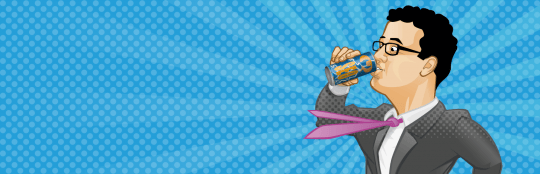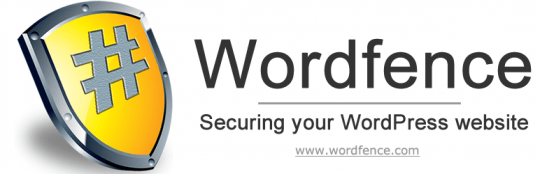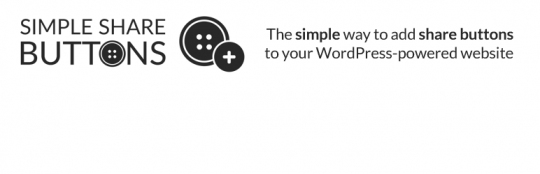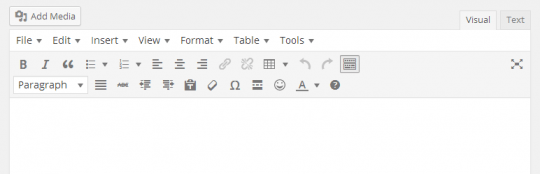When I purchased my domain name to access WordPress.org, I had one wish was to have access to thousands of plug-ins that would make my blog super functional, I do not regret this choice, however, it is clear that in terms of SEO, you have to be reasonable about the number of plugins you use. The more you put, the more your site will be slower. So we will see some of the essential WordPress plugins and then, you can choose whether you will use them or not!
1. Akismet
Akismet handles unwanted comments. At first, when you don’t have visits, there are also no comments at this time it is not necessarily useful. But when one day, you log and discover twenty comments with suspicious links, which really are probably for advertising for products (probably fake). You might need to install it.
You can choose the free version, or you can of course make a donation. In any case you won’t regret having installed! It handles only unwanted comments. Of course you can choose to check before they go into the spam box. This plugin does a great job and you will be very satisfied!
Note: This plugin is also listed in: 30 Must Have WordPress Plugins to Use on 2014-15 and 5 Best WordPress Plugins for your Website/Blog.
2. SEO by Yoast
As you surely know, optimization for search engines like Google is to help better understand the content of your site.
This plugin, SEO by Yoast, will let you better optimize your website or blog! Little message for beginners: do not think it’s so simple, you must obviously produce quality content for your readers; however, you can also tell Google what the content is and why it is important to bring more traffic.
The plugin is divided into several parts:
Titles & Meta: You can adjust the settings (using keywords), for the Meta description and titles for the site’s home page.
Social network: you can connect your Facebook pages, Twitter and Google+ to your blog!
Sitemaps: to adjust the data on your Sitemaps (very important for search engines in order to provide them the structure of your site).
Permalinks: lots of choice to address your links. I have personally checked anything!
Internal Links: This tab is pretty cool to select securities to specific links as 404.
RSS: You can write what appear before or after your item if someone uses your RSS feed. Very useful for plagiarism for example!
Import & Export: This option is useful if you have used another SEO plugin before and want to import their data!
Mass Edition: you are fed to publish your articles one by one? This tab offers directly to change the titles of your articles without having to open them one by one.
There is also a hidden part: After writing your article you will see below it in the WordPress interface inquire what Meta tags to put for the article.
As you can see, I highly recommend this plugin which is essential for the proper SEO of your blog!
Note: This plugin is also listed in: - 6 WordPress SEO Plugins That Can Increase Your Rankings in 2015. - 30 Must Have WordPress Plugins to Use on 2014-15. - 5 Best WordPress Plugins for your Website/Blog. - 21 Most Essential WordPress SEO Plugins.
3. Wordfence
Wordfence is a plugin that will allow you to block suspicious IP visiting your blog. Most services are paid; however, the Live Traffic section shows you in real time, who visits your blog: bots, people, users… But also people trying to connect to the admin of this website! So it can be quite useful if you actually afraid of threats.
4. BackWPup
Backwpup an essential plugin to have in this short list: BackWPup! It will help you to make backups of your site, a really important operation in case of server problem or even hack. You can use it if you go through FTP and even without, it will then download the backup after the date you told him.
5. MailPoet
If you need a simple plugin for sending newsletters, surely this is the one for you! Very easy to use, you will be able to step by step settings when creating newsletters: send, titles, appearance… You can also schedule an automatic send! Not to mention it gives you the statistics of your newsletters: open rates, clicks and unsubscribes! So these are new KPI to add to your list.
6. Simple Share Buttons Adder
This plugin, as simple as it is, is extremely important: it will allow you to add sharing buttons on social networks! With a list of 13 networks, there is something for almost for everyone! You can choose the location of these buttons, but also their appearance (shapes, styles, etc.). If you hesitate with other plugins, this is the one that I recommend.
7. TinyMCE Advanced
If you find that there are too few features when you write an article? This plugin is for you: it adds a new range of features to choose from to best lay out your valuable content.
Note: This plugin is also listed in: 4 Free Plugins to Supercharge the WordPress WYSIWYG Editor
8. WP Super Cache

This plugin is not the Holy Grail, but almost. It helped me to improve the speed of my site by setting the cache problems. Not being a computer scientist, I’m not really able to explain its operation. However, I can tell you it perfectly does its job perfectly!
Another much more developed plugin can be an excellent alternative: WP Total Cache. I had myself tested it; however, my website appeared with incomprehensible signs.
Know more about WP Super Cache & It’s Optimal Settings.
9. JetPack
This is certainly one of the first plugins that you must have on WordPress: Jetpack! It contains dozens of “mini plugins” to choose from and that will improve the look of your site: omnisearch, Google+ profile, contact form, shares, statistics, column widget…
Note: This plugin is also listed in: 30 Must Have WordPress Plugins to Use on 2014-15
This article is written by Albert Palacci. He is graduated marketing specialist from London Business School, he is passionate about digital marketing, and he is regularly writing for several online blogs and magazines.