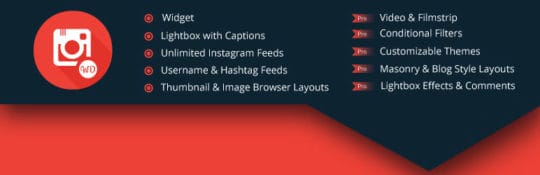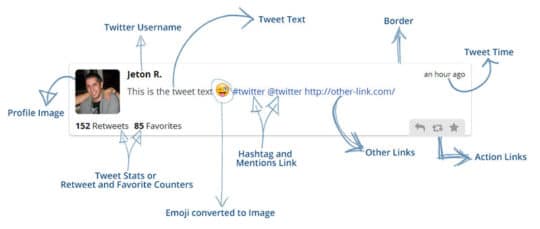The importance of social media in our lives can no longer be debated. It is a huge community that has significantly enhanced during the last decade and still continues to grow year after year. It gives us new opportunities to connect, find information, share important moments, expand our reach and stay tuned with the outer world.
As for web users and bloggers, the role of social media is completely irreversible. The phenomenal growth of social media magnates like Facebook, Instagram, Twitter, Pinterest, etc. opened up new prospects for websites of any kind to target the right audience, grow the partnership, expand potential visitor base, traffic, engagement and improve sales as well. If you are not a part of any of these social networks, the chances are you miss a lot of engaging opportunities.
With this in mind, I handpicked 5 WordPress social media plugins to be on top in 2016 and improve your social presence in so many terms. So, let’s get down to the list and see how you can bring more people toward your website.
1. Instagram Feed WD Plugin
In 2015, Instagram was among the four fastest-growing social networks. The stats also show that these social networks target different age and gender groups. If you want to reach many more people on the web and increase user engagement, bringing Instagram feeds to your website will be a good idea. Instagram Feed WD plugin will make Instagram integration fast and easy.
WordPress Instagram Feed WD plugin is the most feature-rich and advanced plugin available in the WordPress directory. While some similar plugins fail to provide responsiveness to different devices, Instagram Feed WD ensures accessibility from even the smallest screens.
It does well in bringing multiple public Instagram feeds together with hashtags and metadata to your website with custom styling and with almost no efforts. The plugin has four layouts (Thumbnail, Masonry, Blog Style, and Image Browser) to display the feeds. You can choose to display the image caption, the number of likes, comments, and also feed the username and its metadata. You can also sort images by likes, comments, date or randomly.
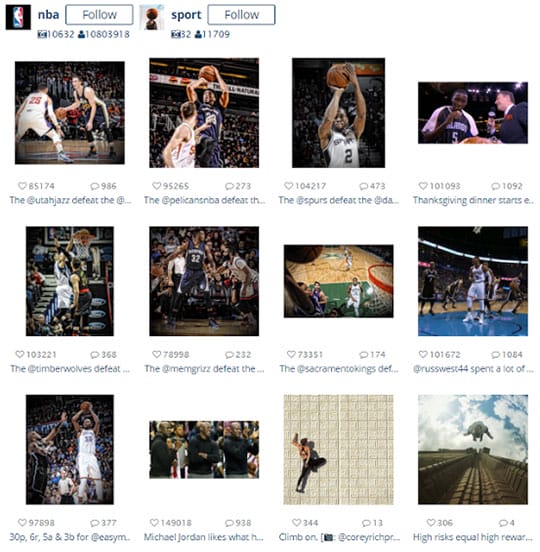
Instagram Feed WD plugin features an advanced and customizable lightbox, which can display images as a slideshow with different transition effects. Your website visitors can use the front-end filter to view images from specific hashtags or accounts. The plugin themes are also customizable, giving you the option to make your feeds look exactly as you want.
2. Monarch Social Sharing Plugin

Take full control over your social media accounts with Monarch Social Sharing plugin and choose from over 40 social networks to reach many more readers. It provides five various locations to display the social icons, such as automatic pop-ups and fly-ins, floating sidebars, on images, above or below the content, to ease the sharing process for your website visitors.
Automatic pop-ups are a great way to engage visitors. Monarch enables you to trigger pop-ups with social icons using various methods: timed delay, the bottom of the content, upon scrolling, after commenting, after purchasing, after inactivity.
Automatic fly-ins are, in contrary, very useful when your visitors are most engaged. They can also be triggered in similar ways as mentioned above, and are a friendly reminder to share the content. Pop-ups and fly-ins design, settings and display locations are totally customizable. You have a sea of options to choose from.

The plugin also combines the media sharing feature, which enables you to share your image-rich content across social networks. And the great thing is you don’t have to do anything (unless you decide to use the custom media sharing shortcode)! Monarch will auto-detect the images within the content.
The Monarch settings dashboard built-in WordPress admin area will allow you to make all the configurations and monitor your social sharing and following.
3. Vivo Live Tweets

If you don’t want your website visitors to miss the opportunity of seeing tweets from Twitter accounts they are likely to be interested in, then Vivo Live Tweets WordPress plugin is right for you. It allows you to display tweets from different accounts in your posts and pages by using the included shortcode generator, widgets, or by using the theme PHP function.
You can show tweets posted by a specific user, matching a specific search query or by members of the specified list, such as from the particular Twitter accounts. The plugin is responsive and gives you flexibility in terms of customization options.
4. Pin It Button Plugin

With over 176 million registered user Pinterest is a great source for attracting a huge amount of traffic to your website. Don’t miss the potential to show up in this vast and fast-growing network!
“Pin it Button” WordPress plugin will help your visitors to spread your content with ease. You can add the “Pin it” button on each image and select from over 30 button designs. Moreover, you can add “pin it” buttons anywhere on your website using the provided shortcodes.
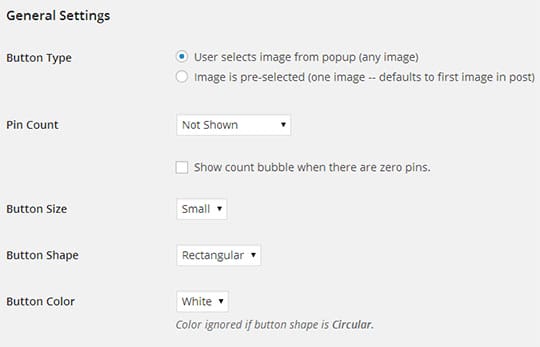
The plugin also includes Twitter, Facebook, Google+ & LinkedIn sharing buttons. It provides timely support for its users and is super easy to use.
5. YouTube Embed Plugin

YouTube gets loaded with thousands of videos every day. People enjoy watching videos and embedding them into your posts and pages can be a great way to increase user engagement and retention on your website.
YouTube Embed plugin enables you to embed responsive videos, YouTube channels, playlists with a gallery layout to your website. It can automatically generate a grid-based playlist or gallery of YouTube videos and the visitors can choose which one to play from the video thumbnails. For playlist embeds, you can select the video to be firstly played in the playlist or have the plugin to start it with the latest added video. The plugin supports shortcodes for multiple video embeds.
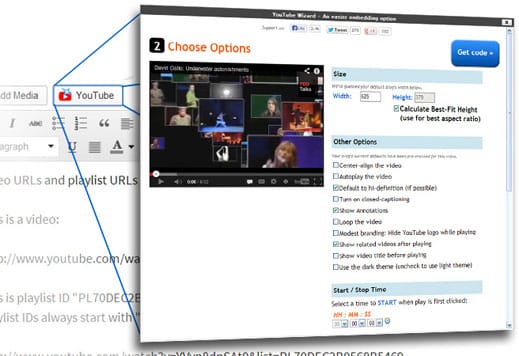
You can change the styling of the playlists and channel galleries and insert special effects for embeds. The plugin will send you deleted video alerts in case if any of the videos within a gallery or playlist has been taken down. You can show/hide video titles and also enable/disable video annotations.
Actually, It has a set of customizable features and embedding videos with YouTube Embed plugin will take you only a few minutes.

The role of social media in our everyday life cannot be overlooked. The plugins presented above are a great source of traffic for your websites and a way to keep up with the fast-growing online communities around the World.
If you have any remarks or questions related to the article or plugins, feel free to leave a comment below. I’ll be glad to hear from you.
This article is written by Gayane Mar. She is a passionate web-blogger who started her blogging activity a few years ago. Her posts are all about web design and web development. She writes all these posts for good people who need some guidance or advice with web development. The driving force behind her writings is the great hope that her blog posts would be helpful for each and every one reading them. Follow her on Google+.