Unleash your creativity with a 3D virtual studio! From music and movie projects to art, you can create an immersive environment that will allow for endless possibilities of exploration. To set off on this imaginative journey, get familiar with the technology behind 3D design and its powerful software tools. These are essential keys in constructing stunning digital creations.
With these easy tips, you can craft your own 3D virtual studio that will amaze and inspire! Learn how to set up a top-notch space perfect for creativity.
1. Research

Crafting an amazing 3D virtual studio involves thoughtful consideration and a keen eye when it comes to selecting suitable hardware and software. Doing your due diligence on the market offerings is key to gaining access to top-of-the-line technology that meets both needs as well as budget restrictions. Embrace the journey of research, evaluation, and comparison. You will be sure to walk away with something extraordinary!
Before investing in a 3D virtual studio, it’s always important to do your research. Going over customer reviews can help inform you of the product’s functionality and usefulness which could save time and money on incompatible or outdated purchases, allowing for more effective operation down the line!
Recommended for you: Will 3D Animation End the Tide for 2D Animation? Let’s Find Out!
2. Plan

To create a successful virtual 3D studio, your plan must encompass two vital considerations – how the space will be used and what’s needed to achieve this goal. Think of appropriate furnishings for effective meetings as well as any digital elements that can facilitate activities. Also, keep in mind game world objects and characters which should blend together when creating an immersive gaming experience.
It’s all about creating an enjoyable user experience! As you design a virtual reality environment, consider how users would interact with the objects in it. Traffic patterns play a major role. Strategize where furniture and other elements should be placed to promote usability while preventing chaos from ensnaring your space. With thoughtful consideration of these factors, you can transform any area into something practical yet pleasant for everyone who visits!
3. Design

It’s time to start creating the environment when you’ve sketched out the elements of your 3D virtual studio after the planning phase. Focus on producing realistic visuals and textures to help bring your space to life. Pay close attention to the small elements that make a 3D place feel real, such as how light affects various objects or surfaces, shadows, ambiance, and other environmental components.
Consider the environment’s physics and how virtual objects interact, such as realistically reacting to touch or other interactions. You can ensure that the experience you give customers is as realistic and immersive as possible by creating the space with realism in mind.
4. Texturing

Create an astonishing 3D environment that engages the senses by selecting textures to bring it all together. Match shapes, sizes, and types of objects with complementary textures for a comprehensive look; consider how each texture interacts or affects one another so you can deliver high-impact visual effects.
With the right techniques and tools, you can bring your 3D objects to life with detailed textures. From basic 2D designs to advanced 3D texturing processes – there’s a world of possibilities at your fingertips!
To give your 3D world a realistic appearance, texturing is essential. After meticulously unwrapping and painting the object to bring out its details, you must also consider how shading will be included in conjunction with environmental lighting for an enhanced effect of texture and material use. When done correctly, these steps can truly make your 3D creation come alive!
5. Lighting

When creating a realistic 3D virtual studio, lighting plays an integral role. Carefully consider the type of light you want to employ in your space prior to making any decisions. Adding artificial fixtures can inject life and energy into the environment for that extra touch!
“The ambiance is a key component of home design and natural lighting through windows can make all the difference. For maximum effect, choose light fixtures that complement your décor while adding additional objects such as lamps or mirrors to increase brightness in the space.” – as explained by Stéphane Delouche in one of his recent blog posts. By profession, Stéphane is the virtual production manager, currently working at EZtrack as the Head of Sales.
It’s not just about turning the lights on. Careful consideration of your lighting temperature can help create a unique atmosphere for any space. If you’re looking to achieve that cozy, homey feeling, warm-toned bulbs are best. For more modern vibes and crispness in color contrast, opt for cooler tones instead!
And don’t forget those shadows; adjusting them correctly boosts depth and drama throughout the environment so it looks its absolute best.
6. Animations
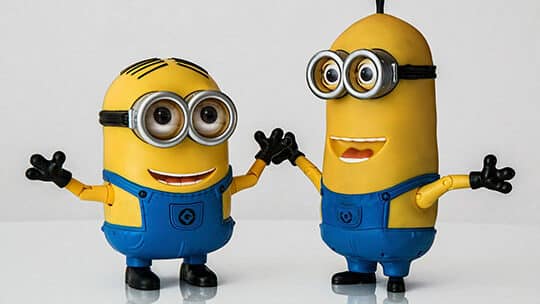
By incorporating animations, 3D virtual studios can be brought to life! Doors and windows open and close as if used by people in the space. Furniture adds a subtle movement that helps anchor viewers within the scene. All of this combines for an informative yet immersive experience unlike any other!
Harness animation to completely transform your 3D virtual studio space. Try keyframe and motion pathway animations for complex items like chairs or tables, giving them life as they move around the room. Or use the powerful animation tool on text, images, and shapes. Swiftly adding exciting elements makes a scene more animated than ever before!
You may like: 20 Important Software You Must Install on a New Laptop or PC.
7. Simulations

Create a truly immersive experience with the power of simulations. Explore natural elements like wind, rain, and snow in real-time 3D graphics while integrating sound into your virtual studio. Unlock new depths of realism to engage viewers!
Also, the usage of simulations contributes to the realism essential for engaging viewers. Simulations may be displayed with incredibly realistic detail and accuracy using the 3D tool, giving viewers the impression that they are indeed in the virtual studio.
A virtual studio offers a cost-effective way to create intricate simulations, providing savings that wouldn’t be possible via traditional physical setups. Add dynamic lighting and movement effects with ease – unleash the creative potential of your projects while keeping costs low!
Virtual studios are ushering viewers into the world of immersive storytelling, inviting them to interact with simulations and be part of the action. This innovative experience creates a unique entertainment journey right in your living room!
8. Use Assets Libraries

Save time and money with Assets Libraries! These essential collections of 3D objects, textures, materials, audio files, and more provide the perfect platform to create a realistic virtual studio. With all the resources found in one place you can quickly customize your environment for any purpose – so get creative with an Asset Library today!
Building a 3D virtual studio is so much easier than ever before thanks to the various Asset Libraries available on the internet. Downloading these assets and loading them into your software only requires drag-and-drop and you’re good to go! With all of these tools at hand, craft an environment complete with walls, floors, or furniture that take realism up another notch – make it as realistic (or surrealistic) as you like by adding audio-visual effects such as animated characters too.
With a 3D virtual studio Asset Library, you can easily bring your vision to life! It’s never been easier or more cost-effective. Get the custom environment of your dreams and add audio & visual effects for an immersive experience. Transform any space into the perfect backdrop quickly and effortlessly – create something truly unique today with just a few clicks!
9. Use Height Maps

Create the perfect virtual landscape with ease! Height maps are a powerful and versatile tool, offering users an efficient way to sculpt realistic surroundings in their 3D studio. Using grayscale pictures of height maps brings depth and texture to your scene, allowing you to easily craft valleys, plateaus, hills, or mountains – whatever type of landscape you’re looking for.
Height maps offer a powerful solution for rapidly creating virtual landscapes with realistic detail. Just import one of these into your 3D software, and the map will simulate water erosion to help generate accurate terrain textures. You can even apply it as paint across your landscape for an extra dynamic feel!
10. Premade Content
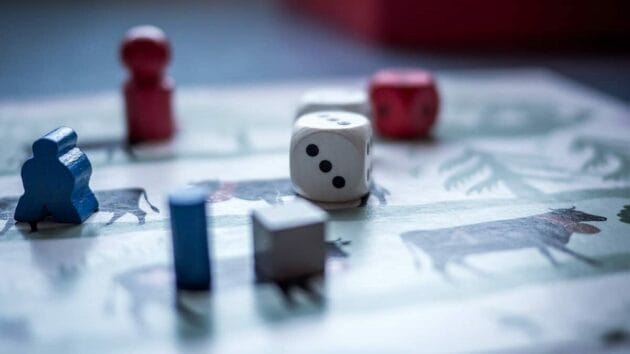
Ready to take your gaming experience up a notch? Consider the power of pre-existing game content! From 3D models and shaders to textures and animation rigs – you can find it all in good software. Professional tools are also available for creating outstandingly realistic visuals that will make your projects shine.
Game development can be a breeze with ready-made materials. Diversify your game with inventive elements, like level design and story creation—all without the tedious task of making something from scratch! With pre-built assets and templates, you have unlimited opportunities to mold ideas into reality at lightning speed in an array of genres: think platformers or RPGs!
You may also like: How to Use 3D Modeling in Business Promotion & Advertising?
Conclusion
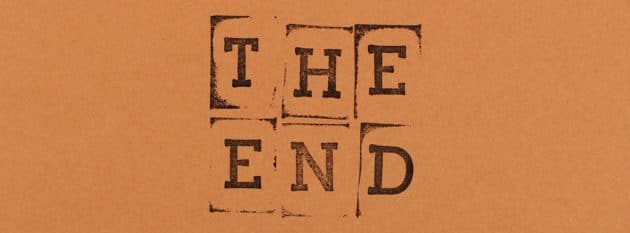
Creative professionals have been given the opportunity to revolutionize their craft, by creating stunning visuals and interactive experiences quicker and cheaper than ever before. With 3D virtual studios now available for anyone to access with ease, the industry has shifted towards a potential-filled landscape of professional-grade videos that can be shared or monetized with just the right tools – unlocking boundless creativity.
With the right expertise, you can unlock a world of possibilities with 3D virtual studios! From interactive training and events to marketing campaigns – this technological marvel is revolutionizing content creation. Explore how your business could benefit from creating a captivating virtual studio today.






