Sending email newsletters is the best way to stay connected with your subscribers and followers. Your company often has something to share with the users, may it be information related to upcoming events or product updates. You can always post the latest news on your blogs and social media streams. However, your users can go only so far to remain in touch with you. In such cases, email is not a deceased technology, simply untapped potential. We have provided a few essential and noteworthy tips to help you design HTML email newsletters in easy steps.
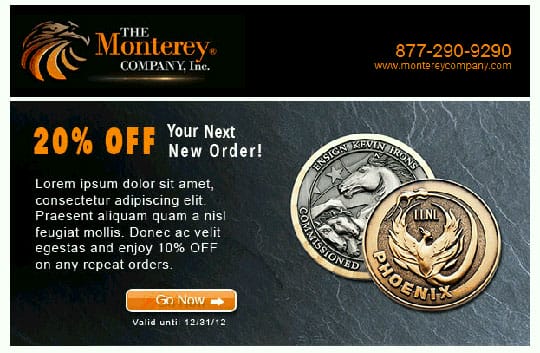
Consider the following tricks to design your email newsletter:
Headings & Title:
 Title & headings are important and quite tricky to tackle. Make sure that your title is compelling enough to catch readers’ attention. No matter how interesting your article is, but if the title does not grab the user’s attention, your article won’t be read.
Title & headings are important and quite tricky to tackle. Make sure that your title is compelling enough to catch readers’ attention. No matter how interesting your article is, but if the title does not grab the user’s attention, your article won’t be read.
Use Tables:
 It may seem contradictory with respect to modern standards, but still, emails are archaic and therefore, you need to use traditional methods. Using tables is the best way to make your email work perfectly across different email clients. Gmail and Microsoft Outlook 2007 have poor support for direct positioning and floated elements. Nesting multiple tables within each other is an ideal solution.
It may seem contradictory with respect to modern standards, but still, emails are archaic and therefore, you need to use traditional methods. Using tables is the best way to make your email work perfectly across different email clients. Gmail and Microsoft Outlook 2007 have poor support for direct positioning and floated elements. Nesting multiple tables within each other is an ideal solution.
Fixed Width:
 It is recommended to set a static width for the table while creating a draft of your email newsletter layout. With so many resolutions out there, you cannot please everyone. In case, you do not have specific elements with a fixed width, you can use width=’100%’ in your table. This allows content to fill the whole width of email clients.
It is recommended to set a static width for the table while creating a draft of your email newsletter layout. With so many resolutions out there, you cannot please everyone. In case, you do not have specific elements with a fixed width, you can use width=’100%’ in your table. This allows content to fill the whole width of email clients.
CSS Possibilities:
 Despite various unsupported features, still, CSS is acceptable in several cases. The Campaign Monitor provides a wonderful table, which showcases different CSS properties that it supports. Most of the email providers support basic elements like font-style and font-family.
Despite various unsupported features, still, CSS is acceptable in several cases. The Campaign Monitor provides a wonderful table, which showcases different CSS properties that it supports. Most of the email providers support basic elements like font-style and font-family.
Pixel Units:
 Unless you are using responsive elements in the newsletter, you are supposed to size certain things that must be done in pixels. Percentage easily gets mixed with many software windows and webmail clients. Keeping the width 600px to a maximum is a good idea. If you disintegrate your email layout into 2 to 3 columns and write the size in pixels, then exposure becomes easier.
Unless you are using responsive elements in the newsletter, you are supposed to size certain things that must be done in pixels. Percentage easily gets mixed with many software windows and webmail clients. Keeping the width 600px to a maximum is a good idea. If you disintegrate your email layout into 2 to 3 columns and write the size in pixels, then exposure becomes easier.
Include Links:
 You would like to incorporate some links in your email newsletter. These can be external links to the web pages or links that lead to the popular pages of your site. Moreover, many footers consist of unsubscribe links for the users to unsubscribe from the e-mailing process, but the thing is how you can organize these links into your design. It is good to offer just two or three link colors throughout the design.
You would like to incorporate some links in your email newsletter. These can be external links to the web pages or links that lead to the popular pages of your site. Moreover, many footers consist of unsubscribe links for the users to unsubscribe from the e-mailing process, but the thing is how you can organize these links into your design. It is good to offer just two or three link colors throughout the design.
Web-based View:
 Certainly, readers would not always be able to or willing to see your email newsletter natively. Thus, providing another version on the web makes it easier. This process can be automated by including the plain text version.
Certainly, readers would not always be able to or willing to see your email newsletter natively. Thus, providing another version on the web makes it easier. This process can be automated by including the plain text version.
Test Email:
 With so many email clients, it may seem difficult to test your email newsletter for each of them. But, designers must be habitual of doing so. They should make sure that the created newsletter works well across all the popular email service providers, especially Yahoo! Mail, GMail and Hotmail.
With so many email clients, it may seem difficult to test your email newsletter for each of them. But, designers must be habitual of doing so. They should make sure that the created newsletter works well across all the popular email service providers, especially Yahoo! Mail, GMail and Hotmail.
Add Images:
 Images are one of the reasons to render a web-based version to your recipients. Many email clients strip images from the content by default. Your address needs to be added in the safe list in order to display all the images by default and for that customer must accept such setup, which is certainly not necessary. Ensure that images are not needed as a part of the main content, but are incorporated to add elegance.
Images are one of the reasons to render a web-based version to your recipients. Many email clients strip images from the content by default. Your address needs to be added in the safe list in order to display all the images by default and for that customer must accept such setup, which is certainly not necessary. Ensure that images are not needed as a part of the main content, but are incorporated to add elegance.
Avoid Spam:
 Unfortunately, all email providers are not friendly to the newsletters. Billions of emails are sent every day while most of them contain malicious content or spam. Thus, these security measures are needed for safety purposes. To lower the chances of getting your email landed in the spam folder, you should keep your design as simple as possible. Moreover, keep the content short and precise.
Unfortunately, all email providers are not friendly to the newsletters. Billions of emails are sent every day while most of them contain malicious content or spam. Thus, these security measures are needed for safety purposes. To lower the chances of getting your email landed in the spam folder, you should keep your design as simple as possible. Moreover, keep the content short and precise.
Conclusion:
 Creating and sending a newsletter is easier than you may think. But, to build a customized email newsletter template and coding it can take some time. You can always take some help from free email template builders to make your newsletter look stunning on any devices. Even if you are new to this technology, you will definitely find some valuable information to get started with your email campaign.
Creating and sending a newsletter is easier than you may think. But, to build a customized email newsletter template and coding it can take some time. You can always take some help from free email template builders to make your newsletter look stunning on any devices. Even if you are new to this technology, you will definitely find some valuable information to get started with your email campaign.
This article is written by Andrew Hudson. He is a skilled email designer at EmailChopper, who spends most of his time in exploring the best strategies to improve email newsletter templates design. He also shares useful tips and tricks to boost email marketing campaign. Follow him on Facebook or Twitter.






